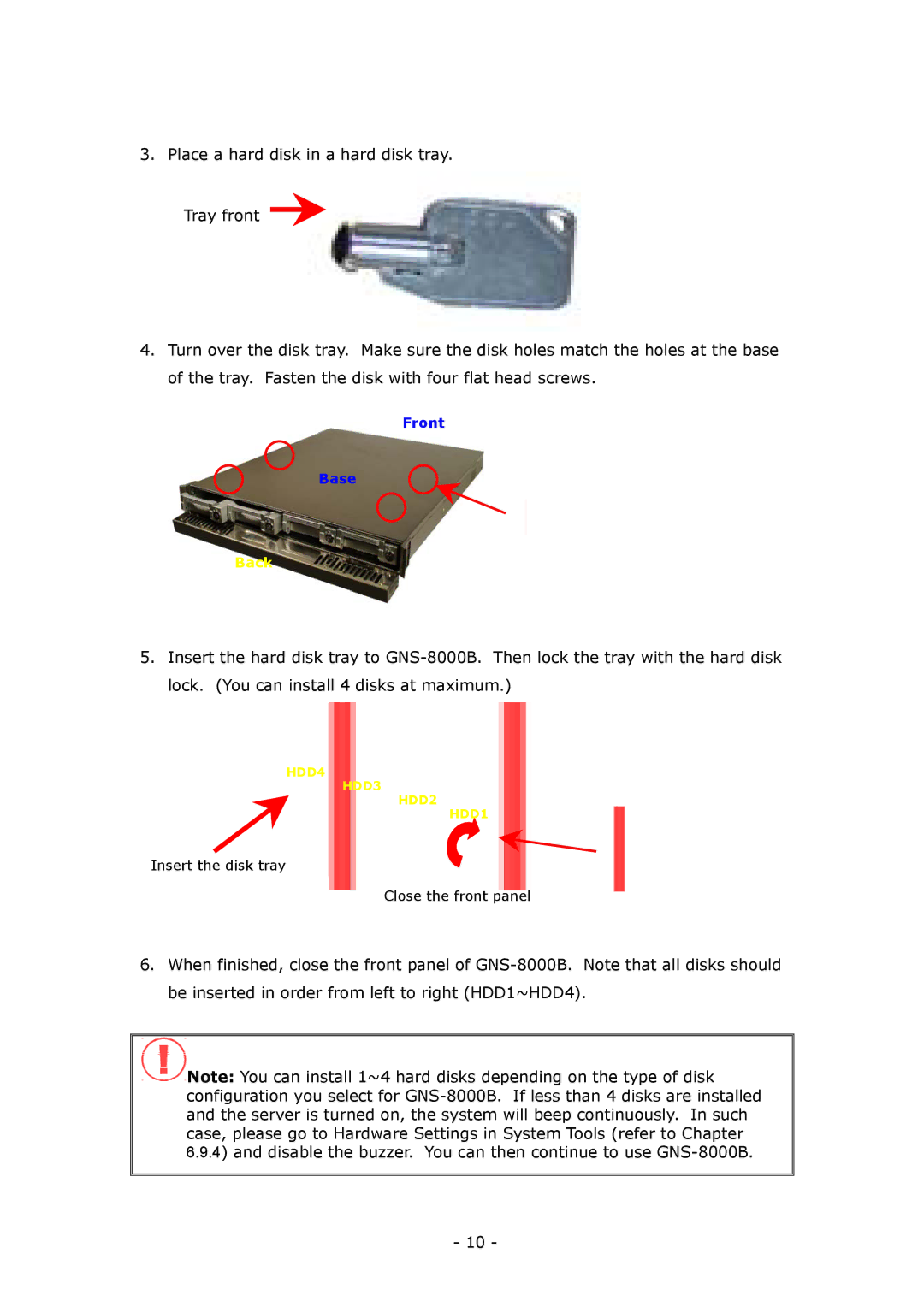3.Place a hard disk in a hard disk tray. Tray front ![]()
4.Turn over the disk tray. Make sure the disk holes match the holes at the base of the tray. Fasten the disk with four flat head screws.
Front
Base
Back
5.Insert the hard disk tray to
HDD4
HDD3
HDD2
HDD1
Insert the disk tray
Close the front panel
6.When finished, close the front panel of
![]() Note: You can install 1~4 hard disks depending on the type of disk configuration you select for
Note: You can install 1~4 hard disks depending on the type of disk configuration you select for
- 10 -