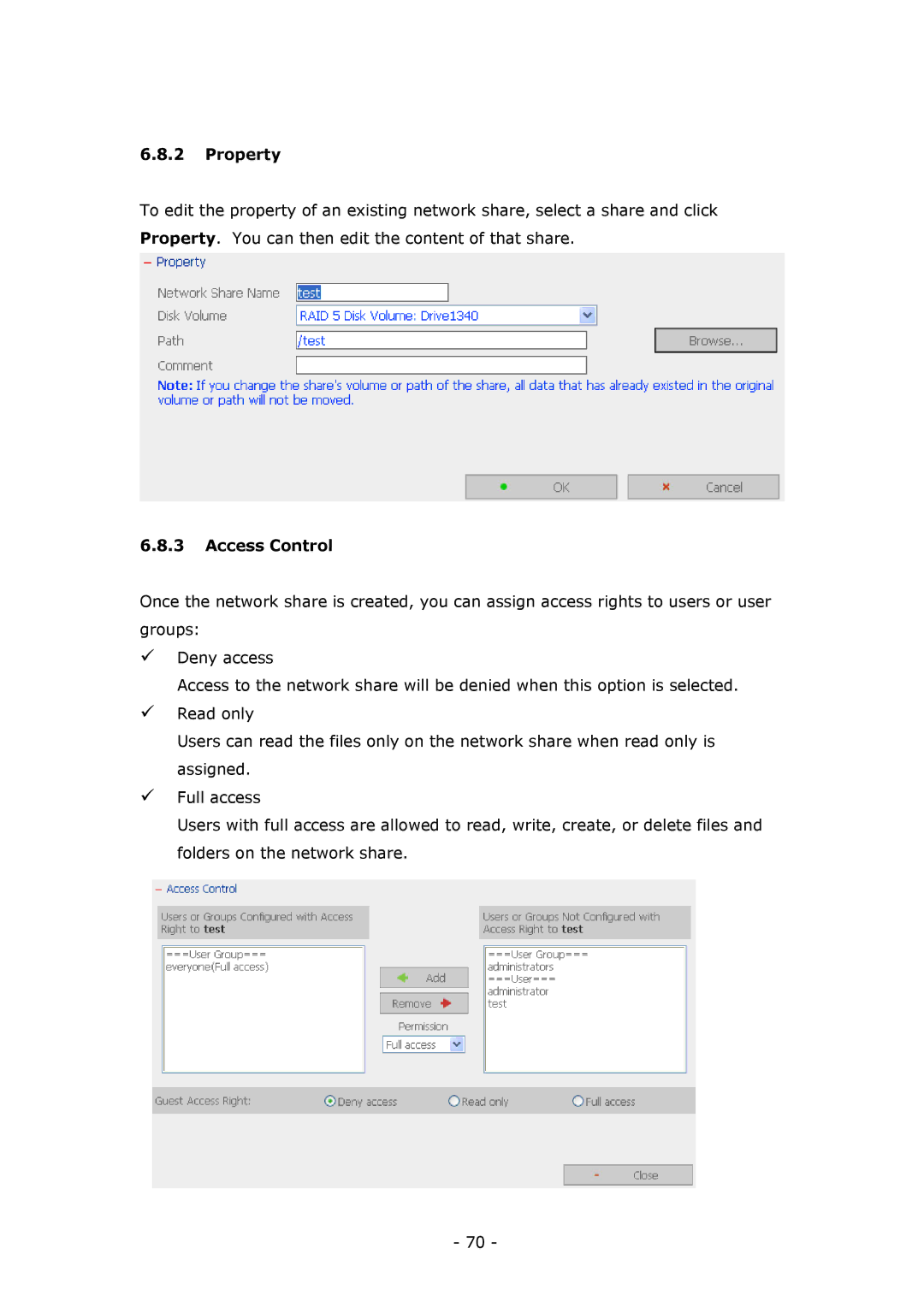6.8.2Property
To edit the property of an existing network share, select a share and click Property. You can then edit the content of that share.
6.8.3Access Control
Once the network share is created, you can assign access rights to users or user groups:
Deny access
Access to the network share will be denied when this option is selected. Read only
Users can read the files only on the network share when read only is assigned.
Full access
Users with full access are allowed to read, write, create, or delete files and folders on the network share.
- 70 -