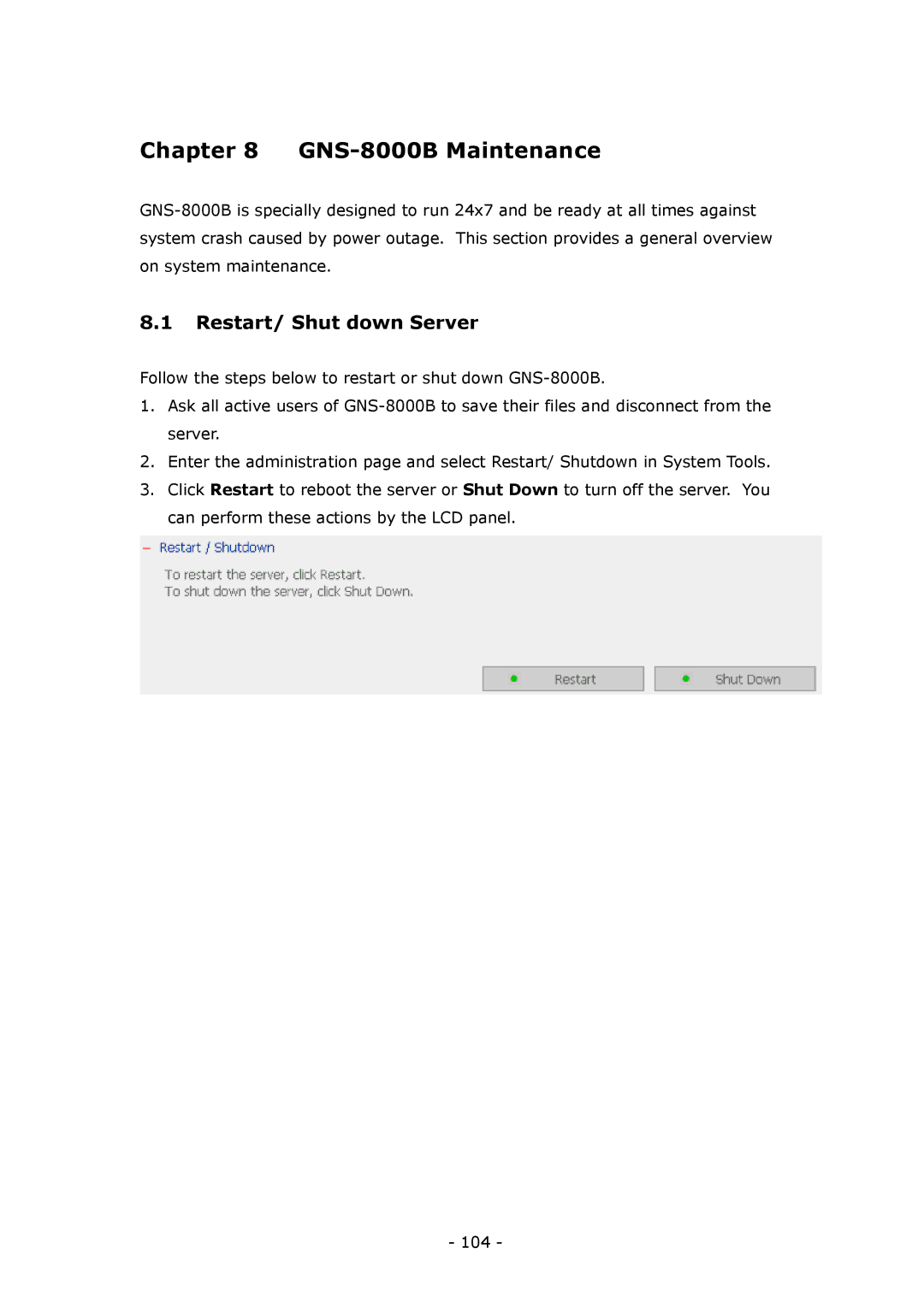Chapter 8 GNS-8000B Maintenance
8.1Restart/ Shut down Server
Follow the steps below to restart or shut down
1.Ask all active users of
2.Enter the administration page and select Restart/ Shutdown in System Tools.
3.Click Restart to reboot the server or Shut Down to turn off the server. You can perform these actions by the LCD panel.
- 104 -