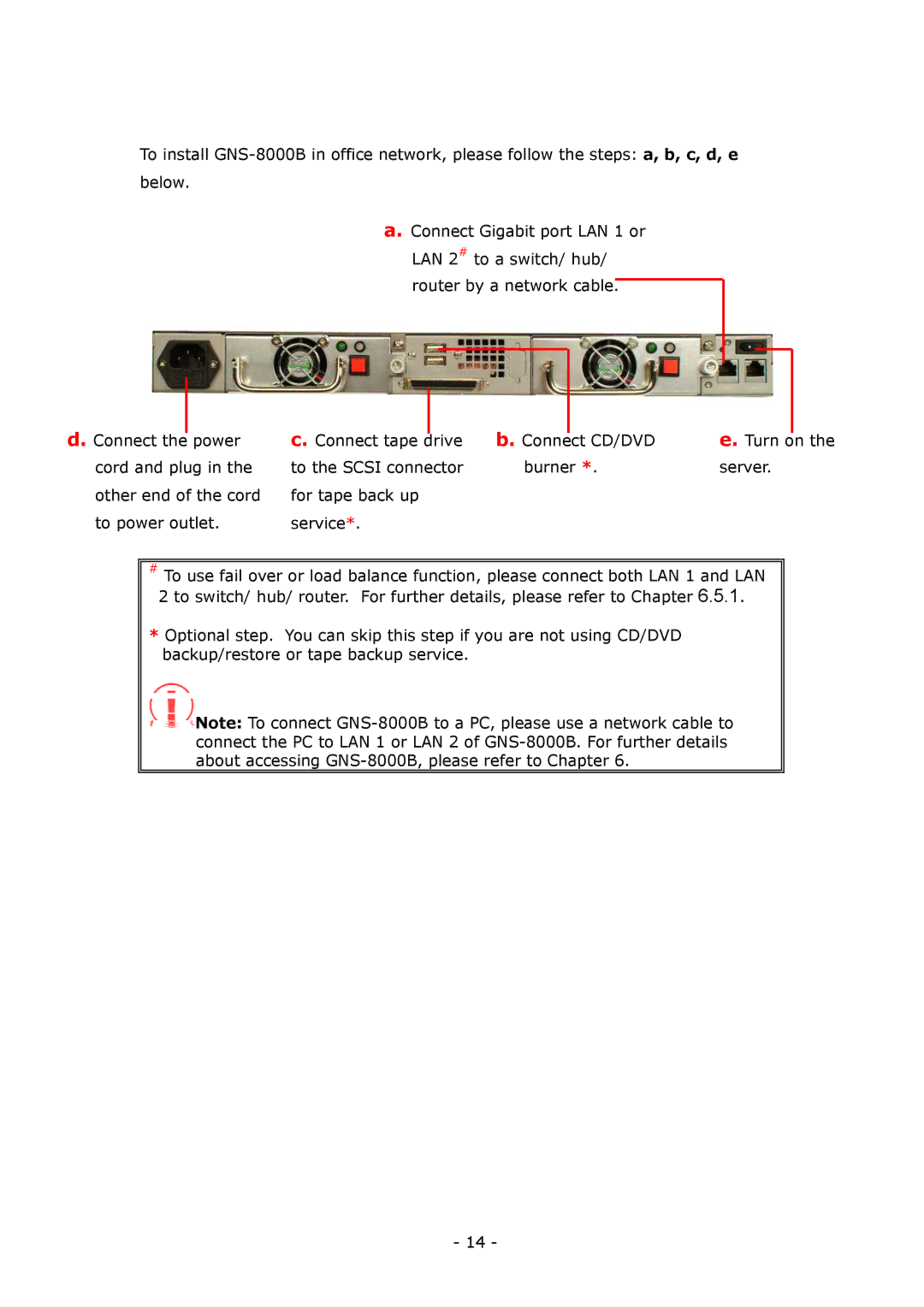To install
a.Connect Gigabit port LAN 1 or LAN 2# to a switch/ hub/ router by a network cable.
d. Connect the |
|
| c. Connect tape |
|
|
|
|
|
|
|
| |
| power |
| drive |
|
|
|
|
| ||||
|
|
|
|
|
|
| ||||||
|
|
|
|
|
|
| ||||||
| b. Connect | CD/DVD | e. Turn on the | |||||||||
| ||||||||||||
cord and plug in the | to the SCSI connector | burner *. | server. | |||||||||
other end of the cord | for tape back up |
|
|
|
|
| ||||||
to power outlet. | service*. |
|
|
|
|
| ||||||
#To use fail over or load balance function, please connect both LAN 1 and LAN 2 to switch/ hub/ router. For further details, please refer to Chapter 6.5.1.
*Optional step. You can skip this step if you are not using CD/DVD backup/restore or tape backup service.
![]() Note: To connect
Note: To connect
- 14 -