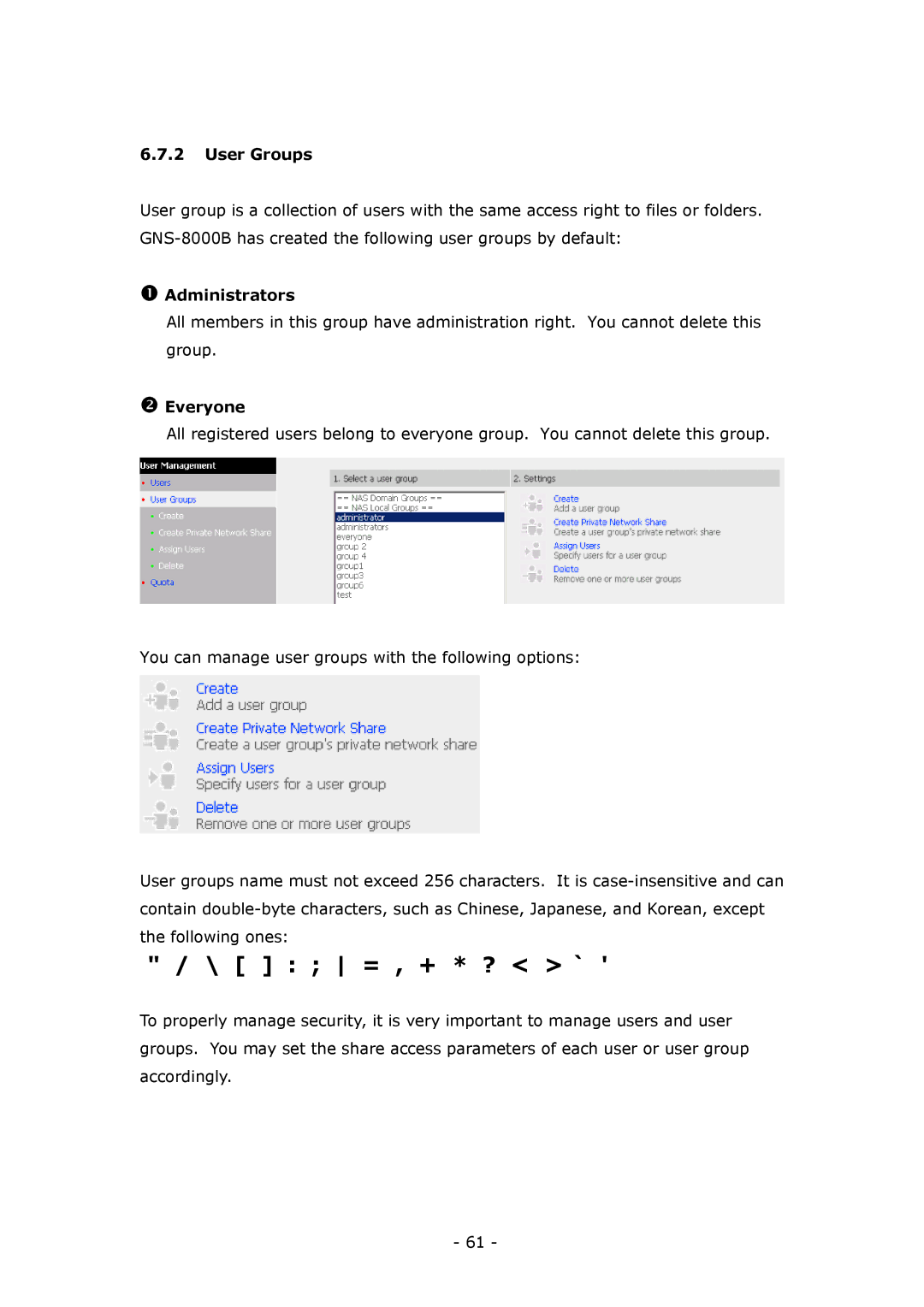6.7.2User Groups
User group is a collection of users with the same access right to files or folders.
Administrators
All members in this group have administration right. You cannot delete this group.
Everyone
All registered users belong to everyone group. You cannot delete this group.
You can manage user groups with the following options:
User groups name must not exceed 256 characters. It is
" / \ [ ] : ; = , + * ? < > ` '
To properly manage security, it is very important to manage users and user groups. You may set the share access parameters of each user or user group accordingly.
- 61 -