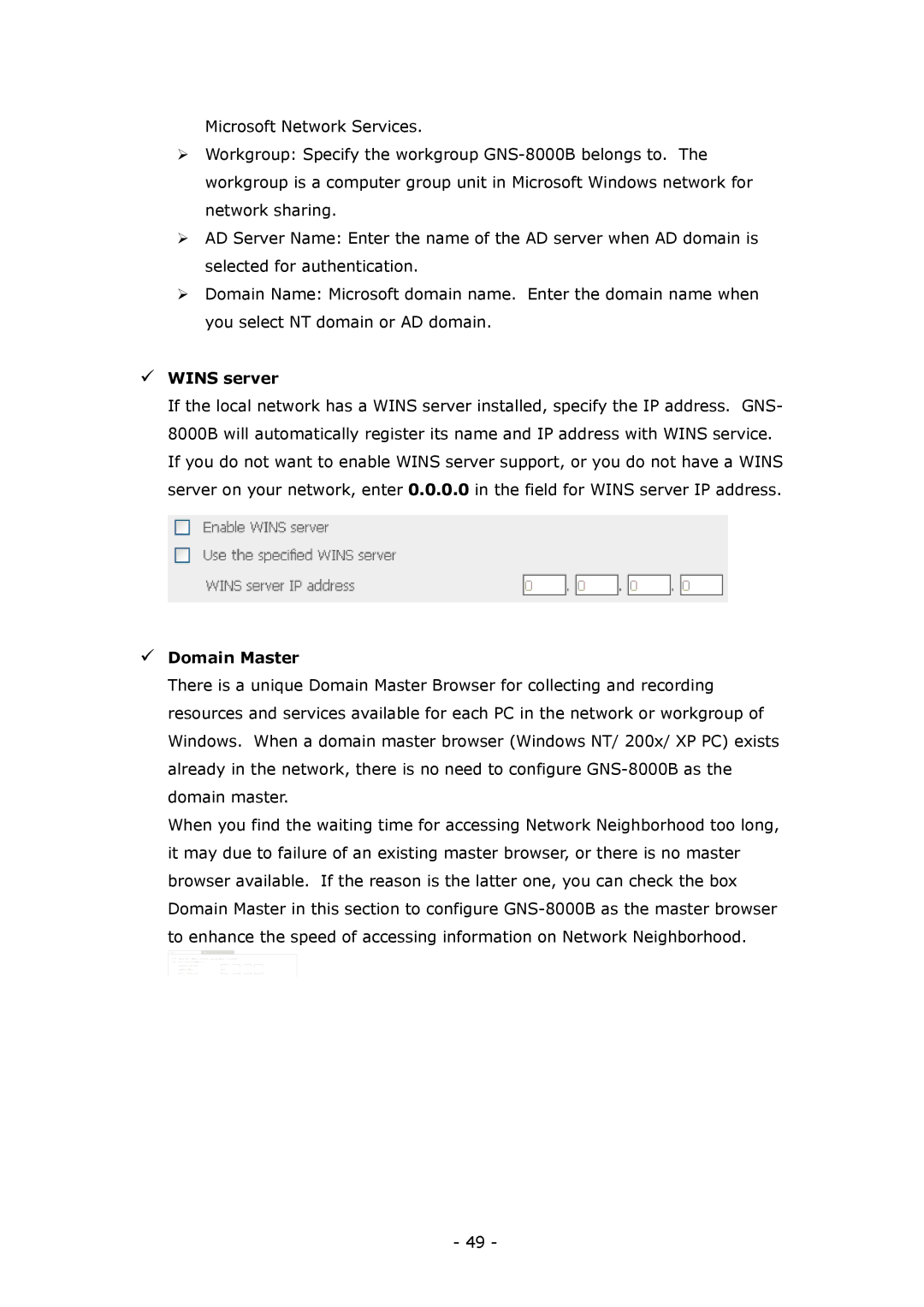Microsoft Network Services.
Workgroup: Specify the workgroup
AD Server Name: Enter the name of the AD server when AD domain is selected for authentication.
Domain Name: Microsoft domain name. Enter the domain name when you select NT domain or AD domain.
WINS server
If the local network has a WINS server installed, specify the IP address. GNS- 8000B will automatically register its name and IP address with WINS service. If you do not want to enable WINS server support, or you do not have a WINS server on your network, enter 0.0.0.0 in the field for WINS server IP address.
Domain Master
There is a unique Domain Master Browser for collecting and recording resources and services available for each PC in the network or workgroup of Windows. When a domain master browser (Windows NT/ 200x/ XP PC) exists already in the network, there is no need to configure
When you find the waiting time for accessing Network Neighborhood too long, it may due to failure of an existing master browser, or there is no master browser available. If the reason is the latter one, you can check the box Domain Master in this section to configure
- 49 -