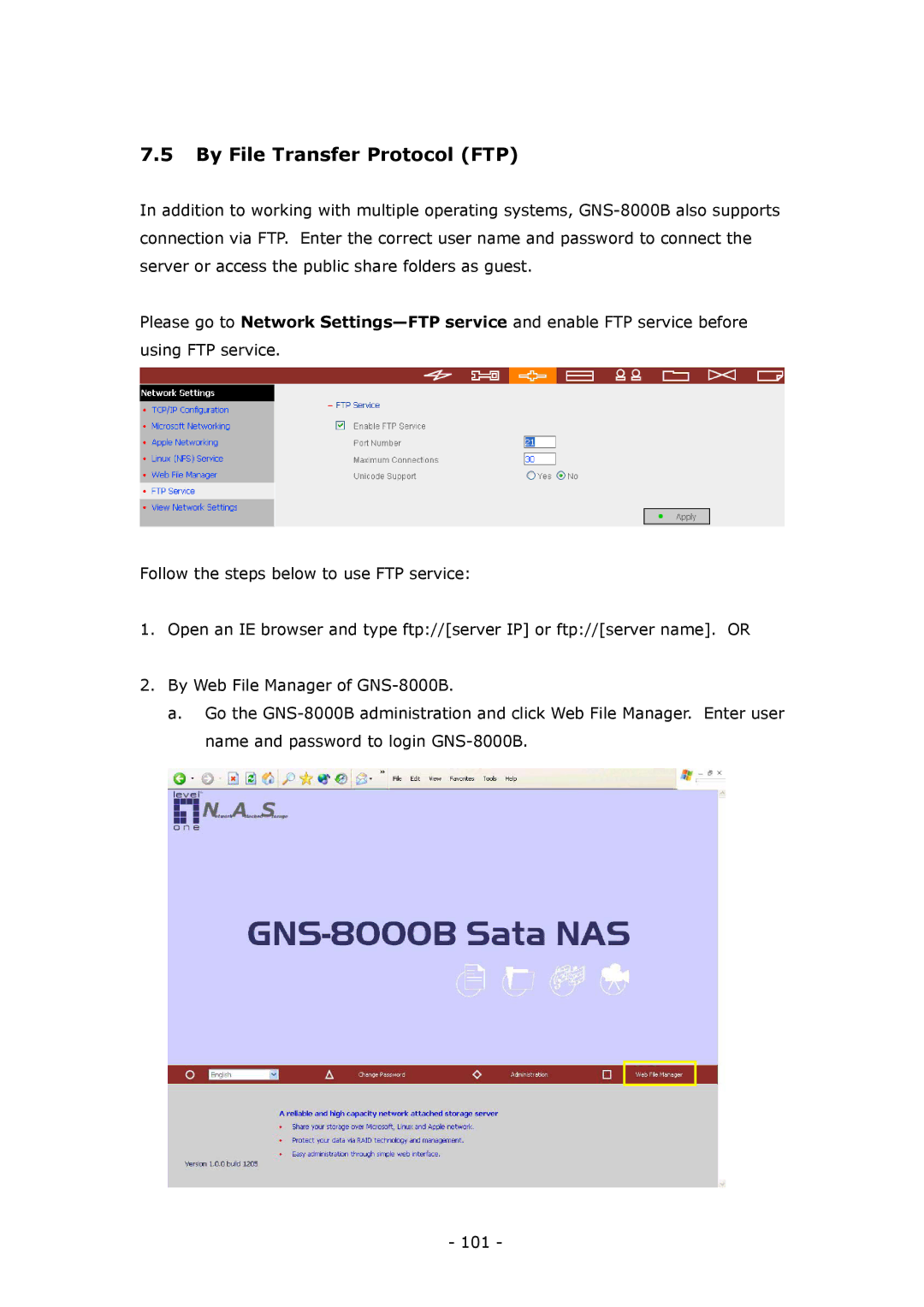7.5By File Transfer Protocol (FTP)
In addition to working with multiple operating systems, GNS-8000B also supports connection via FTP. Enter the correct user name and password to connect the server or access the public share folders as guest.
Please go to Network Settings—FTP service and enable FTP service before using FTP service.
Follow the steps below to use FTP service:
1.Open an IE browser and type ftp://[server IP] or ftp://[server name]. OR
2.By Web File Manager of GNS-8000B.
a.Go the GNS-8000B administration and click Web File Manager. Enter user name and password to login GNS-8000B.
- 101 -