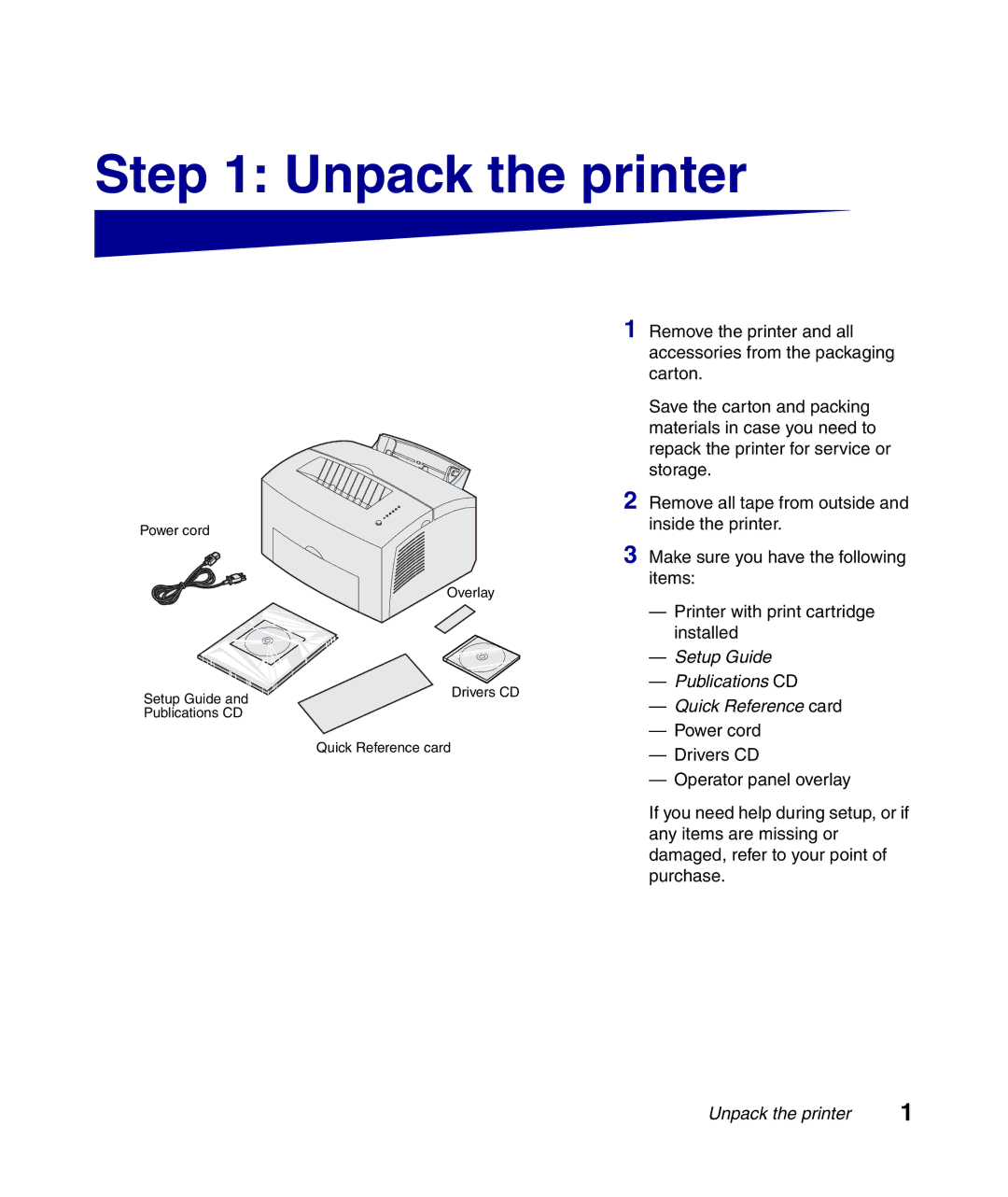Step 1: Unpack the printer
Power cord
Overlay
Setup Guide and | Drivers CD |
| |
Publications CD |
|
| Quick Reference card |
1 Remove the printer and all accessories from the packaging carton.
Save the carton and packing materials in case you need to repack the printer for service or storage.
2 Remove all tape from outside and inside the printer.
3 Make sure you have the following items:
—Printer with print cartridge installed
—Setup Guide
—Publications CD
—Quick Reference card
—Power cord
—Drivers CD
—Operator panel overlay
If you need help during setup, or if any items are missing or damaged, refer to your point of purchase.
Unpack the printer | 1 |