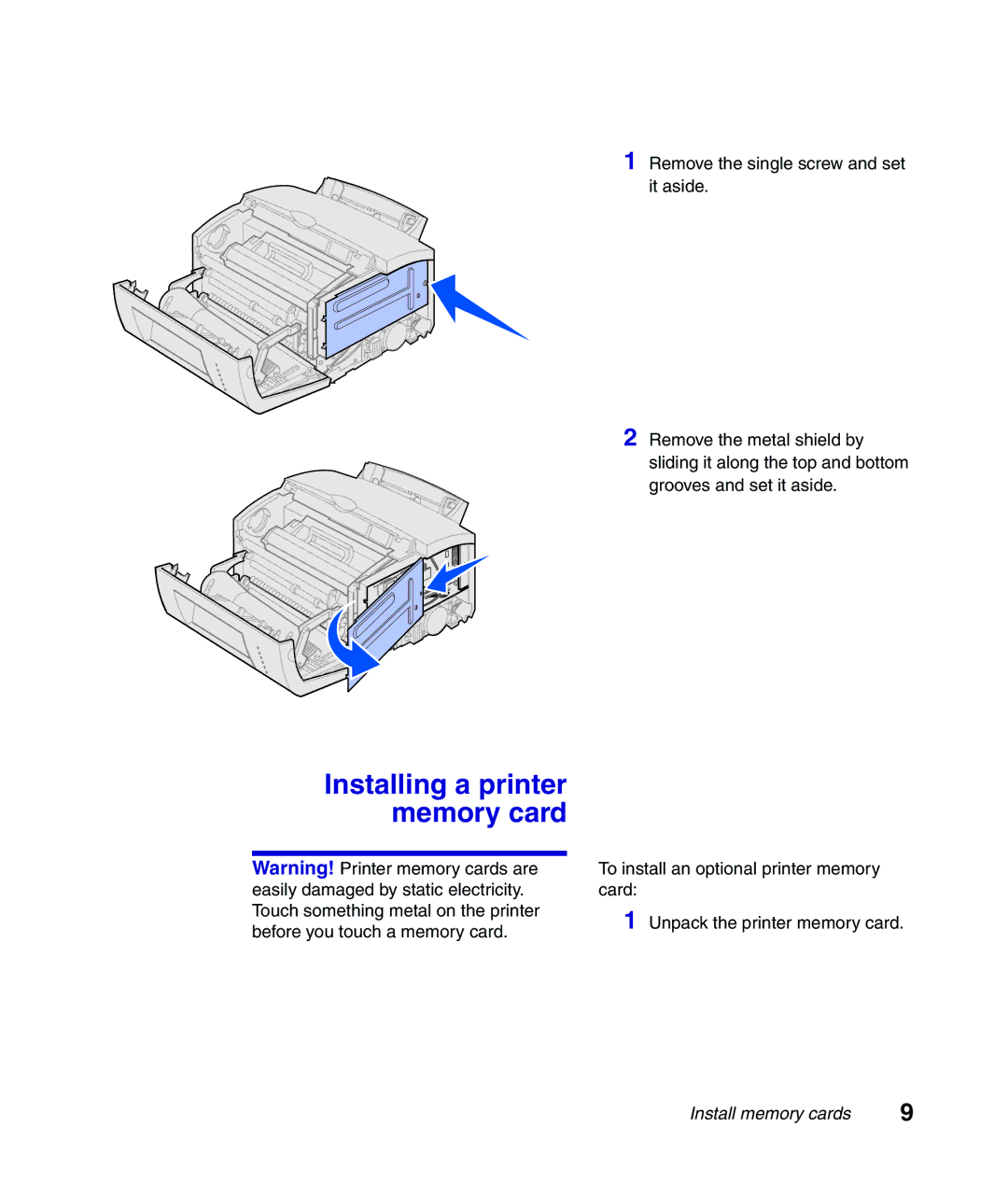1 Remove the single screw and set it aside.
2 Remove the metal shield by sliding it along the top and bottom grooves and set it aside.
Installing a printer memory card
Warning! Printer memory cards are easily damaged by static electricity. Touch something metal on the printer before you touch a memory card.
To install an optional printer memory card:
1 Unpack the printer memory card.
Install memory cards | 9 |