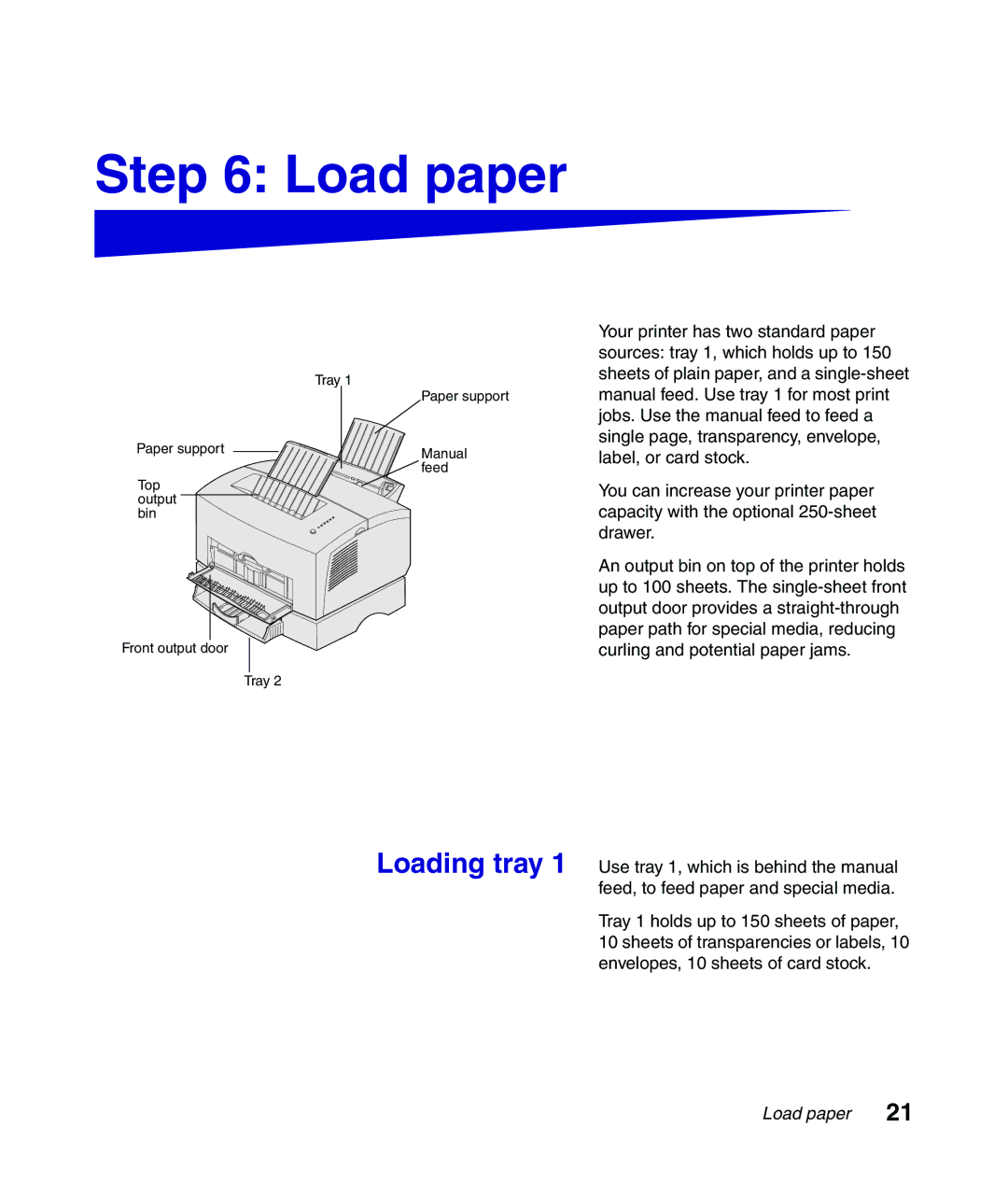Step 6: Load paper
Tray 1
Your printer has two standard paper sources: tray 1, which holds up to 150 sheets of plain paper, and a
Paper support
Top output bin
Paper support
Manual ![]() feed
feed
manual feed. Use tray 1 for most print jobs. Use the manual feed to feed a single page, transparency, envelope, label, or card stock.
You can increase your printer paper capacity with the optional
Front output door
Tray 2
Loading tray 1
An output bin on top of the printer holds up to 100 sheets. The
Use tray 1, which is behind the manual feed, to feed paper and special media.
Tray 1 holds up to 150 sheets of paper, 10 sheets of transparencies or labels, 10 envelopes, 10 sheets of card stock.