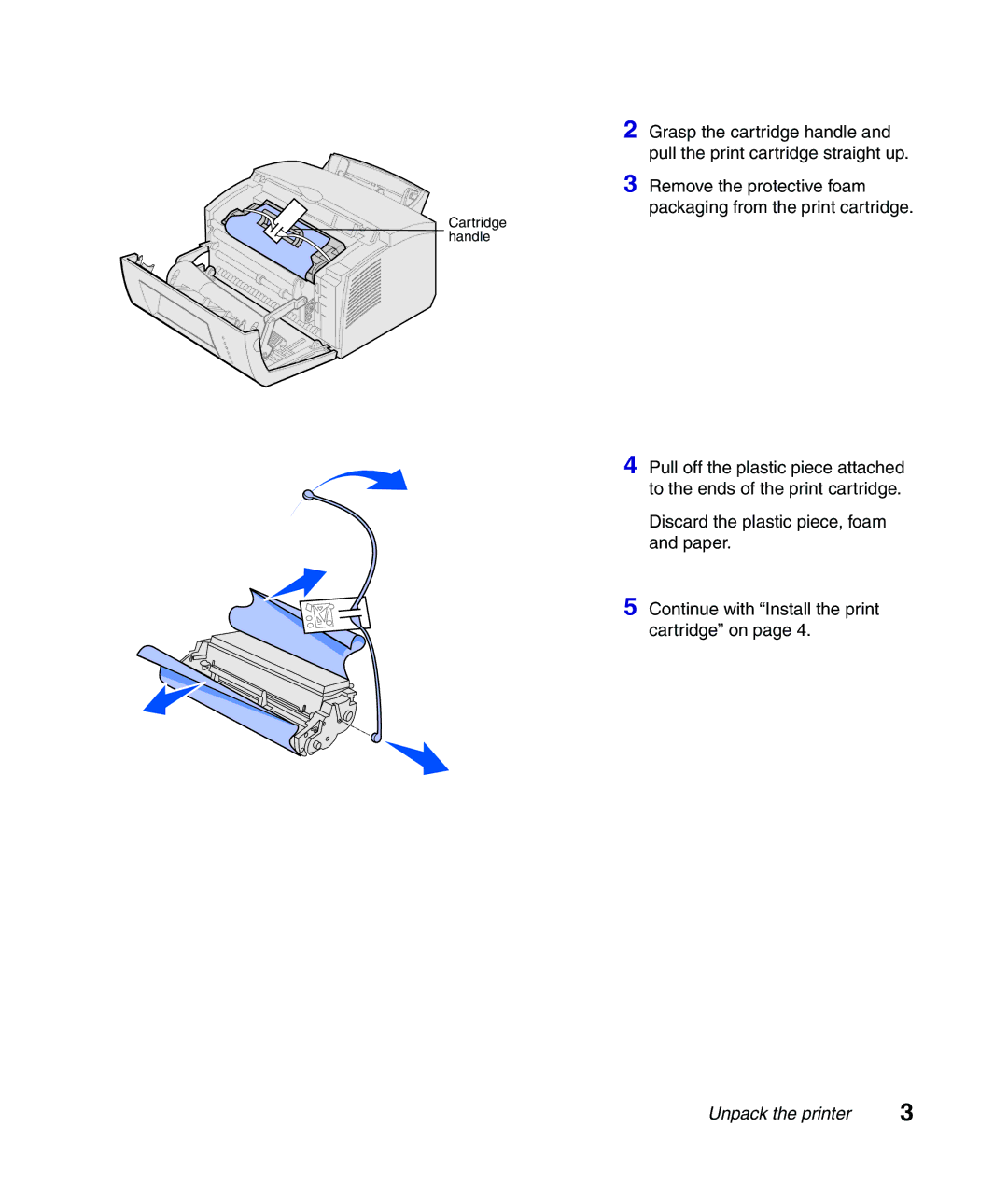2 Grasp the cartridge handle and pull the print cartridge straight up.
3 Remove the protective foam packaging from the print cartridge.
Cartridge handle
4 Pull off the plastic piece attached to the ends of the print cartridge.
Discard the plastic piece, foam and paper.
5 Continue with “Install the print cartridge” on page 4.
Unpack the printer | 3 |