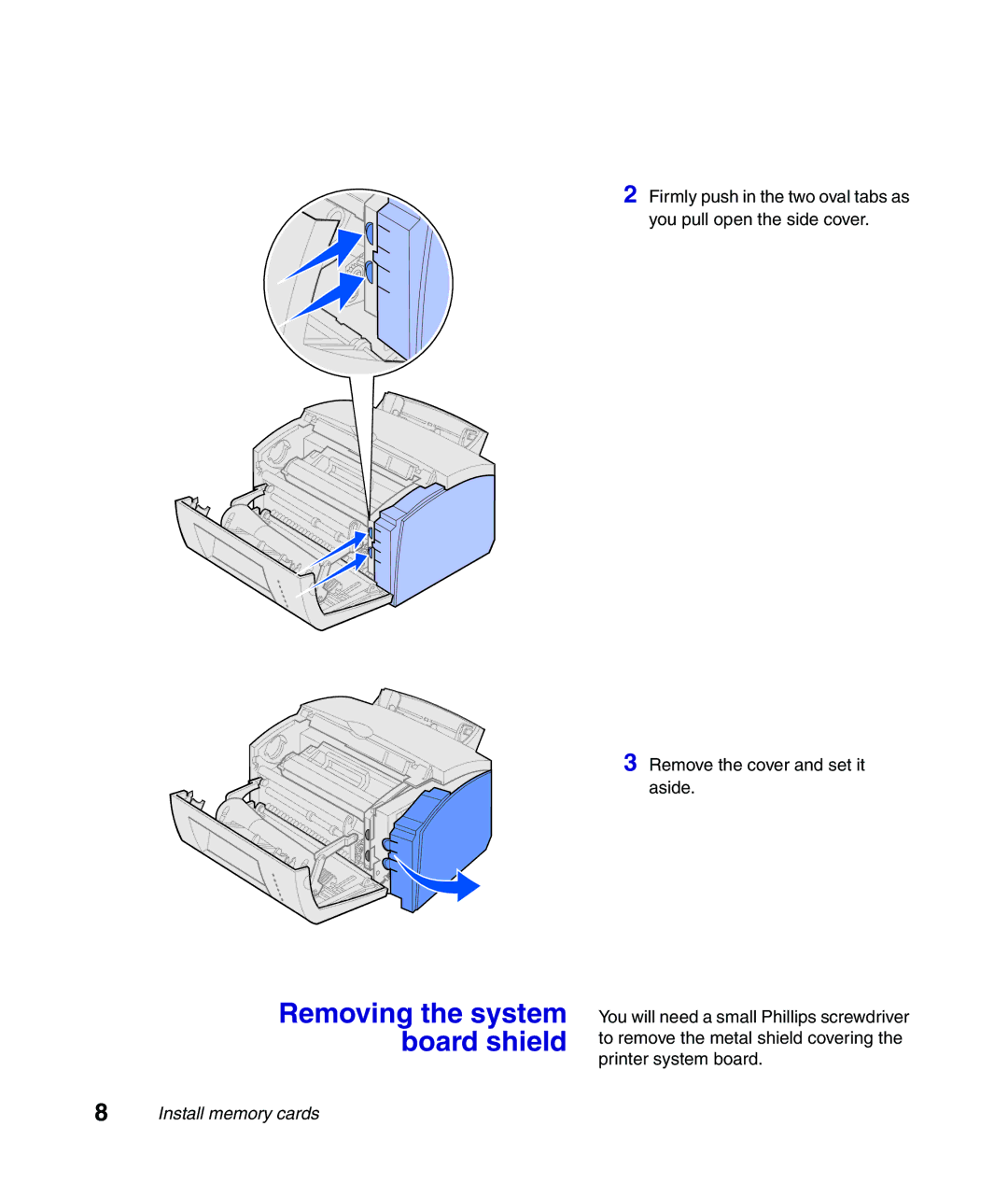Removing the system board shield
2 Firmly push in the two oval tabs as you pull open the side cover.
3 Remove the cover and set it aside.
You will need a small Phillips screwdriver to remove the metal shield covering the printer system board.
8 Install memory cards