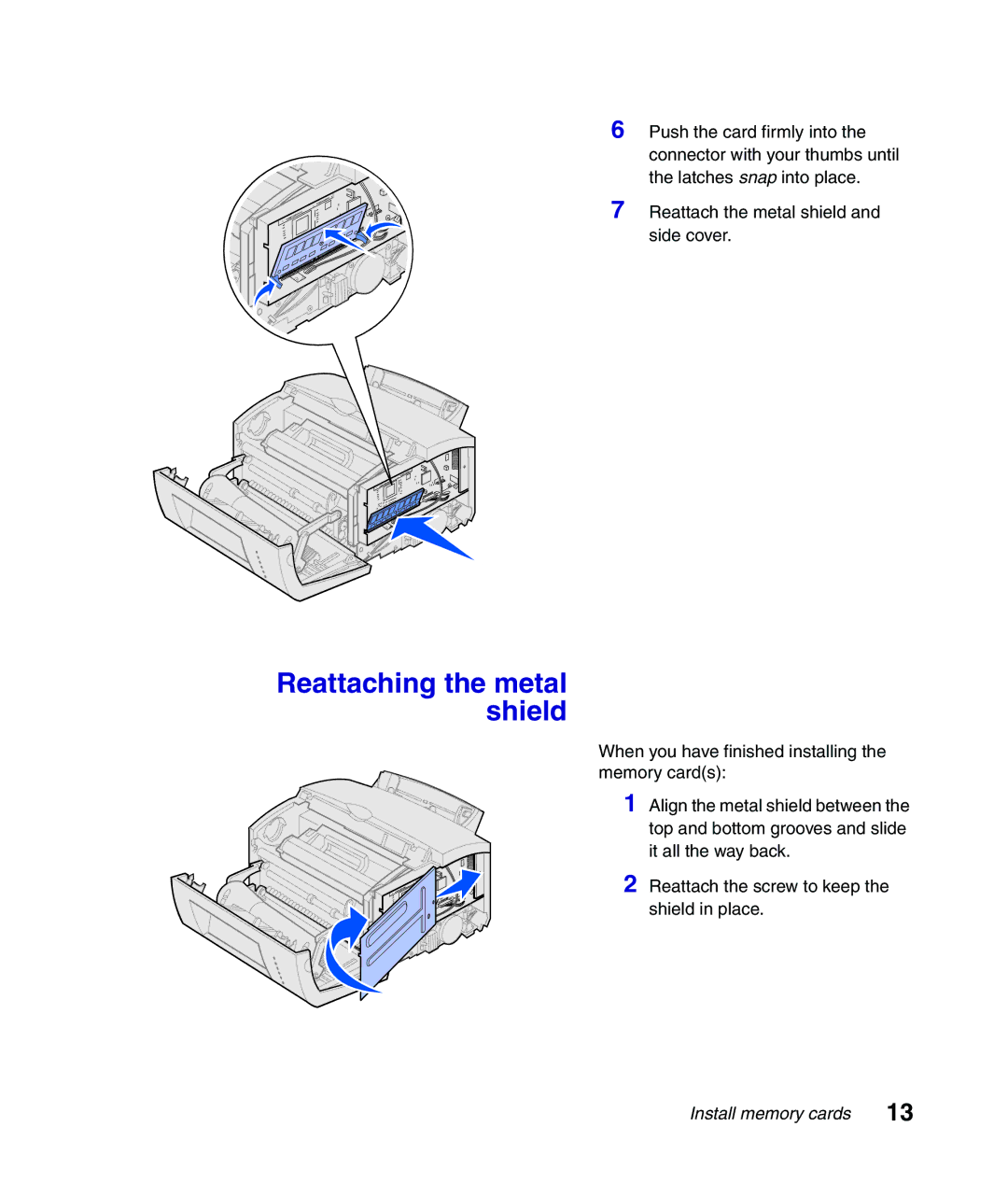6 Push the card firmly into the connector with your thumbs until the latches snap into place.
7 Reattach the metal shield and side cover.
Reattaching the metal shield
When you have finished installing the memory card(s):
1 Align the metal shield between the top and bottom grooves and slide it all the way back.
2 Reattach the screw to keep the shield in place.
Install memory cards 13