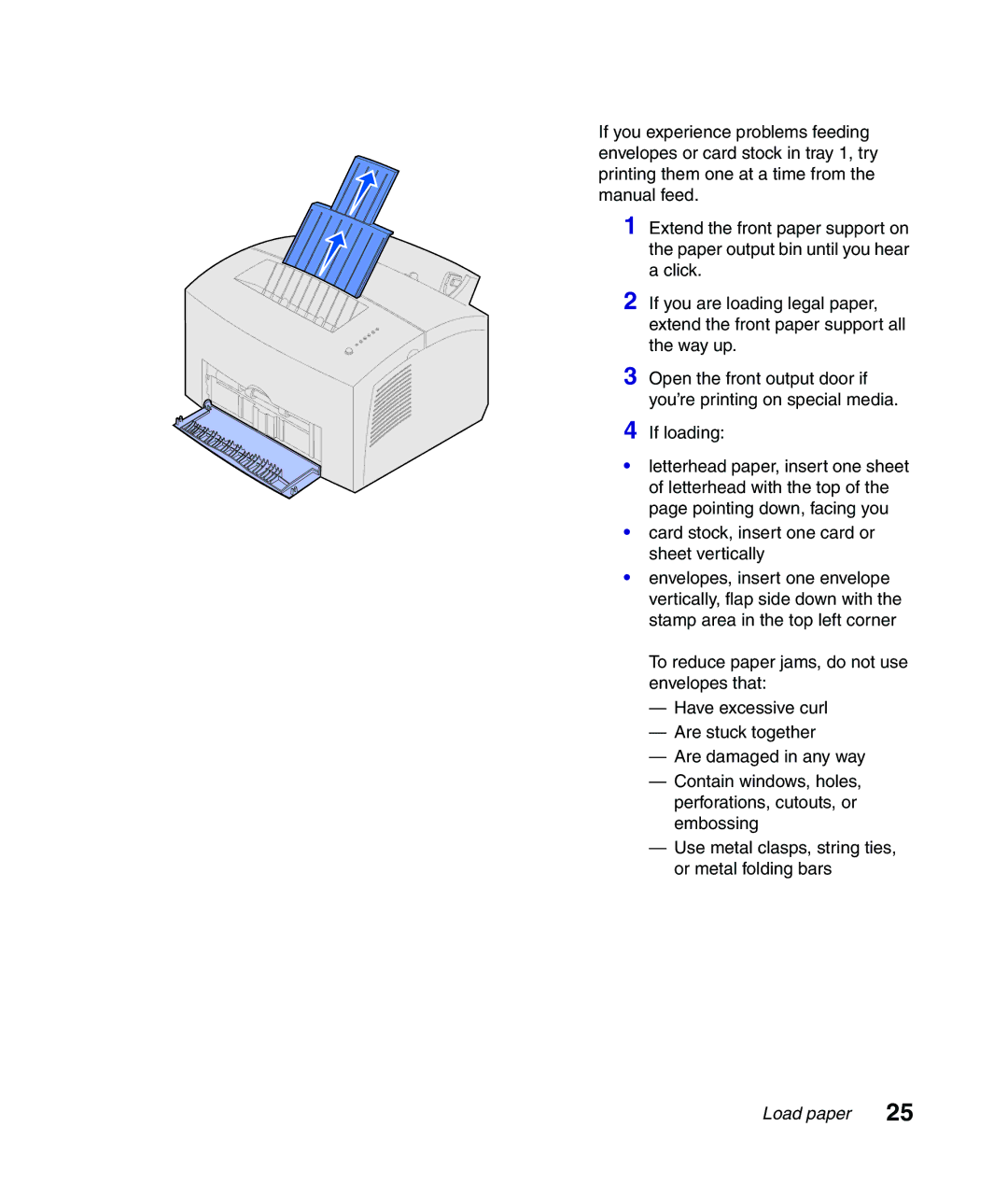If you experience problems feeding envelopes or card stock in tray 1, try printing them one at a time from the manual feed.
1 Extend the front paper support on the paper output bin until you hear a click.
2 If you are loading legal paper, extend the front paper support all the way up.
3 Open the front output door if you’re printing on special media.
4 If loading:
•letterhead paper, insert one sheet of letterhead with the top of the page pointing down, facing you
•card stock, insert one card or sheet vertically
•envelopes, insert one envelope vertically, flap side down with the stamp area in the top left corner
To reduce paper jams, do not use envelopes that:
—Have excessive curl
—Are stuck together
—Are damaged in any way
—Contain windows, holes, perforations, cutouts, or embossing
—Use metal clasps, string ties, or metal folding bars