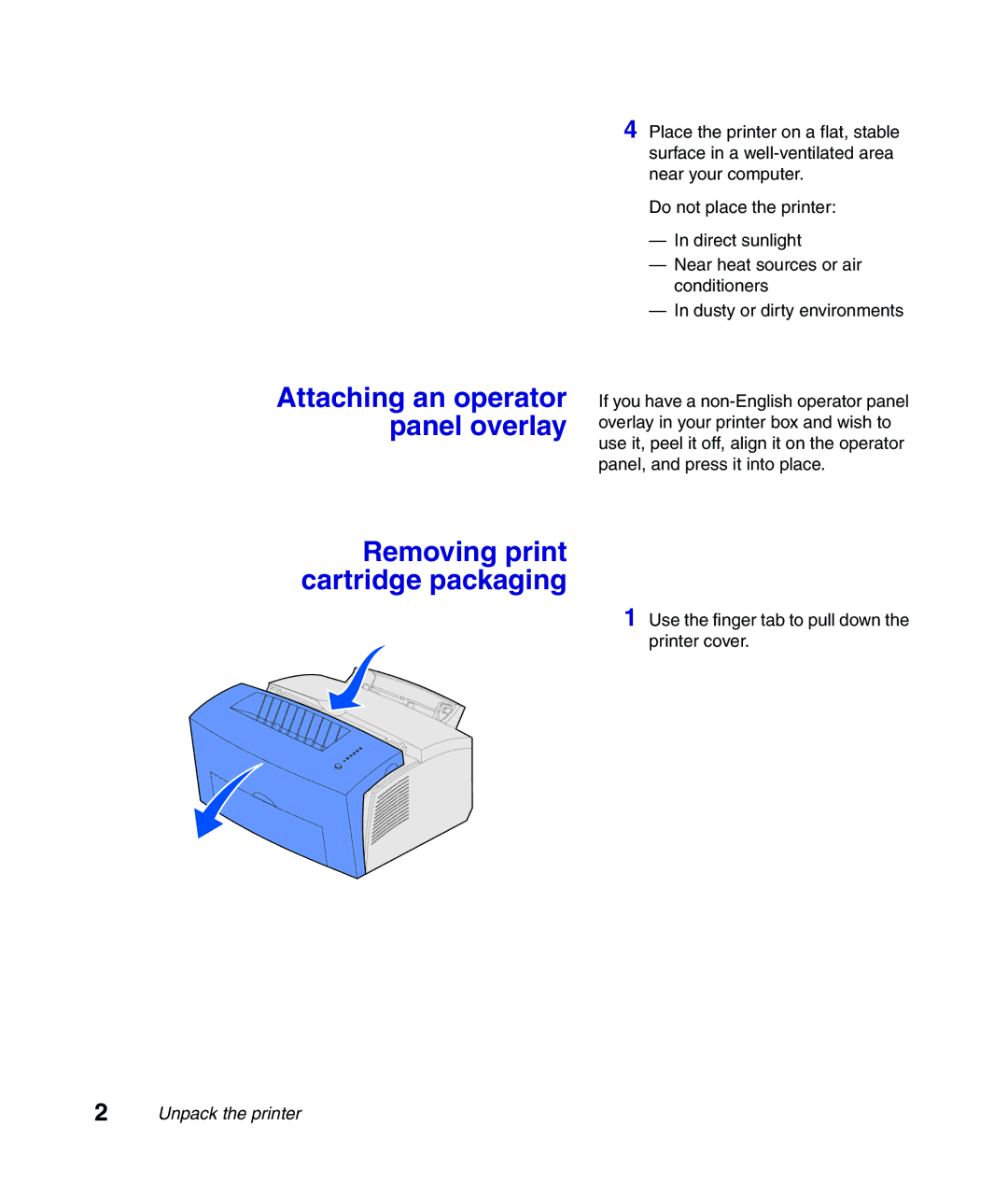Attaching an operator panel overlay
Removing print cartridge packaging
4 Place the printer on a flat, stable surface in a
Do not place the printer:
—In direct sunlight
—Near heat sources or air conditioners
—In dusty or dirty environments
If you have a
1 Use the finger tab to pull down the printer cover.