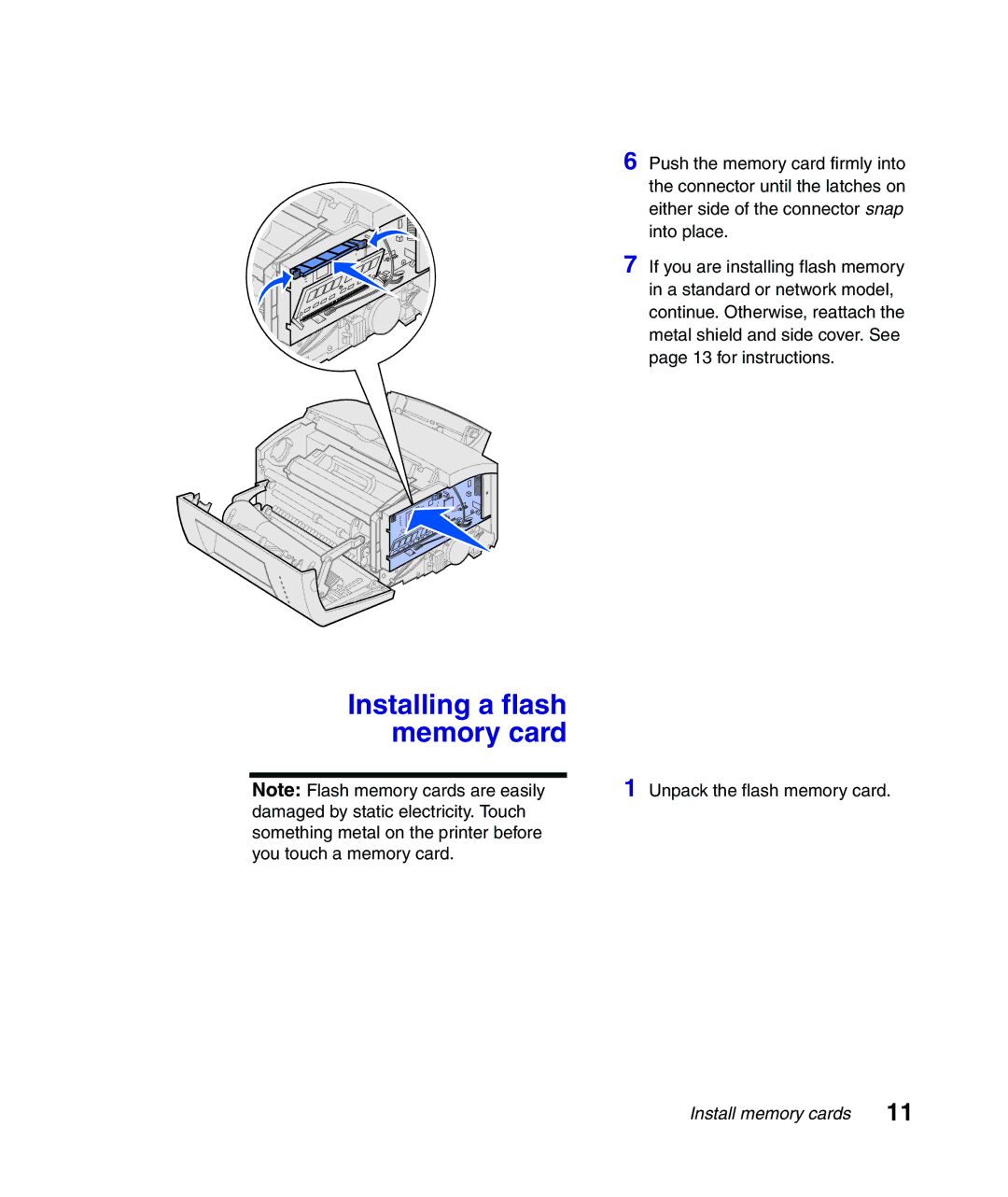6 Push the memory card firmly into the connector until the latches on either side of the connector snap into place.
7 If you are installing flash memory in a standard or network model, continue. Otherwise, reattach the metal shield and side cover. See page 13 for instructions.
Installing a flash memory card
Note: Flash memory cards are easily damaged by static electricity. Touch something metal on the printer before you touch a memory card.
1 Unpack the flash memory card.
Install memory cards 11