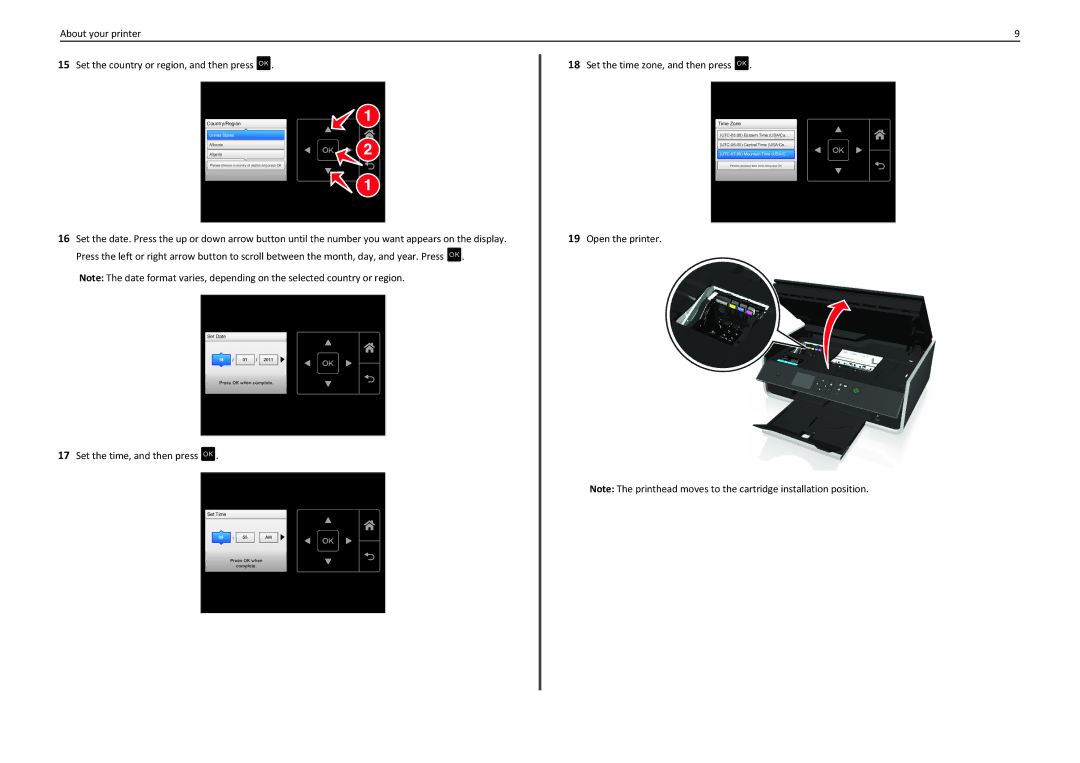About your printer | 9 |
15Set the country or region, and then press OK .
Country/Region
United States
Albania
Algeria
Please choose a country or region and press OK
16Set the date. Press the up or down arrow button until the number you want appears on the display. Press the left or right arrow button to scroll between the month, day, and year. Press OK .
Note: The date format varies, depending on the selected country or region.
Set Date
18 | / | 01 | / | 2011 |
|
|
|
|
|
Press OK when complete.
17Set the time, and then press OK .
Set Time
05 : | 55 |
| AM |
|
|
|
|
Press OK when
complete.
18Set the time zone, and then press OK .
Time Zone
Please choose a time zone and press OK
19Open the printer.
Note: The printhead moves to the cartridge installation position.