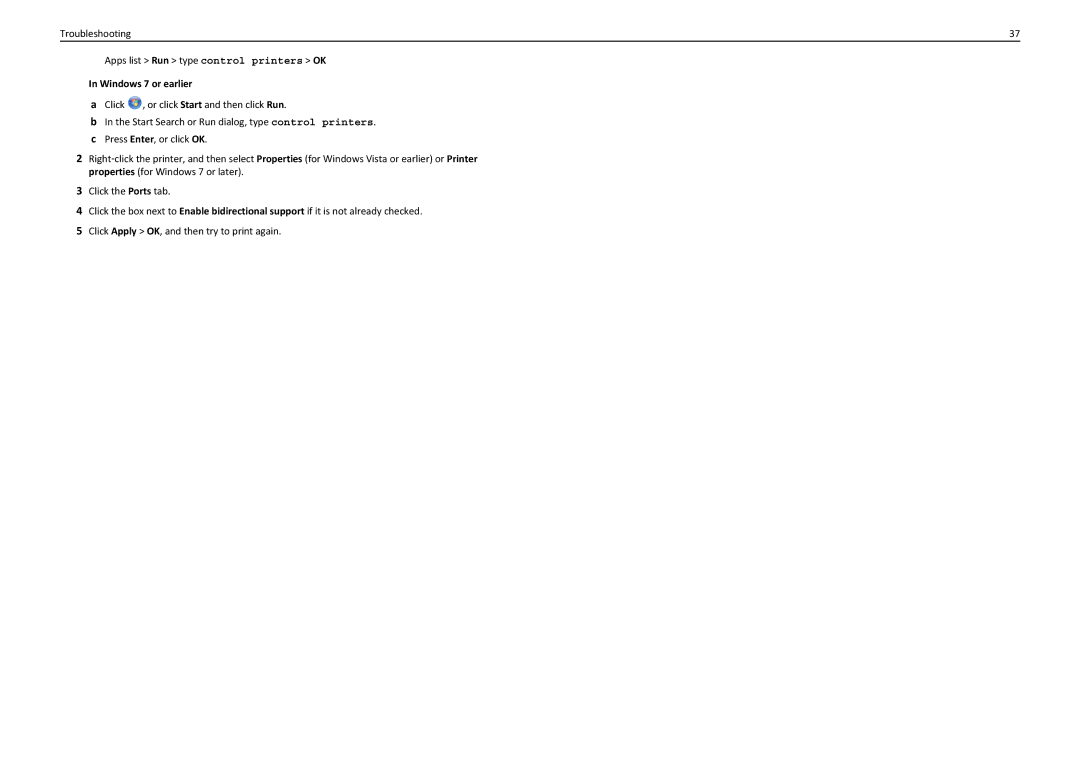Troubleshooting | 37 |
Apps list > Run > type control printers > OK
In Windows 7 or earlier
aClick ![]() , or click Start and then click Run.
, or click Start and then click Run.
bIn the Start Search or Run dialog, type control printers.
cPress Enter, or click OK.
2Right‑click the printer, and then select Properties (for Windows Vista or earlier) or Printer properties (for Windows 7 or later).
3Click the Ports tab.
4Click the box next to Enable bidirectional support if it is not already checked.
5Click Apply > OK, and then try to print again.