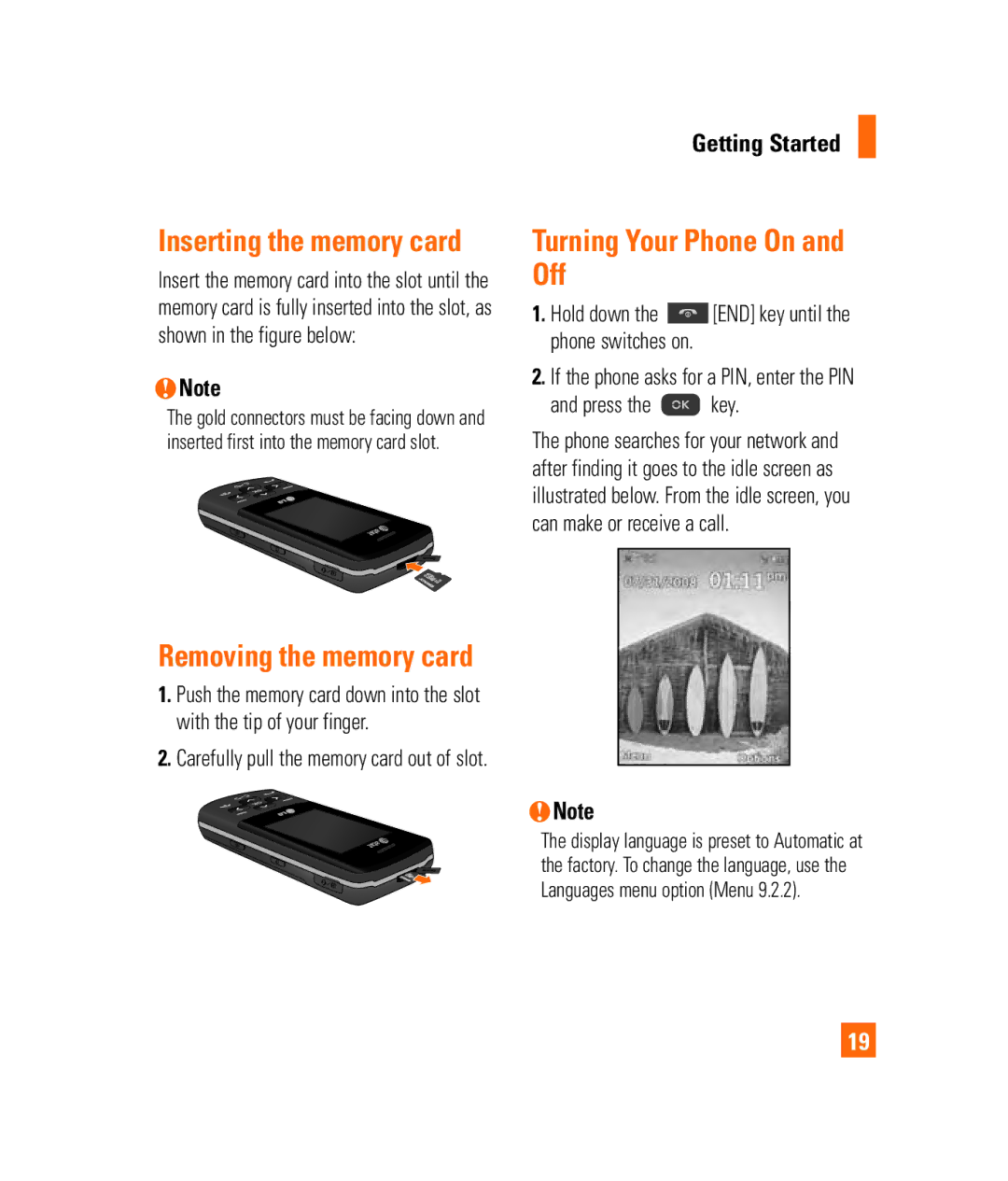Inserting the memory card
Insert the memory card into the slot until the memory card is fully inserted into the slot, as shown in the figure below:
nNote
The gold connectors must be facing down and inserted first into the memory card slot.
Getting Started
Turning Your Phone On and Off
1.Hold down the  [END] key until the phone switches on.
[END] key until the phone switches on.
2.If the phone asks for a PIN, enter the PIN
and press the  key.
key.
The phone searches for your network and after finding it goes to the idle screen as illustrated below. From the idle screen, you can make or receive a call.
Removing the memory card
1.Push the memory card down into the slot with the tip of your finger.
2.Carefully pull the memory card out of slot.
n Note
The display language is preset to Automatic at the factory. To change the language, use the Languages menu option (Menu 9.2.2).
19