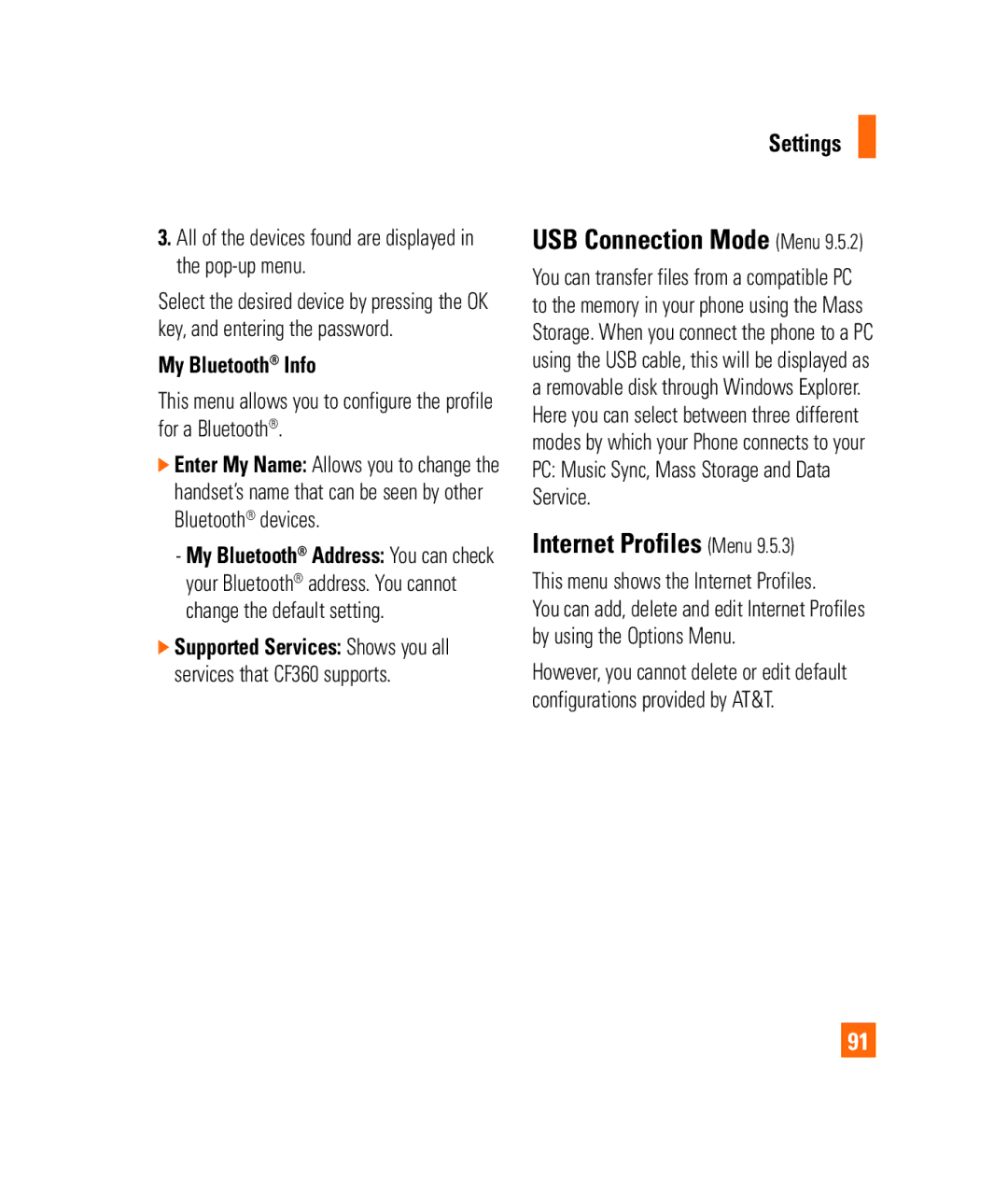3.All of the devices found are displayed in the pop-up menu.
Select the desired device by pressing the OK key, and entering the password.
My Bluetooth® Info
This menu allows you to configure the profile for a Bluetooth®.
]Enter My Name: Allows you to change the handset’s name that can be seen by other Bluetooth® devices.
-My Bluetooth® Address: You can check your Bluetooth® address. You cannot change the default setting.
]Supported Services: Shows you all services that CF360 supports.
Settings
USB Connection Mode (Menu 9.5.2)
You can transfer files from a compatible PC to the memory in your phone using the Mass Storage. When you connect the phone to a PC using the USB cable, this will be displayed as a removable disk through Windows Explorer. Here you can select between three different modes by which your Phone connects to your PC: Music Sync, Mass Storage and Data Service.
Internet Profiles (Menu 9.5.3)
This menu shows the Internet Profiles.
You can add, delete and edit Internet Profiles by using the Options Menu.
However, you cannot delete or edit default configurations provided by AT&T.
91