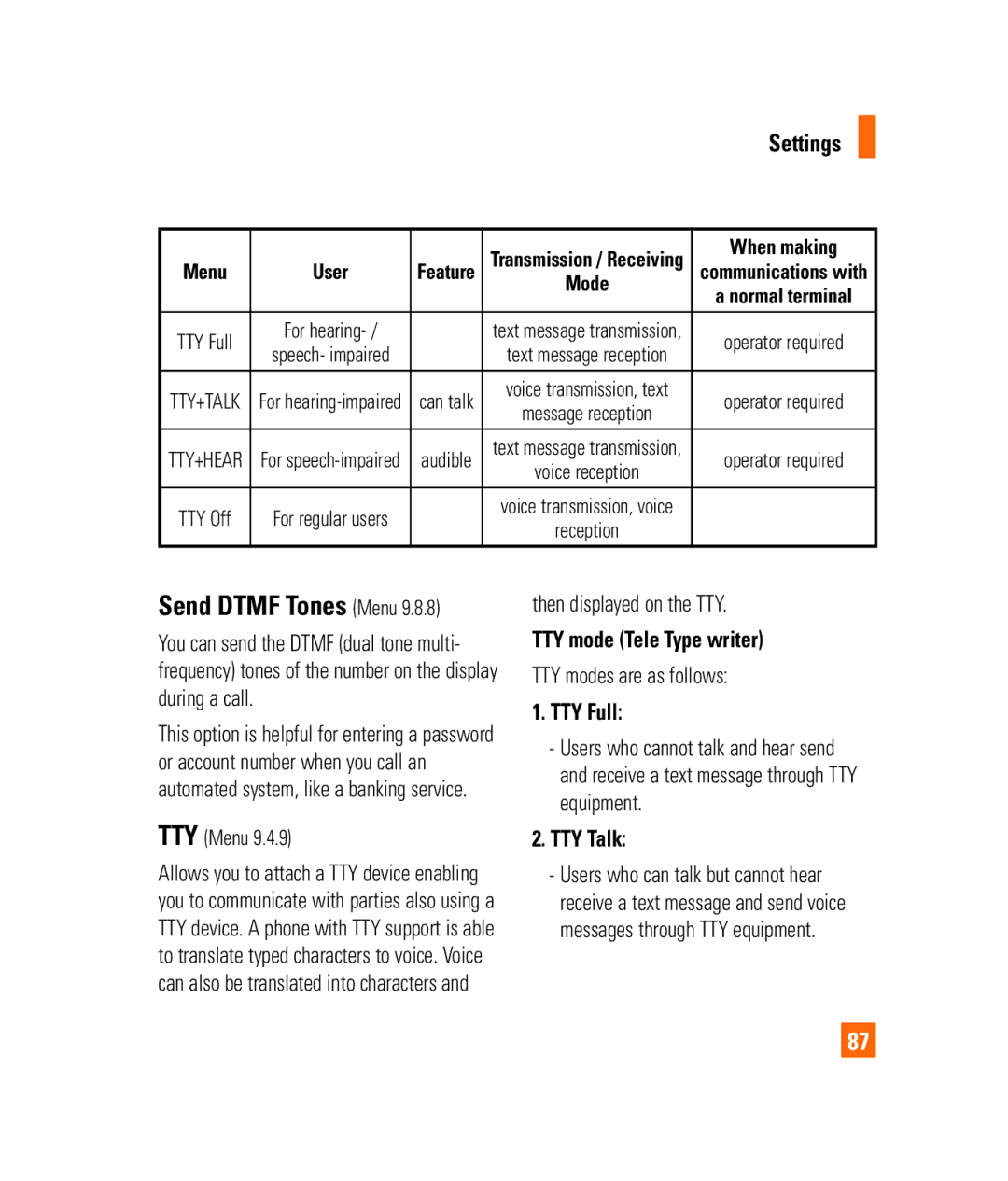|
|
|
| Settings |
| |
|
|
|
|
| ||
|
|
| Transmission / Receiving | When making | ||
Menu | User | Feature | communications with | |||
|
|
| Mode | a normal terminal | ||
|
|
|
| |||
TTY Full | For |
| text message transmission, | operator required | ||
speech- impaired |
| text message reception | ||||
|
|
|
| |||
TTY+TALK | For | can talk | voice transmission, text | operator required | ||
message reception | ||||||
|
|
|
|
| ||
TTY+HEAR | For | audible | text message transmission, | operator required | ||
voice reception | ||||||
|
|
|
|
| ||
TTY Off | For regular users |
| voice transmission, voice |
|
| |
| reception |
|
| |||
|
|
|
|
| ||
Send DTMF Tones (Menu 9.8.8)
You can send the DTMF (dual tone multi- frequency) tones of the number on the display during a call.
This option is helpful for entering a password or account number when you call an automated system, like a banking service.
TTY (Menu 9.4.9)
then displayed on the TTY.
TTY mode (Tele Type writer)
TTY modes are as follows:
1.TTY Full:
-Users who cannot talk and hear send and receive a text message through TTY equipment.
2.TTY Talk:
Allows you to attach a TTY device enabling you to communicate with parties also using a TTY device. A phone with TTY support is able to translate typed characters to voice. Voice can also be translated into characters and
-Users who can talk but cannot hear receive a text message and send voice messages through TTY equipment.
87