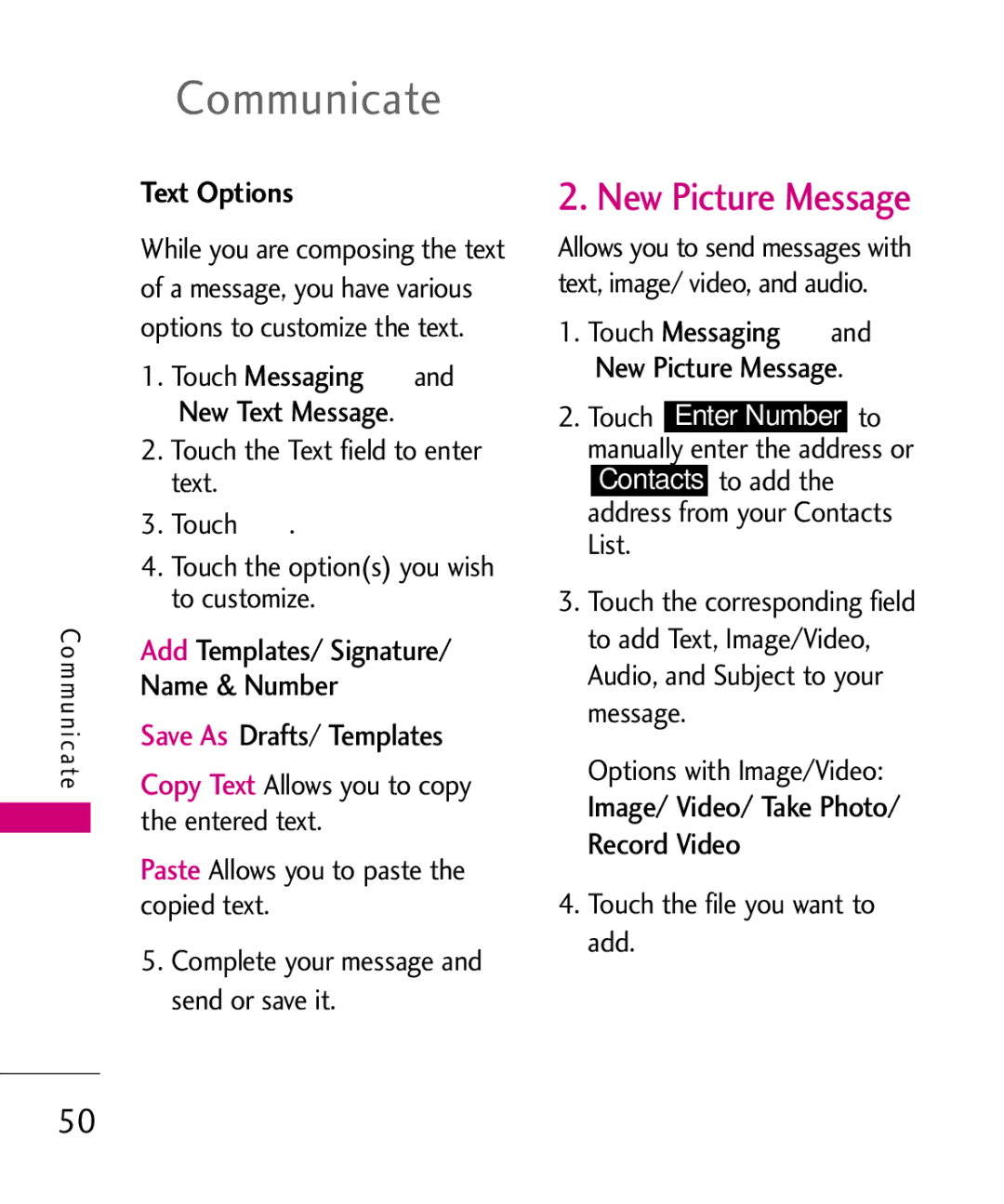Communicate
Communicate
Text Options
|
| While you are composing the text | ||
|
| of a message, you have various | ||
|
| options to customize the text. | ||
|
|
| Messaging | |
|
| New Text Message | ||
|
| 1. Touch |
| . and |
|
| 2. Touch the Text field to enter | ||
|
| text. |
| . |
|
| 3. Touch |
| |
|
| 4. Touch the option(s) you wish | ||
|
| to customize. | ||
Communicate | Add Templates/ Signature/ | |||
Name & Number | ||||
|
| Save As Drafts/ Templates | ||
|
| Copy Text | Allows you to copy | |
|
| Paste |
| |
|
| the entered text. | ||
Allows you to paste the copied text.
5.Complete your message and send or save it.
2. New Picture Message
Allows you to send messages with text, image/ video, and audio.
Messaging
1. TouchNew Picture Messageand.
2. Touch Enter Number to manually enter the address or Contacts to add the address from your Contacts List.
3. Touch the corresponding field to add Text, Image/Video, Audio, and Subject to your message.
Options with Image/Video: Image/ Video/ Take Photo/ Record Video
4. Touch the file you want to add.
50