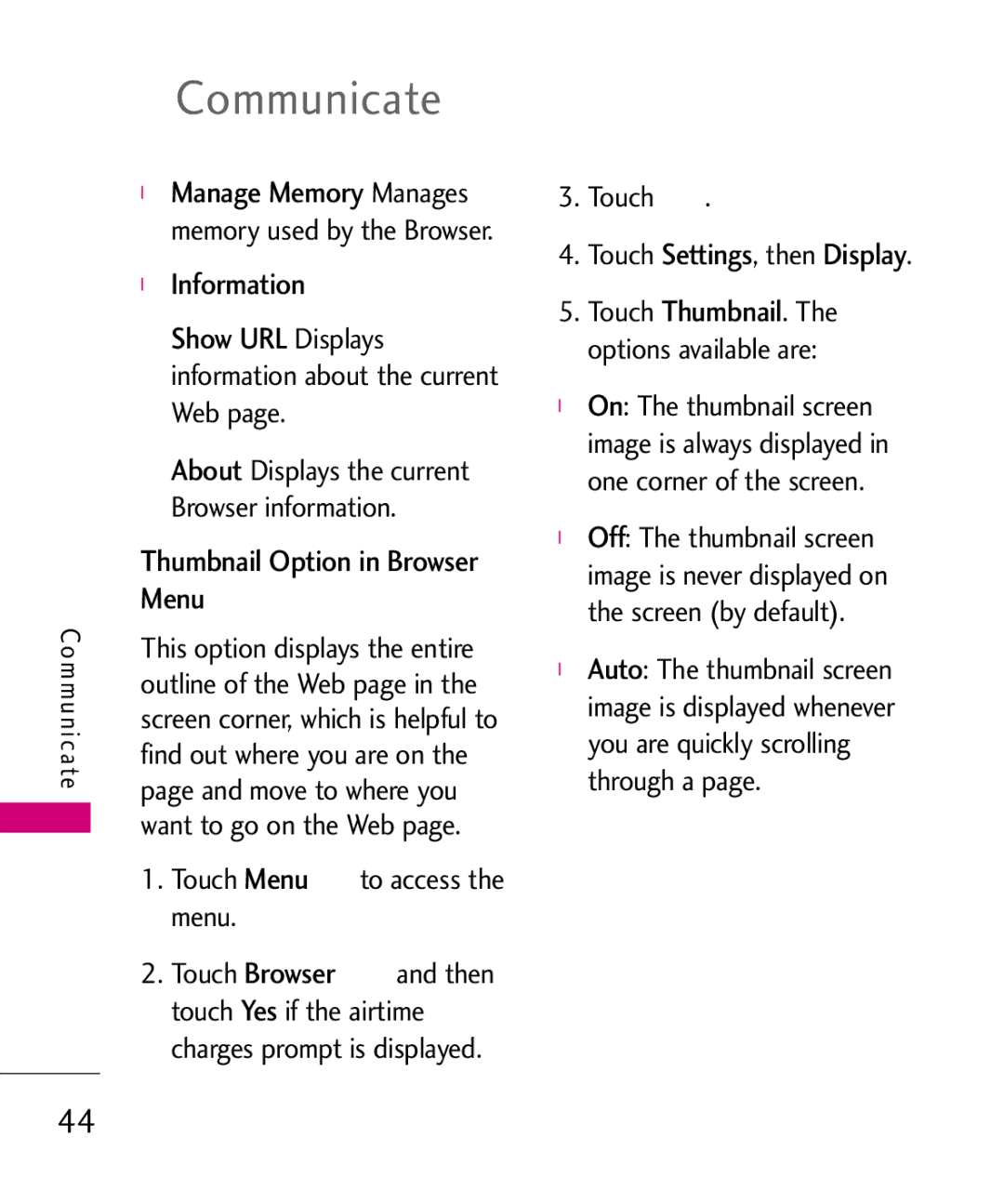Communicate
Communicate
●Manage Memory Manages memory used by the Browser.
●Information
Show URL Displays information about the current Web page.
About Displays the current
Browser information.
Thumbnail Option in Browser
Menu
Communicate | outline of the Web page in the | |||
|
| This option displays the entire | ||
|
| screen corner, which is helpful to | ||
|
| find out where you are on the | ||
|
| page and move to where you | ||
|
| want to go on the Web page. | ||
|
| 1. Touch | Menu | to access the |
|
|
| ||
menu.
2. Touch Browser ![]() and then touch Yes if the airtime charges prompt is displayed.
and then touch Yes if the airtime charges prompt is displayed.
3.Touch  .
.
4.Touch Settings, then Display.
5.Touch Thumbnail. The options available are:
●On: The thumbnail screen image is always displayed in one corner of the screen.
●Off: The thumbnail screen image is never displayed on the screen (by default).
●Auto: The thumbnail screen image is displayed whenever you are quickly scrolling through a page.
44