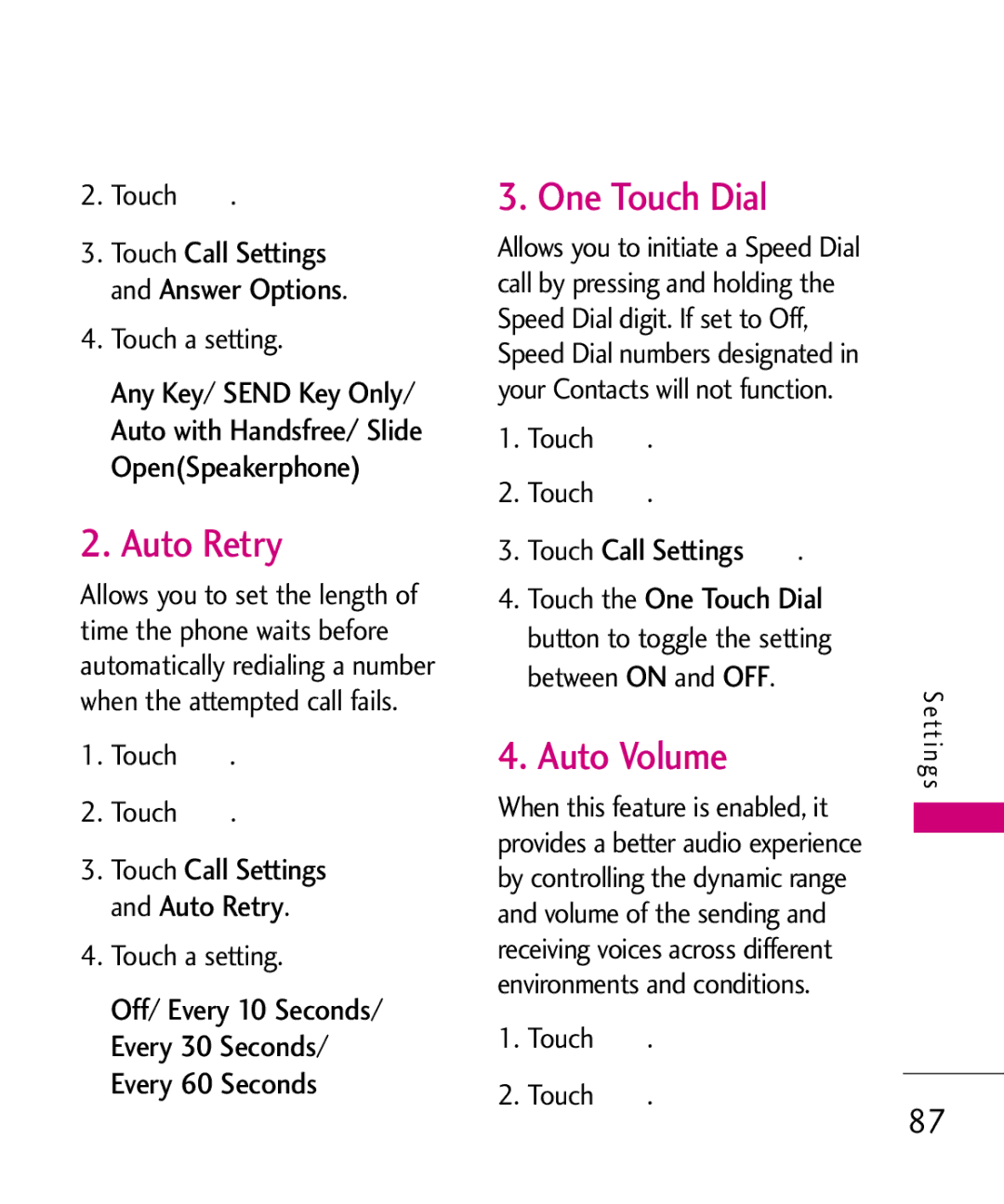2. Touch | . |
3.Touch Call Settings and Answer Options.
4.Touch a setting.
Any Key/ SEND Key Only/ Auto with Handsfree/ Slide Open(Speakerphone)
2. Auto Retry
Allows you to set the length of time the phone waits before automatically redialing a number when the attempted call fails.
1.Touch  .
.
2.Touch .
3.Touch Call Settings and Auto Retry.
4.Touch a setting.
Off/ Every 10 Seconds/ Every 30 Seconds/ Every 60 Seconds
3. One Touch Dial
Allows you to initiate a Speed Dial call by pressing and holding the Speed Dial digit. If set to Off, Speed Dial numbers designated in your Contacts will not function.
1.Touch  .
.
2.Touch .
3.Touch Call Settings .
4.Touch the One Touch Dial button to toggle the setting between ON and OFF.
4. Auto Volume
When this feature is enabled, it provides a better audio experience by controlling the dynamic range and volume of the sending and receiving voices across different environments and conditions.
1.Touch  .
.
2.Touch ![]() .
.
Settings
87