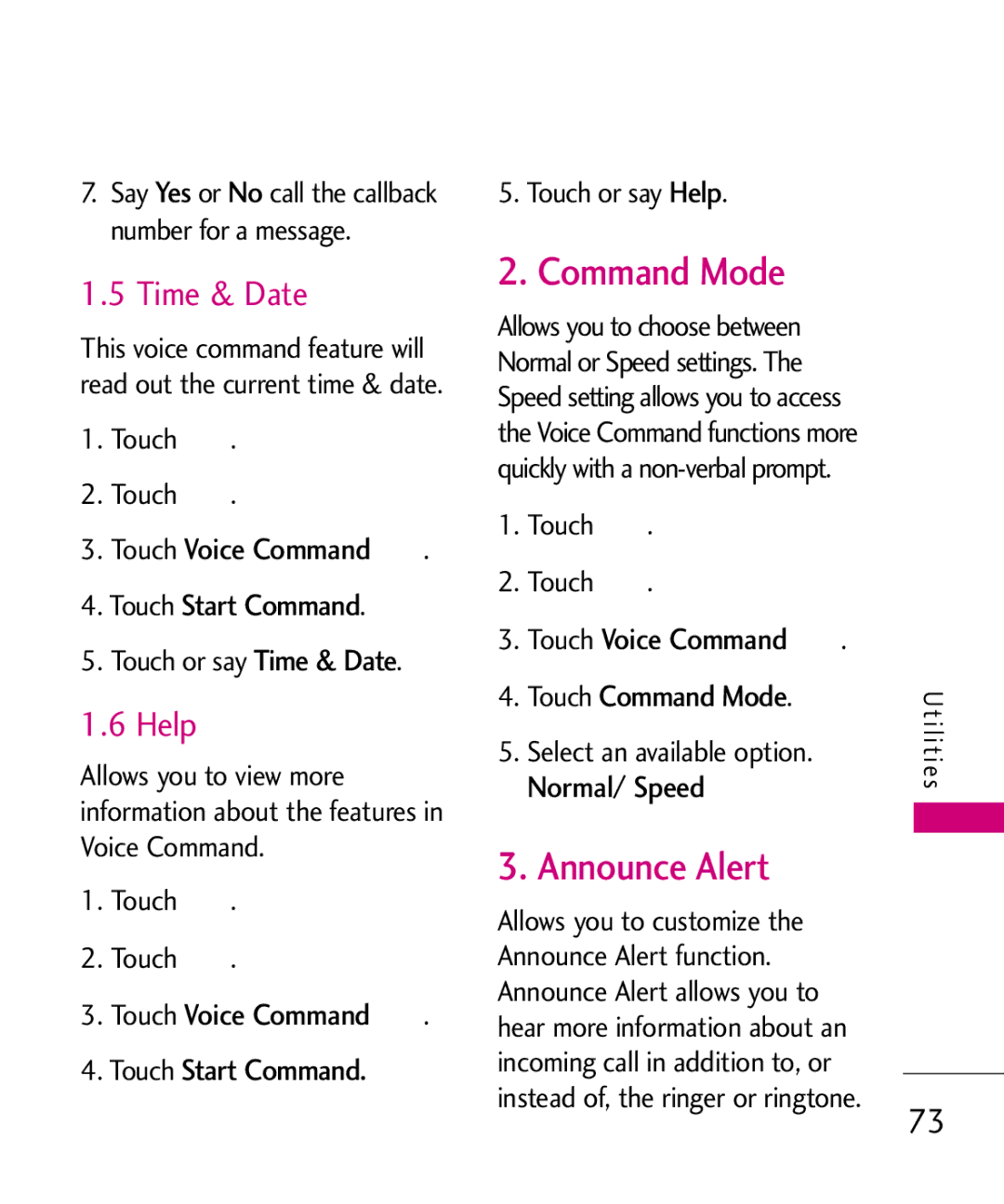7.Say Yes or No call the callback number for a message.
1.5 Time & Date
This voice command feature will read out the current time & date.
1. | Touch | . |
|
|
2. | Touch | Voice. | Command | . |
3. | Touch Start Command | |||
4. Touch |
| Time & Date. |
| |
5. | Touch or say | . |
| |
1.6 Help
Allows you to view more information about the features in Voice Command.
1.Touch  .
.
2.Touch .
Voice Command | . |
3. Touch Start Command. | |
4. Touch |
|
5. Touch or say Help.
2. Command Mode
Allows you to choose between Normal or Speed settings. The Speed setting allows you to access the Voice Command functions more quickly with a
1.Touch  .
.
2.Touch .
3. Touch Voice Command | . |
4.Touch Command Mode.
5.SelectNormal/an Speedavailable option.
3. Announce Alert
Allows you to customize the Announce Alert function. Announce Alert allows you to hear more information about an incoming call in addition to, or instead of, the ringer or ringtone.
Utilities
73