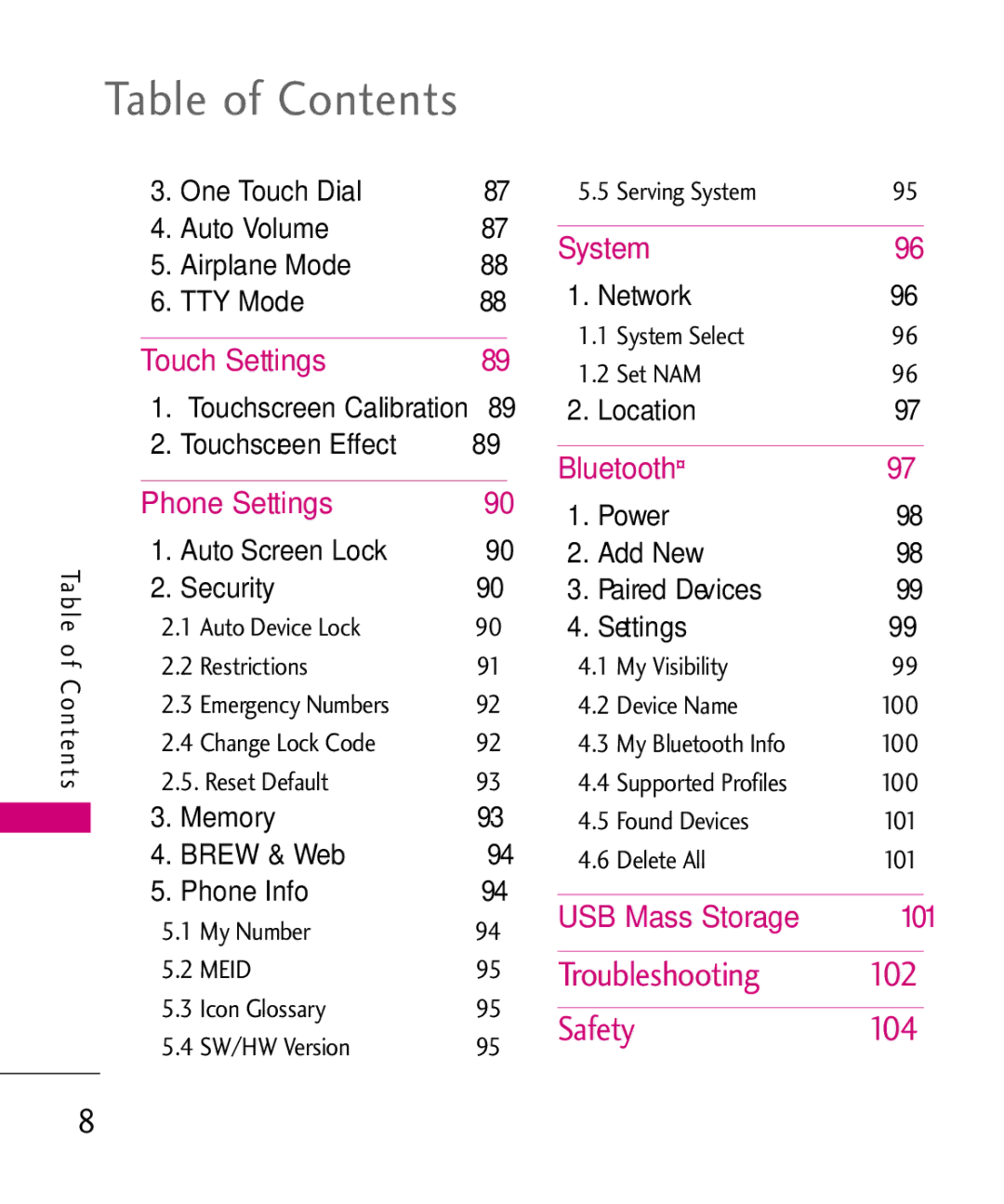Table of Contents
3. | One Touch Dial | 87 |
4. | Auto Volume | 87 |
5. | Airplane Mode | 88 |
6. TTY Mode | 88 | |
Touch Settings | 89 | |
1. | Touchscreen Calibration | 89 |
2. | Touchscreen Effect | 89 |
Phone Settings | 90 | |
5.5 Serving System | 95 | |
System | 96 | |
1. | Network | 96 |
1.1 System Select | 96 | |
| ® | 9796 |
Bluetooth1.2 Set NAM | ||
2. | Location | 97 |
1. | Power | 98 |
Table of Contents
1. | Auto Screen Lock | 90 |
| 2. Add New | 98 | ||
2. | Security | 90 |
| 3. Paired Devices | 99 | ||
2.1 | Auto Device Lock | 90 |
| 4. Settings | 99 | ||
2.2 | Restrictions | 91 | 4.1 | My Visibility | 99 | ||
2.3 Emergency Numbers | 92 |
| 4.2 Device Name | 100 | |||
2.4 | Change Lock Code | 92 | 4.3 | My Bluetooth Info | 100 | ||
2.5. Reset Default | 93 | 4.4 | Supported Profiles | 100 | |||
3. | Memory | 93 | USB4.5 MassFound DevicesStorage | 101101 | |||
4. BREW & Web | 94 | 4.6 | Delete All | 101 | |||
5. | Phone Info | 94 |
|
|
|
| |
5.1 My Number | 94 |
|
|
|
| ||
5.2 MEID | 95 |
|
|
|
| ||
5.3 | Icon Glossary | 95 |
|
|
| ||
Troubleshooting | 102 | ||||||
5.4 SW/HW Version | 95 | Safety | 104 | ||||
8