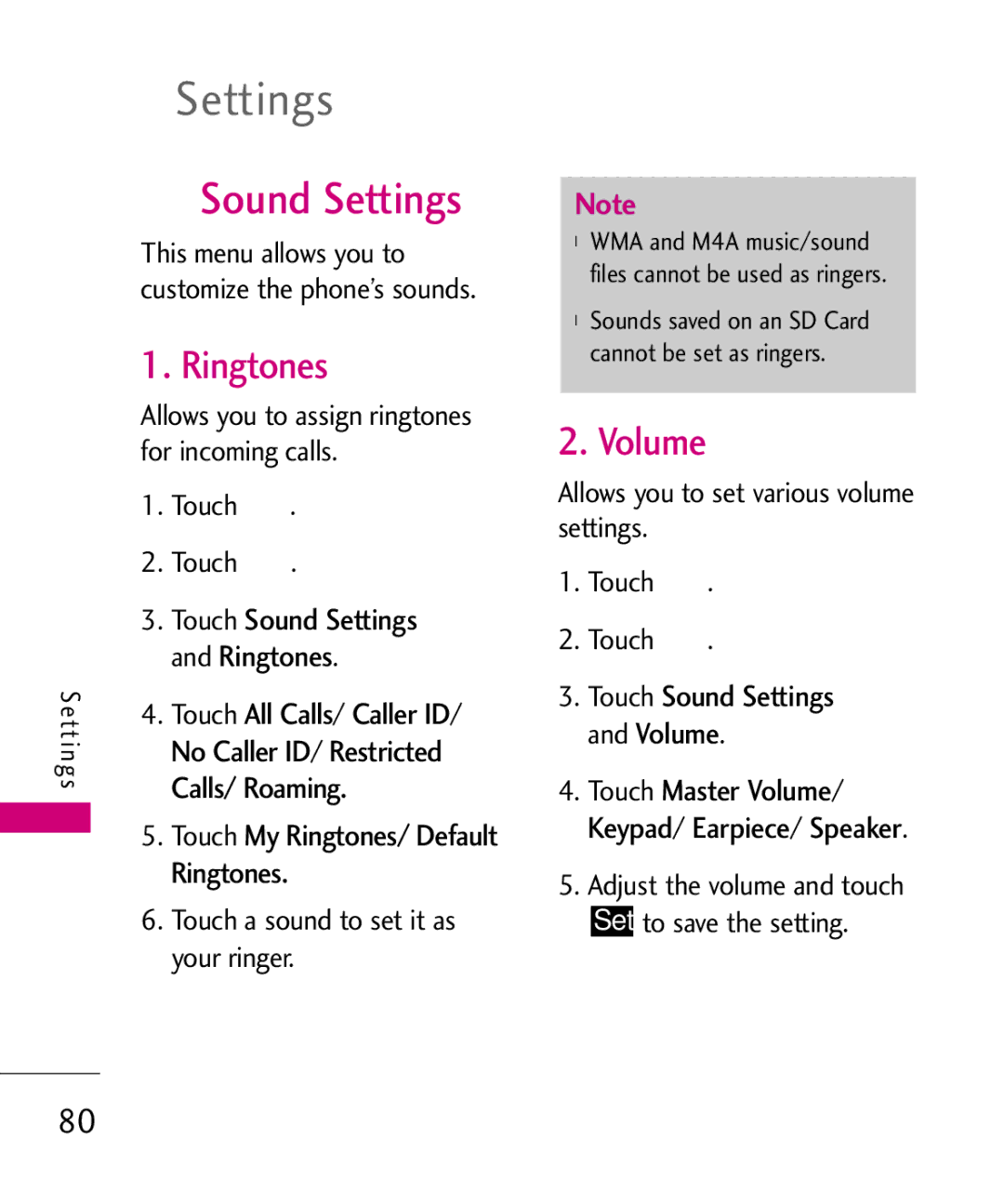Settings
Settings
 Sound Settings
Sound Settings
This menu allows you to customize the phone’s sounds.
1. Ringtones
Allows you to assign ringtones for incoming calls.
|
| 1. | Touch | . | |
|
| 2. | Touch | . | |
|
| 3. | Touch | Sound Settings | |
|
| All Calls/ Caller ID/ | |||
Settings |
| and | Ringtones | ||
|
| / . | |||
|
|
| No Caller ID Restricted | ||
|
|
| Calls/ Roaming. | ||
|
| 4. | Touch | My Ringtones/ Default | |
|
| ||||
|
| ||||
|
| 5. | TouchRingtones. | ||
|
| 6. | Touch a sound to set it as | ||
|
|
| your ringer. | ||
Note
●WMA and M4A music/sound files cannot be used as ringers.
●Sounds saved on an SD Card cannot be set as ringers.
2. Volume
Allows you to set various volume settings.
1.Touch  .
.
2.Touch .
3.Touch Sound Settings and Volume.
4.Touch Master Volume/ Keypad/ Earpiece/ Speaker.
5.Adjust the volume and touch Set to save the setting.
80