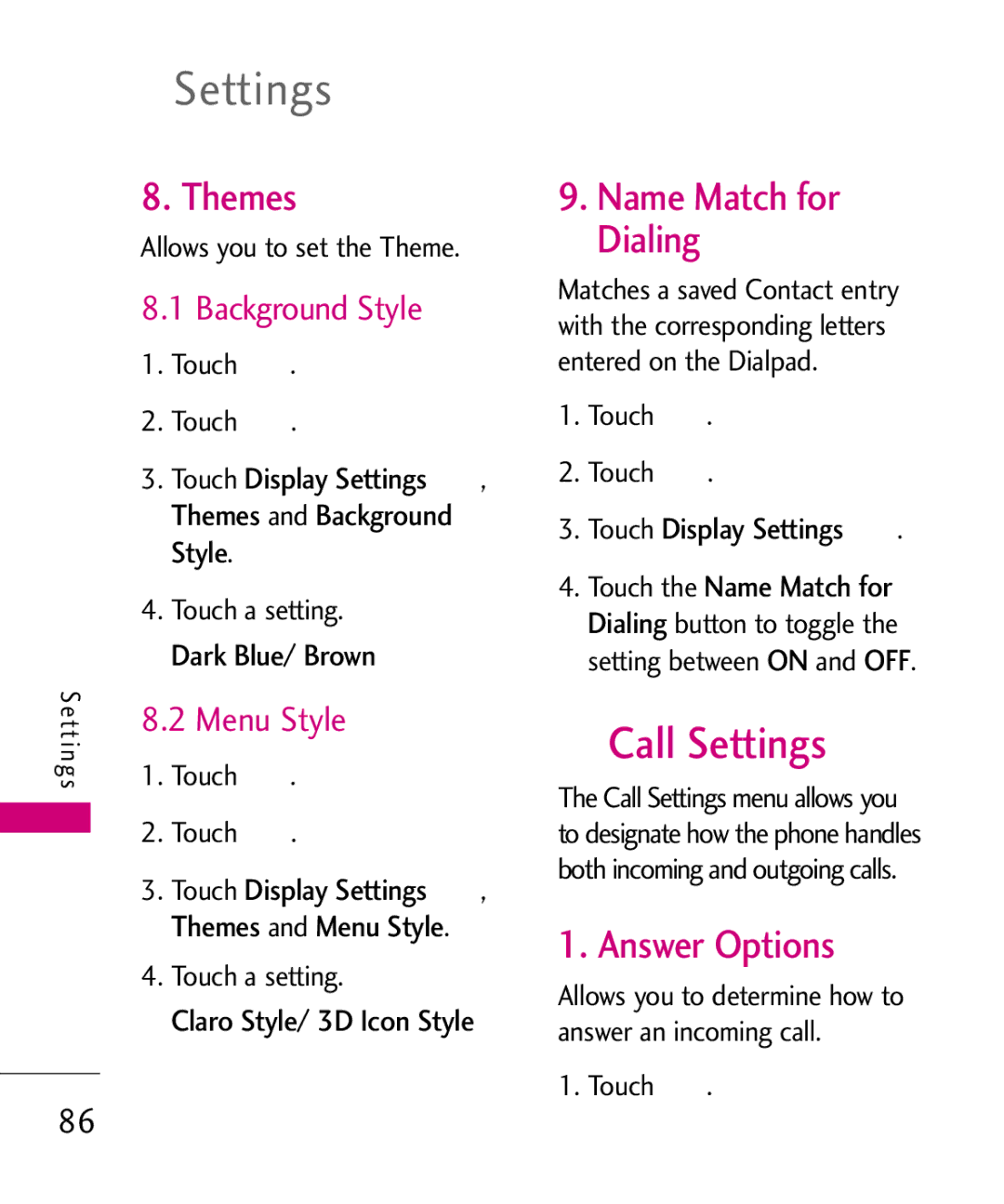Settings
Settings
8. Themes
Allows you to set the Theme. 8.1 Background Style
1.Touch  .
.
2.Touch .
Display Settings
3. Themesouch and Background ,
Style.
4.Touch a setting. Dark Blue/ Brown
Settings | 8.2 Menu Style |
|
| ||||
1. Touch |
| . |
|
|
| ||
|
| 2. Touch |
| . |
|
|
|
|
|
| Display Settings |
| , | ||
|
| Themes | and | Menu Style | . | ||
|
| 3. ouch |
|
| |||
4.Touch a setting.
Claro Style/ 3D Icon Style
86
9.Name Match for Dialing
Matches a saved Contact entry with the corresponding letters entered on the Dialpad.
1.Touch  .
.
2.Touch .
3. Touch Display Settings | . |
4.Touch the Name Match for Dialing button to toggle the setting between ON and OFF.
 Call Settings
Call Settings
The Call Settings menu allows you to designate how the phone handles both incoming and outgoing calls.
1. Answer Options
Allows you to determine how to answer an incoming call.