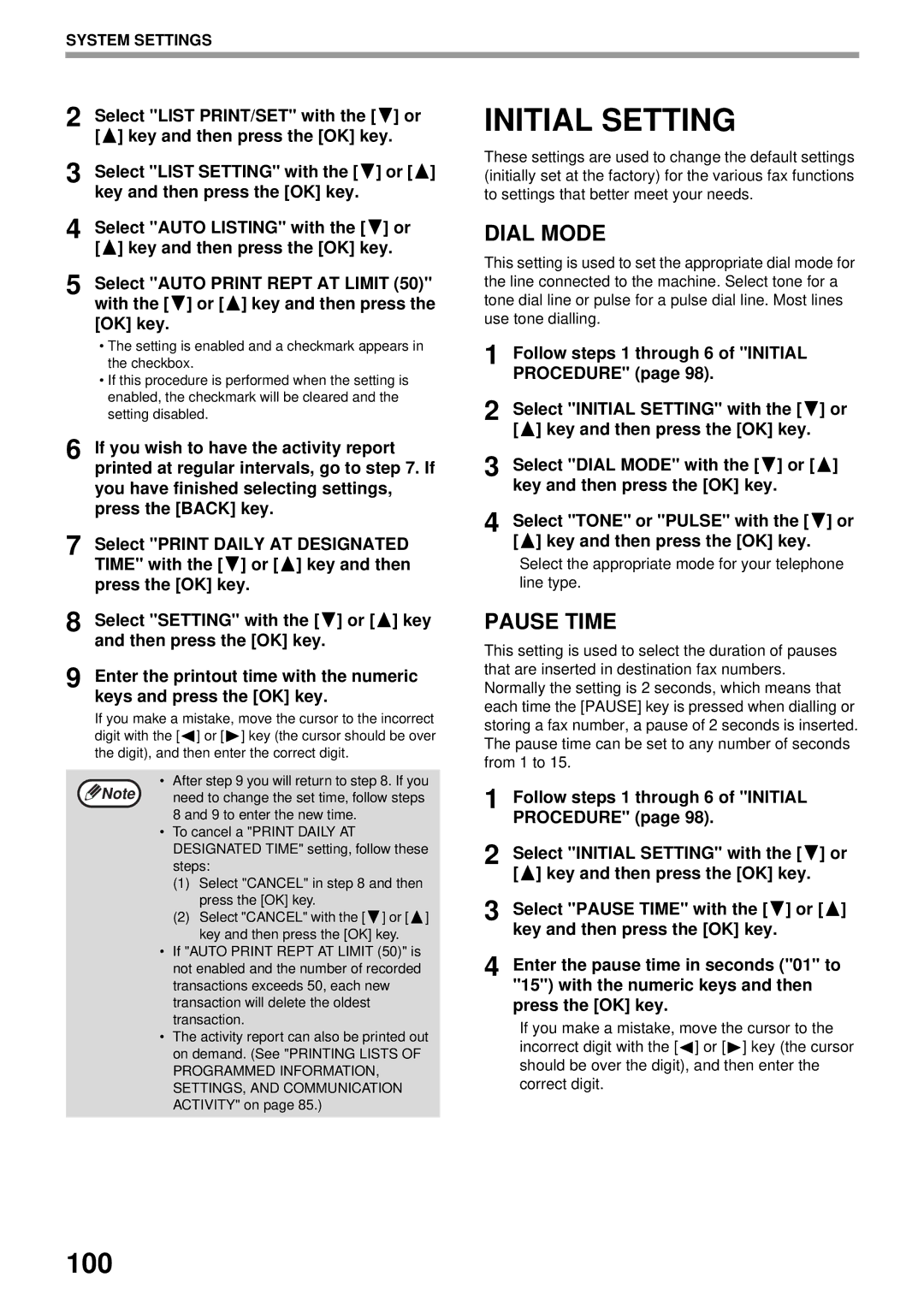Codes
112
Function
Telecommunication Line Cable
Connecting AN Extension Phone
Connecting AN Extension Phone
Introduction
Contents
113
Report
112
AT Regular Intervals Communication activity
Power switch
To USE this Product Correctly AS a Facsimile
Line connection
Lithium battery
Please note
Set the date and time
Points to Check and Program After Installation
Paper sizes that can be used for fax mode
Program the senders name and senders number
Part Names and Functions
Operation Panel
Original Size key
Address key
Broadcast key
Duplex Scan key
FAX Mode Base Screen
Base screen of fax mode
Auditing Mode
Using auditing mode
Enter your account number five digits with the numeric keys
Original sizes
Originals
Originals That can be Faxed
Scanning area of original
Placing the Original
Using the SPF/RSPF
Using the Document Glass
Difference between A4 8-1/2 x 11 and A4R 8-1/2 x 11R
A4R
Manually Setting the Scanning Size
Memory Auto
Auto
Standard
Resolution
Resolution Standard
Fine
Xxxxxx
Redialling
ON-HOOK Dialling
Basic Operations
Original Size
Basic Procedure for Sending Faxes
Sending a FAX
Memory Auto A4R
Memory Auto Auto A4R Standard
Reading XX%
Read END XX%
Press the Start key
Sending a FAX by Speed Dialling
Memory
Oksearch
KEY Words
Address
Select the desired destination with the or key
Sided
Faxing a TWO-SIDED Original MX-M182D/MX-M202D/MX-M232D
Sided
Duplex Scan
Select TX with the or key
Select Sending Memory TX
Direct TX
Select Direct TX with the or key
Faxing by manual transmission using the Speaker key
Storing transmission jobs memory transmission
Enter Dial #
If the receiving party is busy
If a transmission error occurs
Quick On-line
Image rotation
Jobs
Cancelling a FAX Transmission
Cancelling a fax transmission
YES
Jobs
Cancelling a stored transmission job
Serial Poll Mode XXX
Reserve
Receiving a FAX
Line indicator lights up
Receiving Faxes
Earlier output of received data
Code confidential fax reception
If received data cannot be printed
FAX Print Hold Function
Settings required for fax print hold
Setting
Enabling fax print hold
Printing received faxes held in memory
Print Hold Data
Print
Advanced Transmission Methods
To cancel a broadcast transmission
Using Broadcast Transmission
Continue from of Basic Procedure for Sending Faxes on
Enter RX Station
Automatic Transmission AT a Specified Time
Setting UP a Timer Transmission
Timer Mode
Monday
Press the OK key Perform the desired fax operation
Selected day is set
Your machine Other machine
Polling
Polling memory
Your machine
Polling
Using the Polling Function
Sending Options
Select Sending Options with the or key
Serial polling
Polling
About the steps that follow
Using Polling Memory
Scanning a document into polling memory the Public Box
Select Sending
Make sure that the reception mode is set to auto reception
Printing documents in the Public Box
ADD
Restricting polling access polling security
Deleting documents from the Public Box
YES
Position of sender information
Including Sender Information on Faxes
Example of fax page printed out by the receiving machine
Document data
Pages
Selecting Dual Page Scan
Menu
Select Dual Pages with the or key
Menu
Adding a Cover SHEET/MESSAGE to a FAX Transmission
Selecting a cover sheet / message
No Message
Program
Using Settings Stored AS a Program
Using a Program
Corp
Configuring the Basic Settings
Settings Description
Always Print
Setting Default Description
Print at Error
Select Setting Do not Print
Destination list appears
Settings the Destination
Click the destination number to be set
Forwarding Destination screen appears
Forward Destination Max
Forward Condition
Sender Number
Forward All, Forward
Forwarding received faxes
Using the Forwarding Function
Programming the fax number of the forwarding destination
Your machine
RX Data Transfer
Select RX Data Transfer with the or key
Select Transfer with the or key
Double-click the Setup icon
When installing is finished, click the Close button
When MX-NB12 is installed Standard
3333 4444 010
Communication Between Machines Supporting F-CODES
0001 11245 7732123
Public Box
Passcode
Creating a BOX for F-CODE Transmission
SEP SUB
PWD SID
Code Polling Memory
HOW F-CODE Polling Memory Works
Select Reading Memory Polling
Using F-CODE Polling Memory
Scanning a document into an F-code polling memory box
M-POLL Orig
Select Print or Delete with the or key
Checking and clearing document data in a box
Original ADD Change Delete
Documents are deleted from the F-code polling memory box
SUB ADD Polling
Procedure for F-CODE Polling
Sending Options Serial Polling SUB Address TX
Select SUB ADD Polling with the or key
After communicating with
To cancel the operation
Enter a passcode maximum 20 digits with the numeric keys
Other machine, your machine
Code Transmission F-CODE Confidential Transmission
When data is printed
Code Confidential Transmission
Other machine Your machine
SUB Address TX
Code confidential transmission
Sending Options Serial Polling
SUB ADD Polling
BOX
Print Report
CONF. RX Data
Corp
Code Relay Broadcast Transmission
Relay request machine sends document
Relay machine your machine
Transmission Using F-CODES
Using AN Extension Phone
Using an extension phone for voice calls
Activating fax transmission
Setting the Reception Mode
RCV. Setting
Manual
Select Entry with the or key
Programming
Entry
Function selection menu
Dial
RAPID/SPEED
CHANGE/DELETE
Startenter
Code settings
About the setting options
Others
Chain Dial
Pass Code
Others SUB Address
TX Speed Startenter
International TX
Others SUB Address Chain Dial
Others Chain Dial TX Speed
OFF
Enter search characters see Entering Characters on
Enter
Enter a group name see Entering Characters on
Press the correct key
Group
RAPID/SPEED
Change
No Delete #DETAIL
SBC CO
Delete
CHANGE/DELETE
Okenter
This completes the editing procedure
Startset
Edit the group name see Entering Characters on
On page 74, select Delete with the or key
Deleting a group key
STORING, Editing and Deleting Programs
Program
Enter
TX Type
Detail
PROGRAMMING, EDITING, and Deleting F-CODE Memory Boxes
SUB ADD Setting
Select SUB ADD Setting with the or key
Programming AN F-CODE Memory BOX
See steps 5 and 6 on
Select an unused box - - - with the or key
Enter the print passcode 4 digits with the numeric keys
See steps 3 and 4 on
Press the Start key to end the procedure
Programming AN F-CODE Relay Group
Select Change or Delete with Key
Public Boxes on
Press the OK key Select Delete with the or key
Edit the passcode maximum 20 digits with the numeric keys
Edit the print passcode 4 digits with the numeric keys
Editing an F-code confidential box
Editing an F-code relay group
Select Change or Delete with the or key
Edit the relay destinations
Deleting an F-code relay group
Deleting an F-code public box
Press the OK key and then press the Back key to exit
Editing an F-code public box
Repeat steps 11 through 14. To
CONF. RX Data
Timer List MEM. Polling List Rapid # List
Report
Activity Report
Changing to Entry Mode
Entering Characters
Characters That can be Entered
Character Entry Keys
Character Characters and function Entry key
Initial Procedure for Entering Characters
TPS
Entering special characters
Press the SP key
Confidential reception Always Prints /NEVER Prints
Sending result Explanation
Reception result Explanation
When AN Alarm Sounds and a Warning Message is Displayed
Message Meaning of message Solution Alarm sounds
Message display Action
SELF-DIAGNOSTIC Function
Messages During Normal Operation
Message Meaning of message
Problems and Solutions
Problem Check Solution
Selecting
Resolution
Exposure Settings
Routine
Administrator Settings List
Setting name
Administrator Settings Menu
Level
Mode Select Copier Printer Scanner
Procedure for Using the System Settings
Initial Procedure
Count
List PRINT/SET
List Setting
Follow steps 1 through 6 of Initial Procedure
List Print
100
Initial Setting
Dial Mode
Pause Time
OWN Passcode SET
Speaker Volume
101
TX/RX END Sound
Extension TEL
PBX Setting
102
Distinctive Ring
103
Account Control
Account # SET
104
Auto Summer Time Setting
Disable FAX Print Hold
Date & Time SET
Sending Function
105
106
Ring Timeout in Auto TX
107
Recall SET ERR
RCV. Function
108
Duplex Reception
109
Received Data Print Condition
Only on models with the two-sided printing function
Received Data FW. Station SET
110
FW. RX Data
Earlier Output
111
Polling Passcode # Mode
Polling Security
Enter Junk FAX #
MH, MR, MMR, Jbig
Specifications
112
Yes
Symbols / Numbers
Index
113
114
115
Sharp Electronics Europe GmbH
SHAR~

![]() ] or [
] or [ ![]() ] key and then press the [OK] key.
] key and then press the [OK] key.![]() ] or [
] or [ ![]() ] key and then press the [OK] key.
] key and then press the [OK] key.![]() ] or [
] or [ ![]() ] key and then press the [OK] key.
] key and then press the [OK] key.![]() ] or [
] or [ ![]() ] key and then press the [OK] key.
] key and then press the [OK] key.![]() ] or [
] or [ ![]() ] key and then press the [OK] key.
] key and then press the [OK] key.![]() ] or [
] or [ ![]() ] key and then press the [OK] key.
] key and then press the [OK] key.![]() ] or [
] or [![]() ] key (the cursor should be over the digit), and then enter the correct digit.
] key (the cursor should be over the digit), and then enter the correct digit.