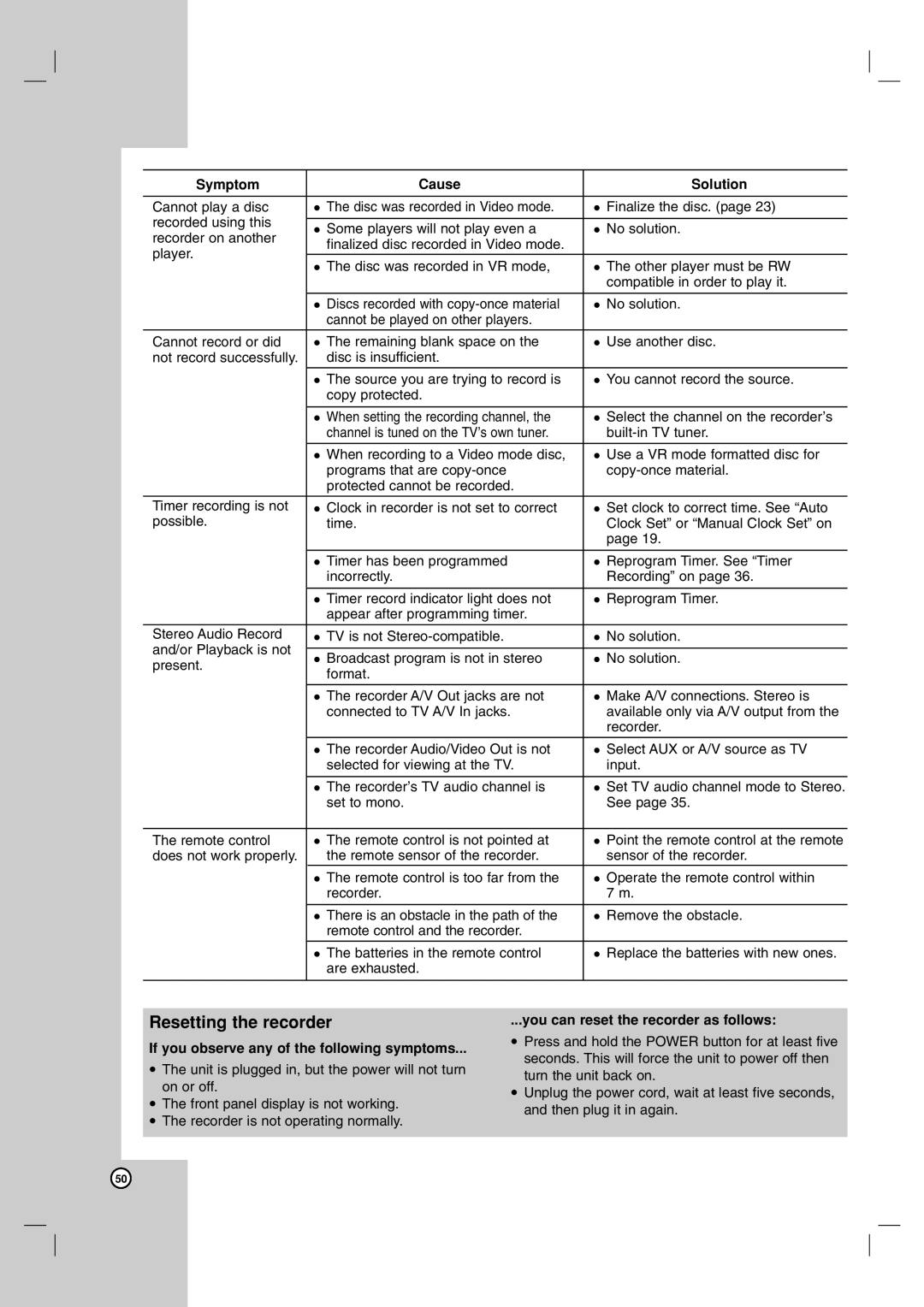Symptom | Cause | Solution | |
|
|
| |
Cannot play a disc | The disc was recorded in Video mode. | Finalize the disc. (page 23) | |
recorded using this |
|
| |
Some players will not play even a | No solution. | ||
recorder on another | |||
finalized disc recorded in Video mode. |
| ||
player. |
| ||
The disc was recorded in VR mode, | The other player must be RW | ||
| |||
|
| compatible in order to play it. | |
|
|
| |
| Discs recorded with | No solution. | |
| cannot be played on other players. |
| |
Cannot record or did | The remaining blank space on the | Use another disc. | |
not record successfully. | disc is insufficient. |
| |
|
|
| |
| The source you are trying to record is | You cannot record the source. | |
| copy protected. |
| |
|
|
| |
| When setting the recording channel, the | Select the channel on the recorder’s | |
| channel is tuned on the TV’s own tuner. | ||
|
|
| |
| When recording to a Video mode disc, | Use a VR mode formatted disc for | |
| programs that are | ||
| protected cannot be recorded. |
| |
|
|
| |
Timer recording is not | Clock in recorder is not set to correct | Set clock to correct time. See “Auto | |
possible. | time. | Clock Set” or “Manual Clock Set” on | |
|
| page 19. | |
|
|
| |
| Timer has been programmed | Reprogram Timer. See “Timer | |
| incorrectly. | Recording” on page 36. | |
|
|
| |
| Timer record indicator light does not | Reprogram Timer. | |
| appear after programming timer. |
| |
|
|
| |
Stereo Audio Record | TV is not | No solution. | |
and/or Playback is not |
|
| |
Broadcast program is not in stereo | No solution. | ||
present. | |||
format. |
| ||
|
| ||
|
|
| |
| The recorder A/V Out jacks are not | Make A/V connections. Stereo is | |
| connected to TV A/V In jacks. | available only via A/V output from the | |
|
| recorder. | |
| The recorder Audio/Video Out is not | Select AUX or A/V source as TV | |
| selected for viewing at the TV. | input. | |
|
|
| |
| The recorder’s TV audio channel is | Set TV audio channel mode to Stereo. | |
| set to mono. | See page 35. | |
|
|
| |
The remote control | The remote control is not pointed at | Point the remote control at the remote | |
does not work properly. | the remote sensor of the recorder. | sensor of the recorder. | |
| The remote control is too far from the | Operate the remote control within | |
| recorder. | 7 m. | |
|
|
| |
| There is an obstacle in the path of the | Remove the obstacle. | |
| remote control and the recorder. |
| |
| The batteries in the remote control | Replace the batteries with new ones. | |
| are exhausted. |
| |
|
|
|
Resetting the recorder | ...you can reset the recorder as follows: | |
If you observe any of the following symptoms... | Press and hold the POWER button for at least five | |
seconds. This will force the unit to power off then | ||
The unit is plugged in, but the power will not turn | ||
turn the unit back on. | ||
on or off. | ||
Unplug the power cord, wait at least five seconds, | ||
The front panel display is not working. | ||
and then plug it in again. | ||
The recorder is not operating normally. | ||
| ||
|
|
50