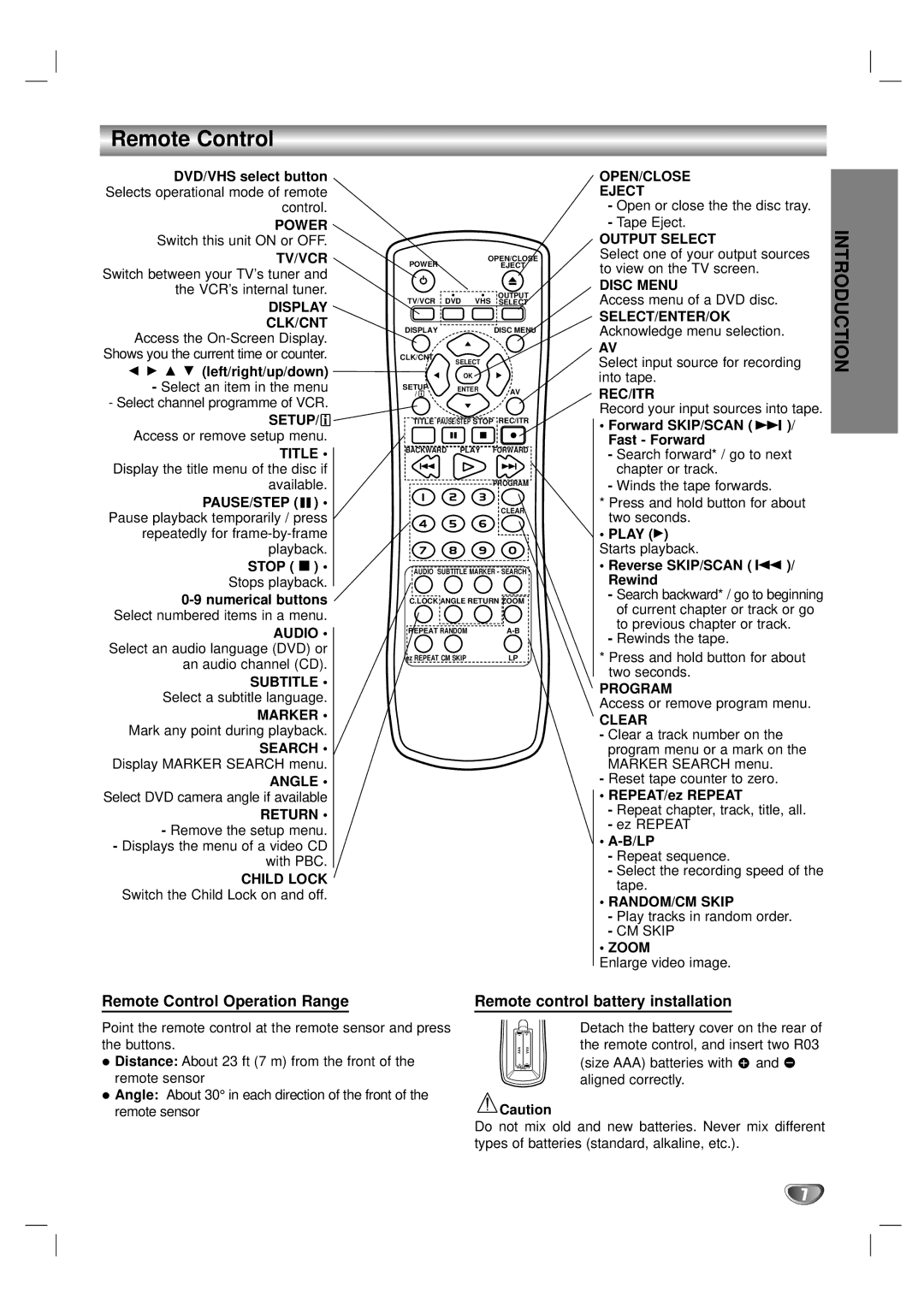Remote Control
DVD/VHS select button Selects operational mode of remote
control.
POWER
Switch this unit ON or OFF.
TV/VCR
Switch between your TV’s tuner and
the VCR’s internal tuner.
DISPLAY
CLK/CNT
Access the
Shows you the current time or counter.
F G D E (left/right/up/down)
-Select an item in the menu
-Select channel programme of VCR.
SETUP/ i
Access or remove setup menu.
TITLE •
Display the title menu of the disc if
available.
PAUSE/STEP ( ![]()
![]() ) •
) •
Pause playback temporarily / press repeatedly for
playback.
STOP ( Á ) •
Stops playback.
AUDIO •
Select an audio language (DVD) or
an audio channel (CD).
SUBTITLE •
Select a subtitle language.
MARKER •
Mark any point during playback.
SEARCH •
Display MARKER SEARCH menu.
ANGLE •
Select DVD camera angle if available
RETURN •
-Remove the setup menu.
-Displays the menu of a video CD
with PBC.
CHILD LOCK
Switch the Child Lock on and off.
POWER | OPEN/CLOSE | |
| EJECT | |
TV/VCR | DVD VHS | OUTPUT |
SELECT | ||
DISPLAY |
| DISC MENU |
CLK/CNT | SELECT |
|
|
| |
| OK |
|
SETUP | ENTER | AV |
/ i |
| |
TITLE PAUSE/STEP STOP REC/ITR
BACKWARD PLAY FORWARD
PROGRAM
CLEAR
AUDIO SUBTITLE MARKER - SEARCH
C.LOCK ANGLE RETURN ZOOM
REPEAT RANDOM | |
ez REPEAT CM SKIP | LP |
OPEN/CLOSE
EJECT
-Open or close the the disc tray.
-Tape Eject.
OUTPUT SELECT Select one of your output sources to view on the TV screen.
DISC MENU
Access menu of a DVD disc.
SELECT/ENTER/OK
Acknowledge menu selection.
AV
Select input source for recording into tape.
REC/ITR
Record your input sources into tape.
•Forward SKIP/SCAN ( 
 )/
)/
Fast - Forward
-Search forward* / go to next chapter or track.
-Winds the tape forwards.
*Press and hold button for about two seconds.
•PLAY (G) Starts playback.
•Reverse SKIP/SCAN ( 
 )/ Rewind
)/ Rewind
-Search backward* / go to beginning of current chapter or track or go to previous chapter or track.
-Rewinds the tape.
*Press and hold button for about two seconds.
PROGRAM
Access or remove program menu.
CLEAR
-Clear a track number on the program menu or a mark on the MARKER SEARCH menu.
-Reset tape counter to zero.
•REPEAT/ez REPEAT
-Repeat chapter, track, title, all.
-ez REPEAT
•
-Repeat sequence.
-Select the recording speed of the tape.
•RANDOM/CM SKIP
-Play tracks in random order.
-CM SKIP
•ZOOM
Enlarge video image.
INTRODUCTION
Remote Control Operation Range
Point the remote control at the remote sensor and press the buttons.
Distance: About 23 ft (7 m) from the front of the remote sensor
Angle: About 30° in each direction of the front of the remote sensor
Remote control battery installation
|
| Detach the battery cover on the rear of | |
AAA | AAA | the remote control, and insert two R03 | |
|
| (size AAA) batteries with | and |
aligned correctly.
![]() Caution
Caution
Do not mix old and new batteries. Never mix different types of batteries (standard, alkaline, etc.).
7