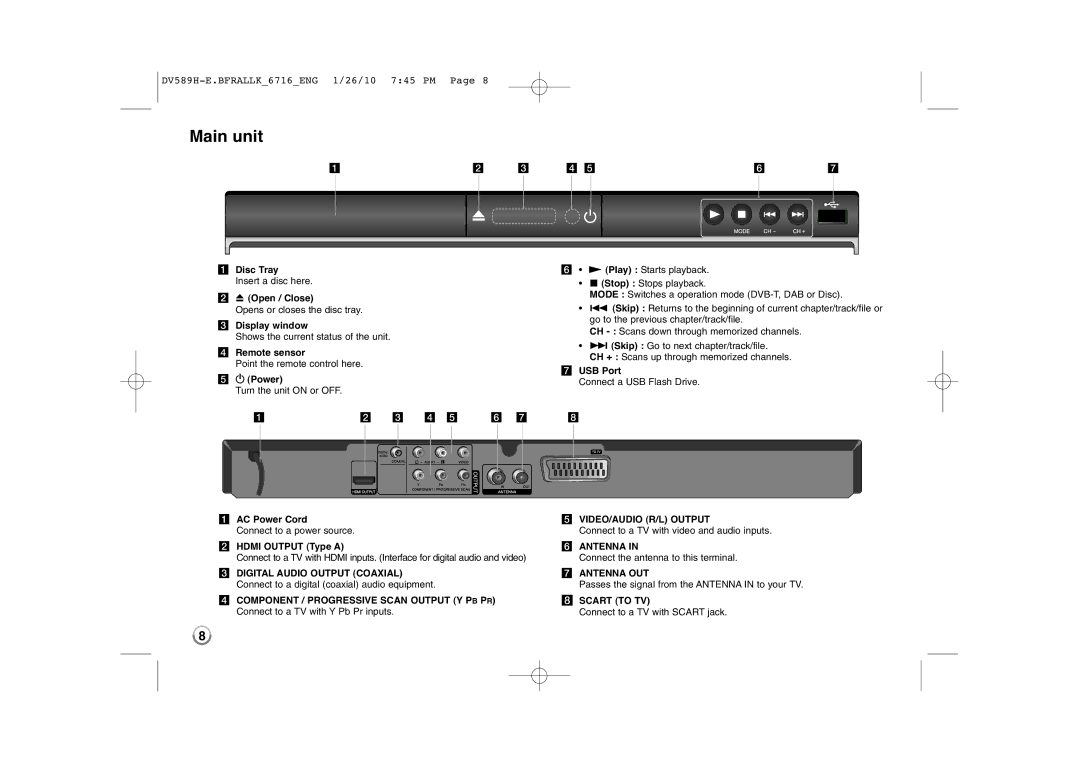Main unit
a | b c | d e | f | g |
aDisc Tray
Insert a disc here.
bZ (Open / Close)
Opens or closes the disc tray.
cDisplay window
Shows the current status of the unit.
dRemote sensor
Point the remote control here.
e1 (Power)
Turn the unit ON or OFF.
f• N (Play) : Starts playback.
•x (Stop) : Stops playback.
MODE : Switches a operation mode
•. (Skip) : Returns to the beginning of current chapter/track/file or go to the previous chapter/track/file.
CH
•> (Skip) : Go to next chapter/track/file.
CH + : Scans up through memorized channels.
gUSB Port
Connect a USB Flash Drive.
a | b c d e f g | h | |||||||||||||
|
|
|
|
|
|
|
|
|
|
|
|
|
|
|
|
|
|
|
|
|
|
|
|
|
|
|
|
|
|
|
|
|
|
|
|
|
|
|
|
|
|
|
|
|
|
|
|
|
|
|
|
|
|
|
|
|
|
|
|
|
|
|
|
|
|
|
|
|
|
|
|
|
|
|
|
|
|
|
|
|
|
|
|
|
|
|
|
|
|
|
|
|
|
|
|
|
|
|
|
|
|
|
|
|
|
|
|
|
|
|
|
|
|
|
|
|
|
|
|
|
|
|
|
|
|
|
|
aAC Power Cord
Connect to a power source.
bHDMI OUTPUT (Type A)
Connect to a TV with HDMI inputs. (Interface for digital audio and video)
cDIGITAL AUDIO OUTPUT (COAXIAL) Connect to a digital (coaxial) audio equipment.
dCOMPONENT / PROGRESSIVE SCAN OUTPUT (Y PB PR) Connect to a TV with Y Pb Pr inputs.
eVIDEO/AUDIO (R/L) OUTPUT
Connect to a TV with video and audio inputs.
fANTENNA IN
Connect the antenna to this terminal.
gANTENNA OUT
Passes the signal from the ANTENNA IN to your TV.
hSCART (TO TV)
Connect to a TV with SCART jack.
8