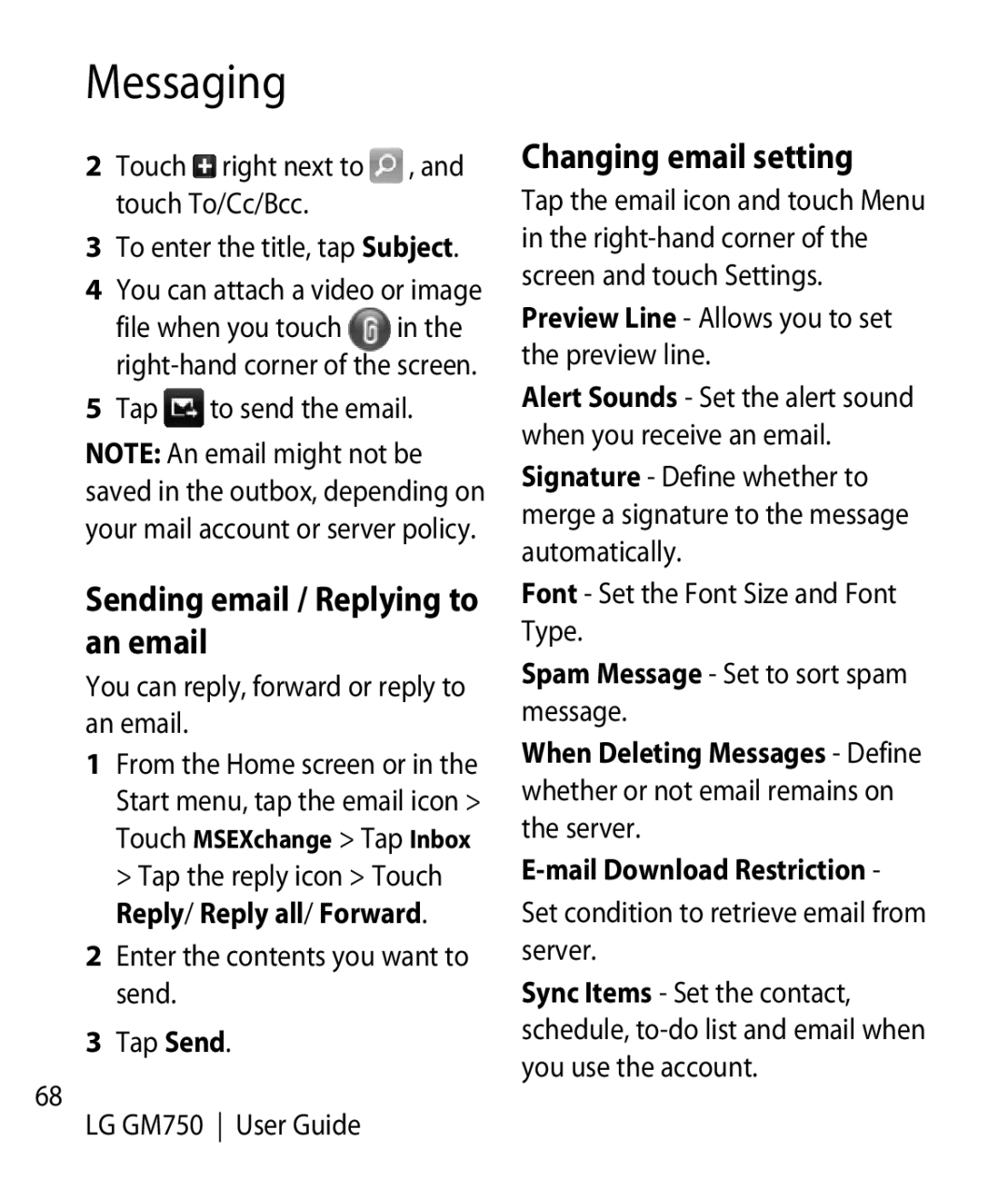Messaging
2Touch ![]() right next to
right next to![]() , and touch To/Cc/Bcc.
, and touch To/Cc/Bcc.
3To enter the title, tap Subject.
4You can attach a video or image
file when you touch | in the | |
5 Tap | to send the email. | |
NOTE: An email might not be saved in the outbox, depending on your mail account or server policy.
Sending email / Replying to an email
You can reply, forward or reply to an email.
1From the Home screen or in the Start menu, tap the email icon > Touch MSEXchange > Tap Inbox
> Tap the reply icon > Touch Reply/ Reply all/ Forward.
2Enter the contents you want to send.
3Tap Send.
68
LG GM750 User Guide
Changing email setting
Tap the email icon and touch Menu in the
Alert Sounds - Set the alert sound when you receive an email. Signature - Define whether to merge a signature to the message automatically.
Font - Set the Font Size and Font Type.
Spam Message - Set to sort spam message.
When Deleting Messages - Define whether or not email remains on the server.
Set condition to retrieve email from server.
Sync Items - Set the contact, schedule,