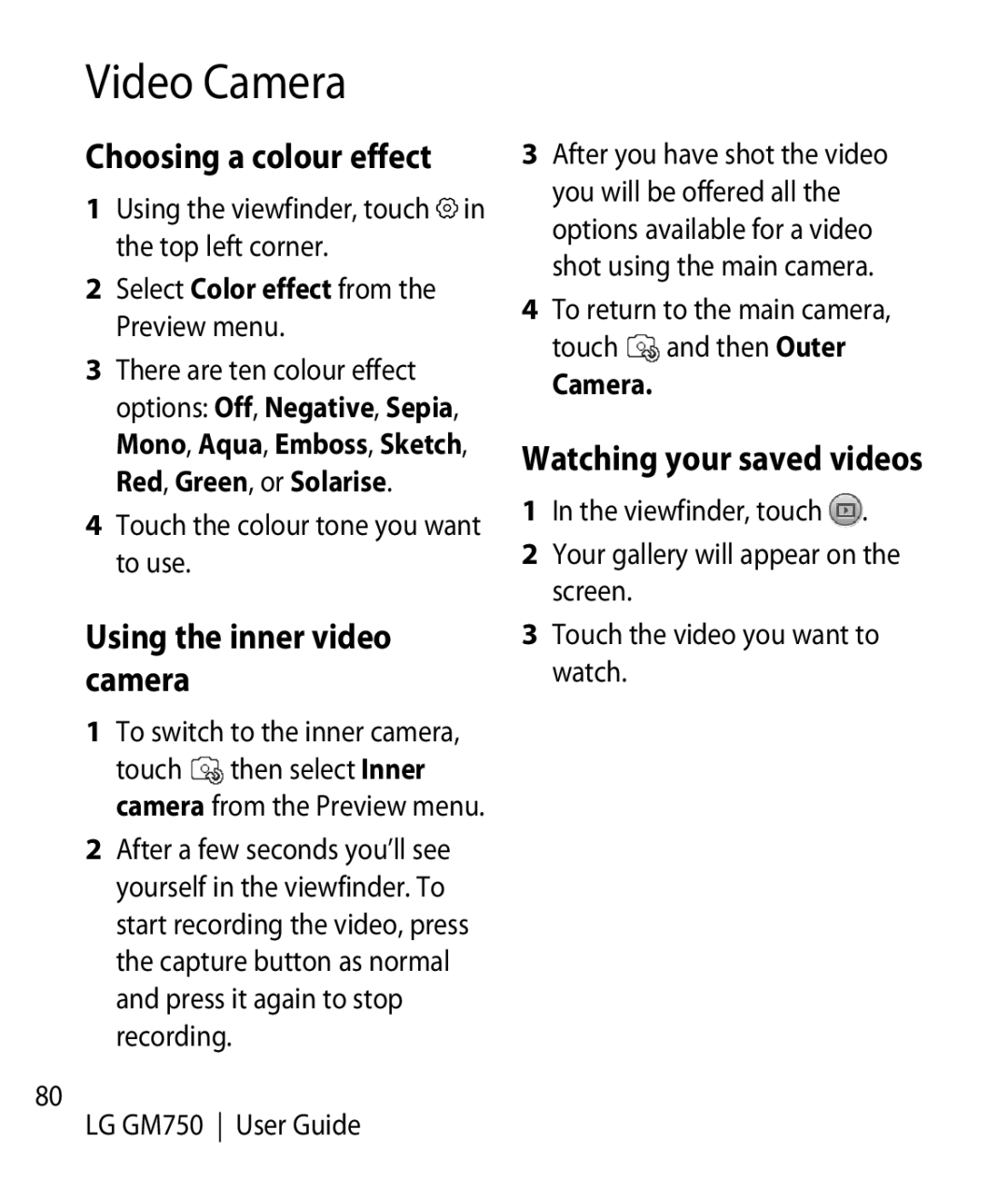Video Camera
Choosing a colour effect
1Using the viewfinder, touch![]() in the top left corner.
in the top left corner.
2Select Color effect from the Preview menu.
3There are ten colour effect options: Off, Negative, Sepia, Mono, Aqua, Emboss, Sketch, Red, Green, or Solarise.
4Touch the colour tone you want to use.
Using the inner video camera
1To switch to the inner camera,
touch then select Inner camera from the Preview menu.
2After a few seconds you’ll see yourself in the viewfinder. To start recording the video, press the capture button as normal and press it again to stop recording.
80
LG GM750 User Guide
3After you have shot the video you will be offered all the options available for a video shot using the main camera.
4To return to the main camera,
touch | and then Outer |
Camera. |
|
Watching your saved videos
1In the viewfinder, touch![]() .
.
2Your gallery will appear on the screen.
3Touch the video you want to watch.