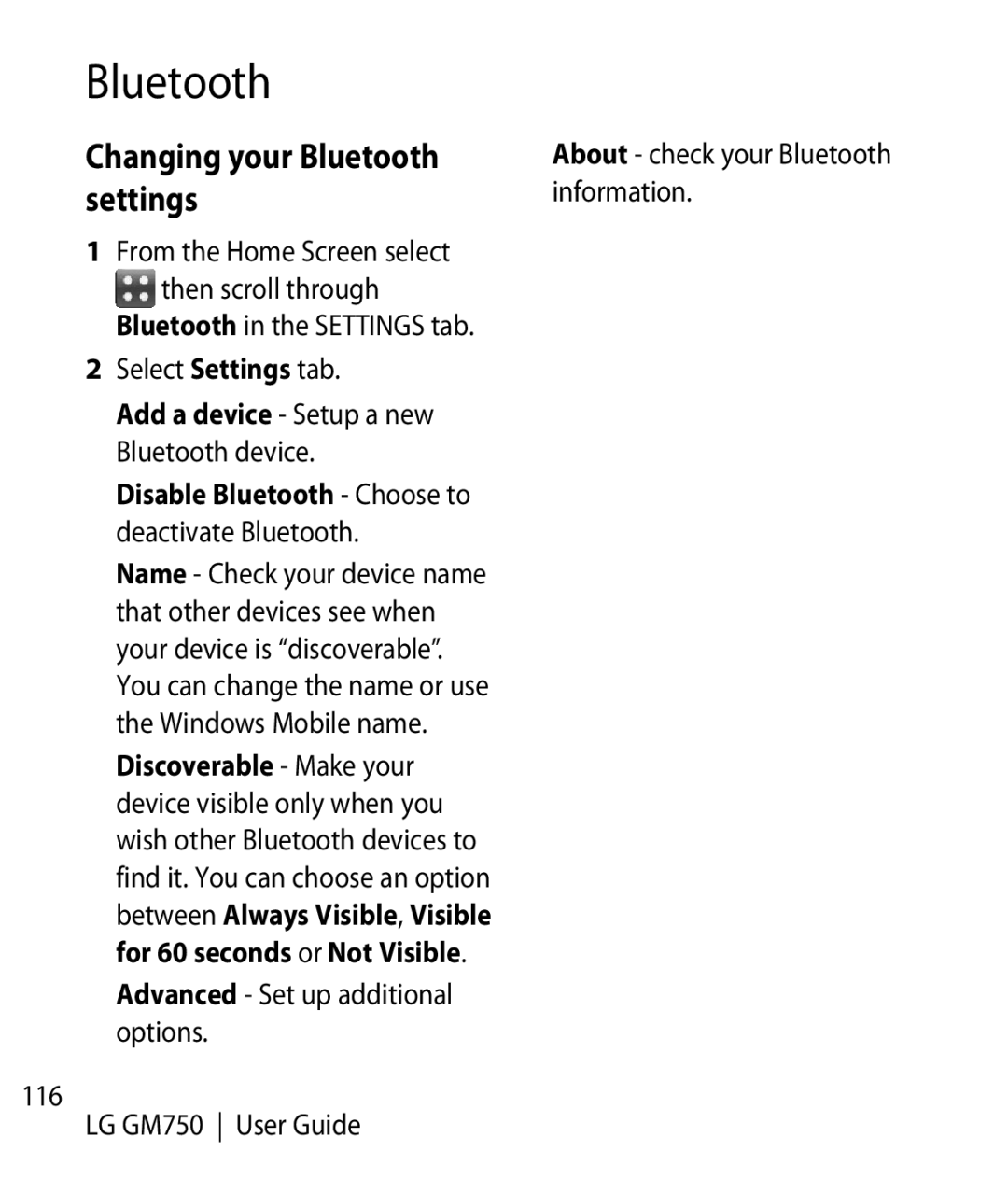Bluetooth
Changing your Bluetooth settings
1From the Home Screen select
then scroll through Bluetooth in the SETTINGS tab.
2Select Settings tab.
Add a device - Setup a new Bluetooth device.
Disable Bluetooth - Choose to deactivate Bluetooth.
Name - Check your device name that other devices see when your device is “discoverable”. You can change the name or use the Windows Mobile name. Discoverable - Make your device visible only when you wish other Bluetooth devices to find it. You can choose an option between Always Visible, Visible for 60 seconds or Not Visible. Advanced - Set up additional options.
116
LG GM750 User Guide
About - check your Bluetooth information.