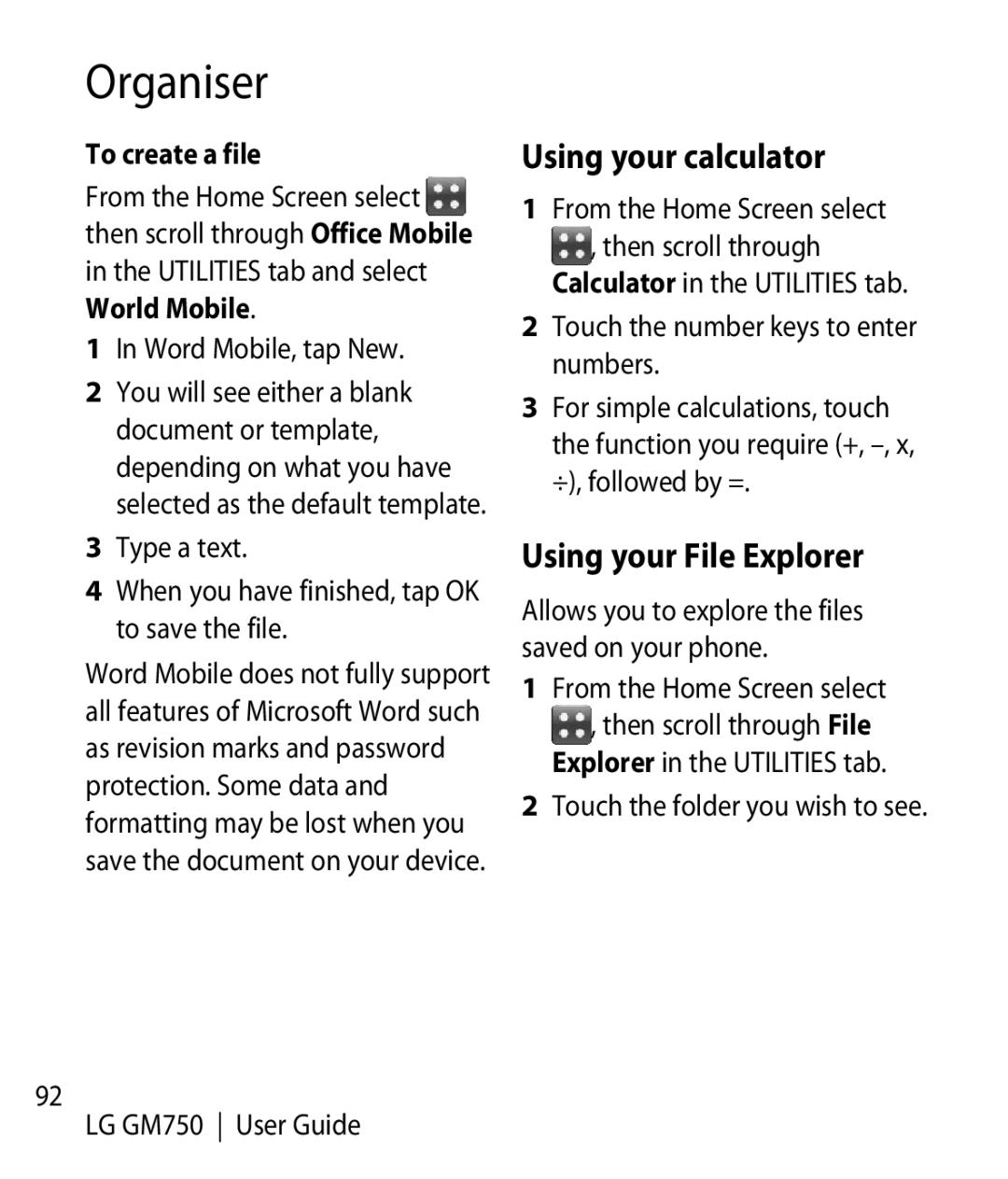Organiser
To create a file
From the Home Screen select then scroll through Office Mobile in the UTILITIES tab and select World Mobile.
1In Word Mobile, tap New.
2You will see either a blank document or template, depending on what you have selected as the default template.
3Type a text.
4When you have finished, tap OK to save the file.
Word Mobile does not fully support all features of Microsoft Word such as revision marks and password protection. Some data and formatting may be lost when you save the document on your device.
92
LG GM750 User Guide
Using your calculator
1From the Home Screen select
,then scroll through Calculator in the UTILITIES tab.
2Touch the number keys to enter numbers.
3For simple calculations, touch the function you require (+,
Using your File Explorer
Allows you to explore the files saved on your phone.
1From the Home Screen select
,then scroll through File Explorer in the UTILITIES tab.
2Touch the folder you wish to see.