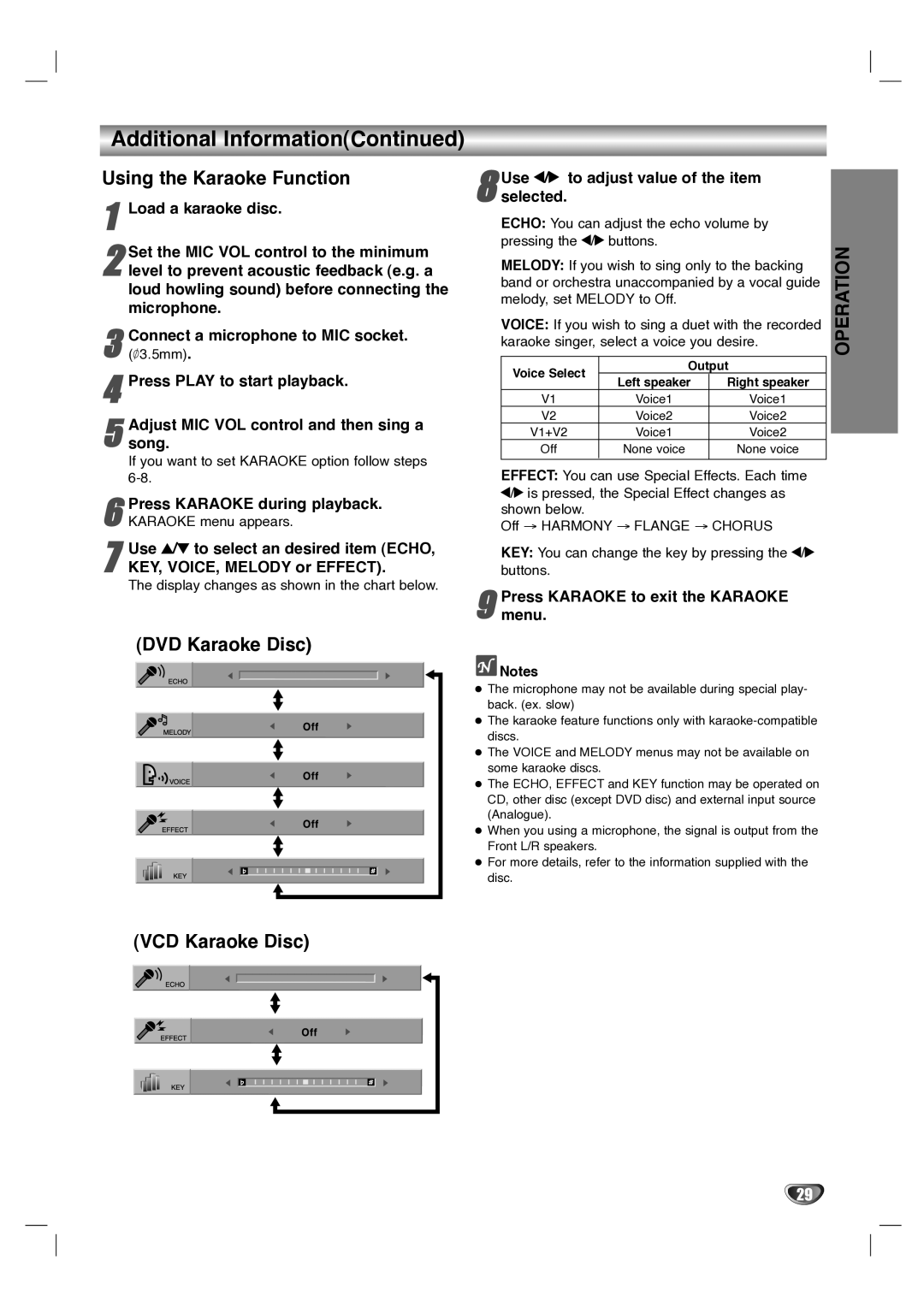Additional Information(Continued)
Using the Karaoke Function
1 Load a karaoke disc.
2 Set the MIC VOL control to the minimum level to prevent acoustic feedback (e.g. a loud howling sound) before connecting the microphone.
3 Connect a microphone to MIC socket. (![]() 3.5mm).
3.5mm).
4 Press PLAY to start playback.
5 Adjustsong. MIC VOL control and then sing a
If you want to set KARAOKE option follow steps
6 Press KARAOKE during playback. KARAOKE menu appears.
7 Use 3/4 to select an desired item (ECHO,
KEY, VOICE, MELODY or EFFECT).
The display changes as shown in the chart below.
(DVD Karaoke Disc)
(VCD Karaoke Disc)
8 Use 1/2 to adjust value of the item selected.
ECHO: You can adjust the echo volume by pressing the 1/2 buttons.
MELODY: If you wish to sing only to the backing band or orchestra unaccompanied by a vocal guide melody, set MELODY to Off.
VOICE: If you wish to sing a duet with the recorded karaoke singer, select a voice you desire.
Voice Select | Output | ||
Left speaker | Right speaker | ||
| |||
V1 | Voice1 | Voice1 | |
V2 | Voice2 | Voice2 | |
V1+V2 | Voice1 | Voice2 | |
Off | None voice | None voice | |
|
|
| |
EFFECT: You can use Special Effects. Each time 1/2 is pressed, the Special Effect changes as shown below.
Off → HARMONY → FLANGE → CHORUS
KEY: You can change the key by pressing the 1/2 buttons.
9 Pressmenu.KARAOKE to exit the KARAOKE
![]() Notes
Notes
The microphone may not be available during special play- back. (ex. slow)
The karaoke feature functions only with
The VOICE and MELODY menus may not be available on some karaoke discs.
The ECHO, EFFECT and KEY function may be operated on CD, other disc (except DVD disc) and external input source (Analogue).
When you using a microphone, the signal is output from the Front L/R speakers.
For more details, refer to the information supplied with the disc.
OPERATION
29