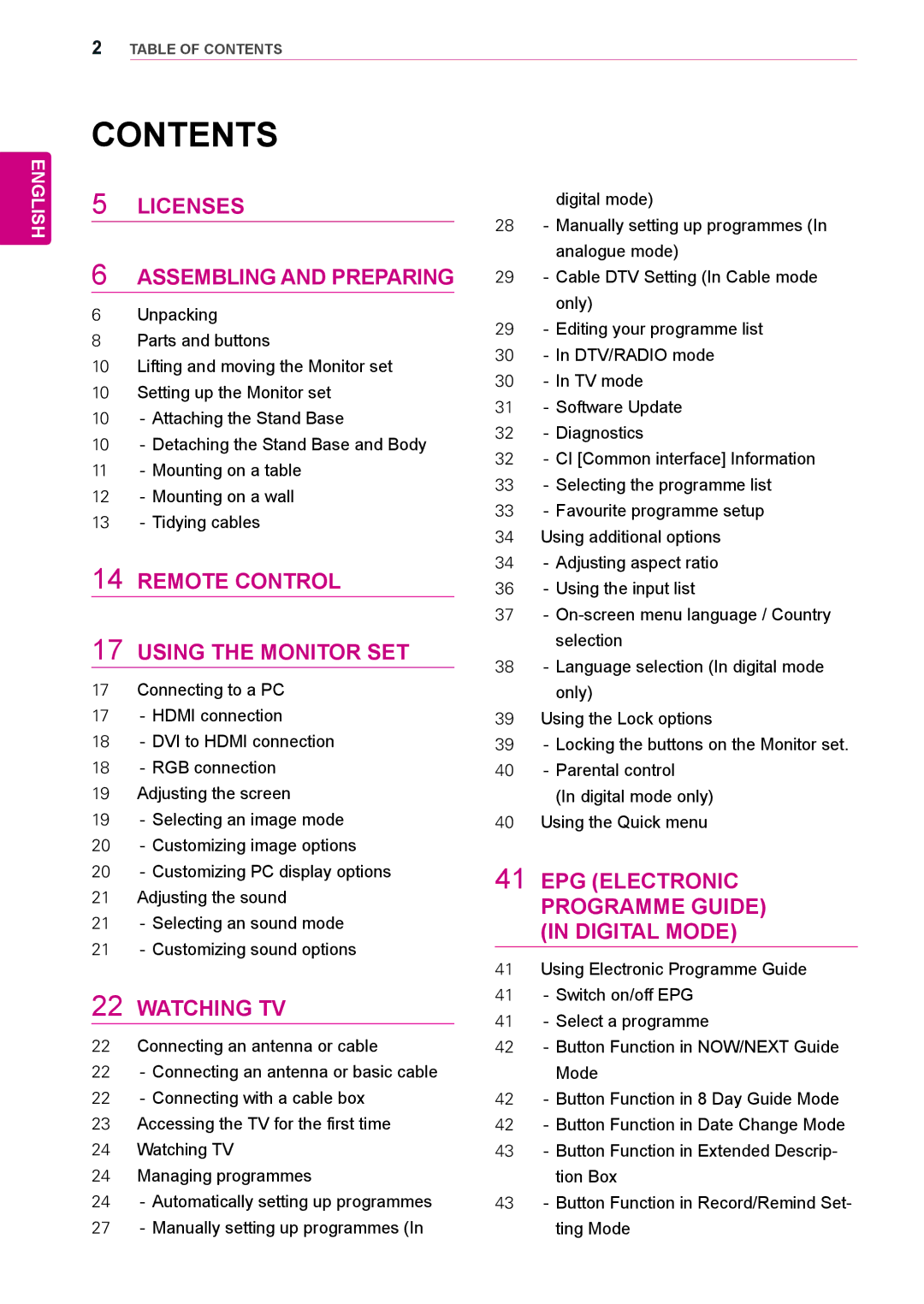LED LCD/CINEMA 3D Monitor TV
Contents
Digital Teletext
Troubleshooting
Licenses
Assembling and Preparing
Unpacking
Clip type
Normal type
Touch Buttons Connection panel See p.71
Card Slot Remote Control Sensor
Parts and buttons
Touch button Description
Touch Buttons
Attaching the Stand Base
Setting up the Monitor set
Lifting and moving the Monitor set
Detaching the Stand Base and Body
Remove 2 screws and pull out the Stand Body
Connect the AC-DC Adapter and Power Cord to a wall outlet
Mounting on a table
Mounting on a wall
Tidying cables
Remote Control
3D SETTINGOnly 3D Mode
Returns to the previously
USB Menu control buttons See p.44
Auto Config
Navigation buttons Scrolls through menus or options
Coloured buttons
Hdmi connection
Using the Monitor SET
Connecting to a PC
YyUse a High Speed Hdmi Cable
DVI to Hdmi connection
RGB connection
Picture Mode and press OK
Adjusting the screen
Selecting an image mode
YyIf you do not use an optional external
Customizing image options
Customizing PC display options
Customizing sound options
Adjusting the sound
Selecting an sound mode
Connecting with a cable box
Connecting an antenna or cable
Connecting an antenna or basic cable
Watching TV
Use mode
Accessing the TV for the first time
Language Mode Setting Country Auto Tuning
Managing programmes
Automatically setting up programmes
Watching TV
Programmes
English
Setup → Auto Tuning → Cable
When selecting Cable DVB cable mode
Manually setting up programmes
Digital mode
Finland, Sweden, Denmark, Norway or
Manually setting up programmes In analogue mode
Assigning a station name
Service Operator or Channel Auto update
Cable DTV Setting In Cable Mode only
DTV Setting and press OK
Editing your programme list
DTV/RADIO mode
TV mode
Software Update and press OK
Software Update
YySelect the Yes using the button and you
When setting Software Update
Diagnostics
CI Common interface Information
Favourite programme setup
Selecting the programme list
Just Scan
Using additional options
Adjusting aspect ratio
Original
RGB-PC, HDMI-PC mode only
Adding an Input label
Using the input list
Selecting an input source
YyIf you select Do not show message
On-screen menu language Country selection
If you want to change Language Country selection
Audio Language OSD Information
Language selection In digital mode only
Audio Language Selection
Display Status
Subtitle Language OSD Information
Using the Lock options
Locking the buttons on the Monitor set
Display
Using the Quick menu
Parental control Digital mode only
Switch on/off EPG
EPG Electronic Programme Guide in Digital Mode
Using Electronic Programme Guide
Select a programme
Button Function in Date Change Mode
Button Function in NOW/NEXT Guide Mode
Button Function in 8 Day Guide Mode
Button Function in Extended Description Box
Button Function in Record/ Remind Setting Mode
Button Function in Schedule List Mode
Entertainment
Using integrated media features
Connecting USB storage devices
Tips for using USB storage devices
Photo LIST, Music List or Movie List and press OK
Select Drive1 to access the connected USB storage device
Browsing files
Up Folder
Use the following options while viewing photos
View photos by using the following menus
Viewing Photos
Options Number of selected photos
Play music by using the following menus
When you select the Set Video
Sound Mode, Auto Volume, Clear Voice II, Balance
Listening to Music
Buttons
Control playback by using the following
Menu options for Music List
Folder name / file name
Video Decoder
Viewing Movies
YyMax bit rate of playable movie file is 20 Mbps
Yydat MPEG1
To Set Video Play, Set Video or Set Audio
Yy1920 x 1080 @ 30p
Menu options for Movie List
Press the Navigation button to show
When you select the Set Video Play
Press the Navigation button to make appropriate adjustments
Picture Size, Audio Language or Subtitle Language
Deactivating the DivX feature
DivX registration code
3D Technology
Precautions to take when viewing 3D images
3D Imagingonly 3D Model
»» You should be able to see all of the screen at eye level
When using 3D Glasses
Viewing 3D Imaging
Cancel Close the pop-up window
3D Imaging Viewing Range
Press 3D button to to 2D Off or 3D Off
3D Mode Setting Option
Available Programme settings are described in the following
Customizing Settings
Accessing main menus
Cable Mode Is supported. See p.29 Only
Customizing settings
Setup settings
See p.32
Setting Description Aspect Ratio
Picture settings
Available picture settings are described in the following
Set 3D Video
Basic image options
Advanced image options
Available audio options are described in the following
Audio settings
Setting Description Auto Volume
Clear Voice ll
Digital Mode
Setting Description
Mode Audio Input Digital Audio output
TV Speaker
Language selection for dual language broadcast
Stereo/Dual Reception In Analogue Mode Only
Mono sound selection
Setting Description Clock
Time settings
Available time settings are described in the following
Option settings
Lock System
Lock settings
Available lock settings are described in the following
Rating
Setting Description Antenna
Input settings
Available input settings are described in the following
USB settings
Deactivation
Connection type Video Audio
Making Connections
Connection overview
Hdmi highly recommended Component
HD Receiver
USB
Hdmi OUT
Component connection
Euro Scart connection
Digital optical audio connection
Connecting to an audio system
Headphone connection
Connecting to a USB
Simple Text
Switch On/Off
Teletext
Top Text
Special Teletext Function
Time Hold Reveal Update Close Index
Fastext
Text Option
Digital Teletext
Teletext within digital service
Teletext in digital service
Screen and frame
Maintenance
Power cord
Cabinet and stand
Operation does not work normally
Troubleshooting
General
No image is displayed
PC mode
There is a problem with Picture settings
After-image appears on the product
Troubleshooting When Using 3D Mode
Cannot see 3D image properly
Specifications
M1950D
M2250D
M2350D
DM2350D
M2450D
M2550D
RGB PC supported mode Hdmi PC supported mode
Resolution Horizontal Vertical FrequencykHz FrequencyHz
Component port connecting informatio
Hdmi DTV supported mode
Component supported mode
Signal Playable 3D video format
3D video input format supported. Only 3D Model
Code Hexa Function
YyThis feature is not available for all models
IR Codes
Type of connector D-Sub 9-Pin Male
External Control Device Setup
RS-232C Setup
RS-232C
Wire ConfigurationsNot standard
RS-232C configurations
Wire Configuration Serial female-female Null modem cable
Set ID
Input select Main
Command reference list
Communication Parameters
Error Acknowledgement Command2 Set ID NGDatax
Transmission Command1Command2 Set ID DataCr
OK Acknowledgement Command2 Set ID OKDatax
Transmission / Receiving protocol
Aspect Ratio Command k c Main Picture Size
Screen Mute Command k d
Volume Mute Command k e
Volume Control Command k f
Tint Command k j
Brightness Command k h OSD Select Command k l
Colour Command k
Treble Command k r To adjust treble
Balance Command k t Auto ConfigureCommand j u
Tune Command Command m a
Real data mapping
Programme Add/Skip Command m b Key Command m c
Back Light Command m g To Control the back light
Data01 Data02Cr
UK Only
Page
Model Serial