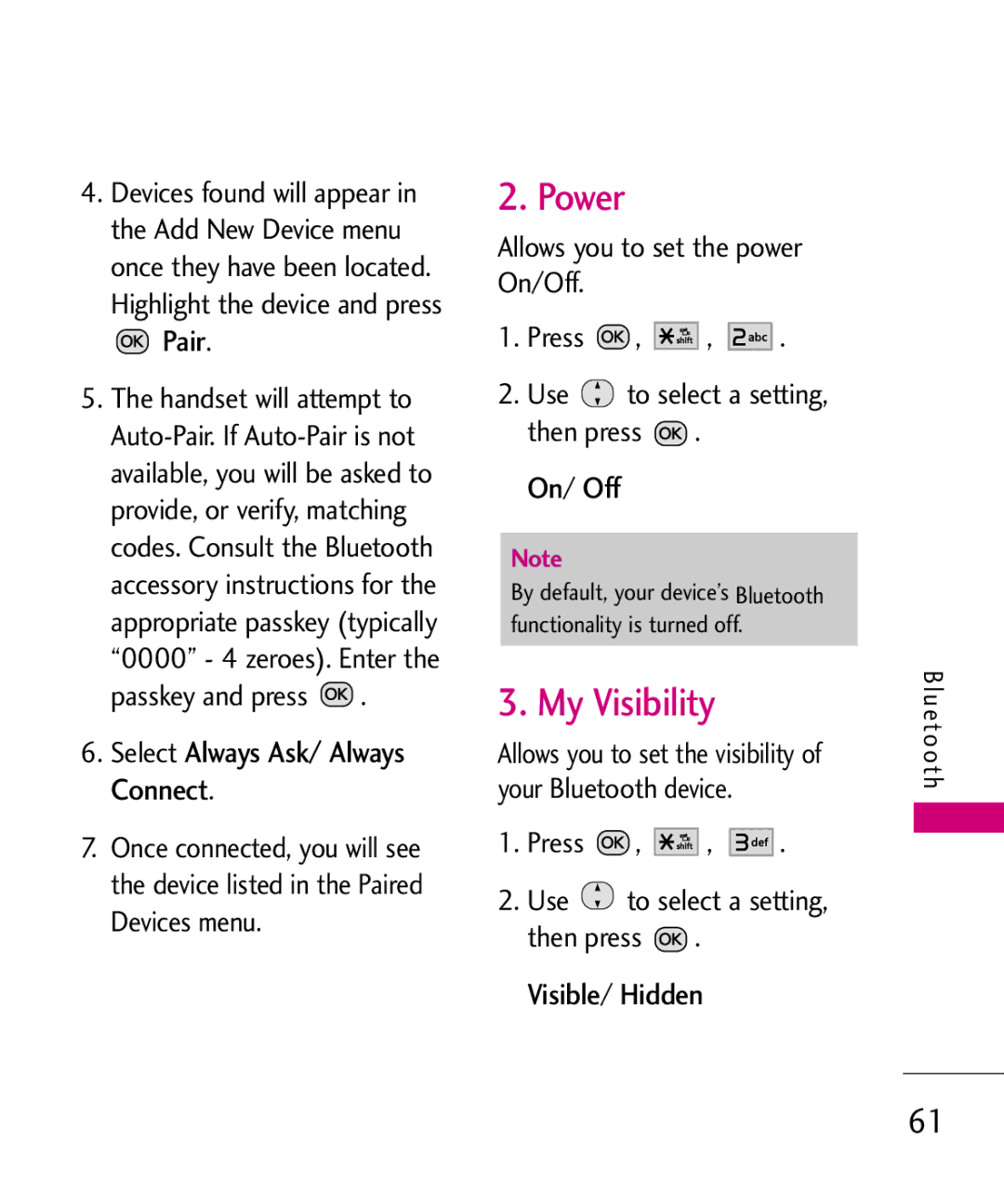4.Devices found will appear in the Add New Device menu once they have been located. Highlight the device and press ![]() Pair.
Pair.
5.The handset will attempt to ![]() .
.
6.Select Always Ask/ Always Connect.
7.Once connected, you will see the device listed in the Paired Devices menu.
2. Power
Allows you to set the power On/Off.
1.Press ![]() ,
, ![]()
![]()
![]()
![]()
![]() ,
, ![]()
![]()
![]()
![]() .
.
2.Use ![]() to select a setting, then press
to select a setting, then press ![]() .
.
On/ Off
Note
By default, your device’s Bluetooth functionality is turned off.
3. My Visibility
Allows you to set the visibility of your Bluetooth device.
1.Press ![]() ,
, ![]()
![]()
![]()
![]()
![]() ,
, ![]()
![]()
![]()
![]()
![]() .
.
2.Use ![]() to select a setting, then press
to select a setting, then press ![]() .
.
Visible/ Hidden
B l u e to o t h
61