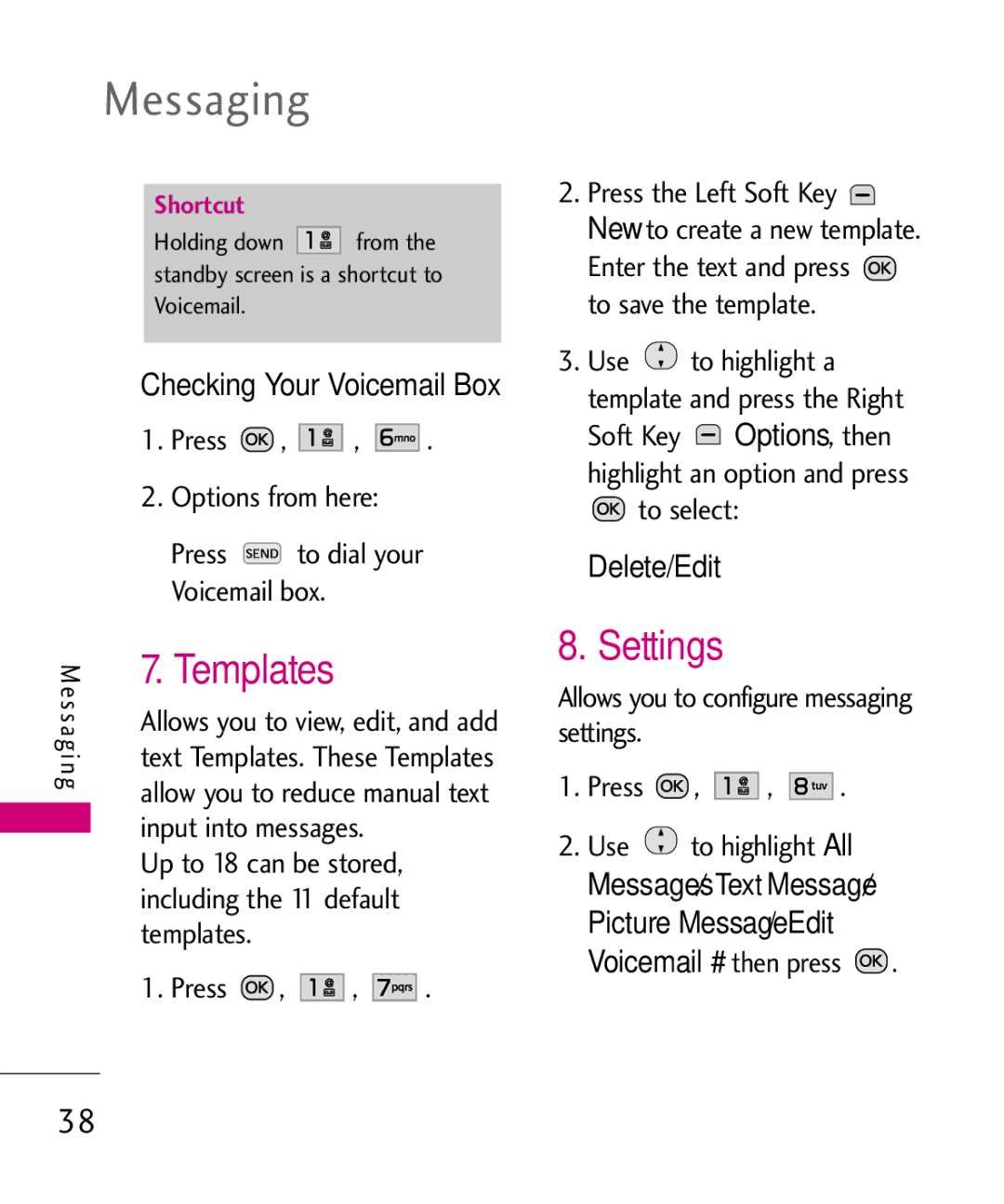Messaging
Shortcut
Holding down ![]()
![]()
![]()
![]() from the standby screen is a shortcut to Voicemail.
from the standby screen is a shortcut to Voicemail.
Checking Your Voicemail Box
1.Press ![]() ,
, ![]()
![]()
![]()
![]() ,
, ![]()
![]()
![]()
![]() .
.
2.Options from here:
●Press ![]() to dial your Voicemail box.
to dial your Voicemail box.
M e | 7. Templates |
|
|
| ||
s s a | Allows you to view, edit, and add | |||||
g i n | text Templates. These Templates | |||||
g | allow you to reduce manual text | |||||
| ||||||
| input into messages. |
| ||||
|
| |||||
| Up to 18 can be stored, |
| ||||
| including the 11 default |
| ||||
| templates. |
|
|
|
|
|
| 1. Press | , |
| , |
| . |
|
|
| ||||
2.Press the Left Soft Key ![]() New to create a new template.
New to create a new template.
Enter the text and press  to save the template.
to save the template.
3.Use ![]() to highlight a template and press the Right Soft Key
to highlight a template and press the Right Soft Key ![]() Options, then highlight an option and press
Options, then highlight an option and press ![]() to select:
to select:
Delete/Edit
8. Settings
Allows you to configure messaging settings.
1.Press ![]() ,
, ![]()
![]()
![]()
![]() ,
, ![]()
![]()
![]()
![]() .
.
2.Use ![]() to highlight All Messages/ Text Message/ Picture Message/ Edit Voicemail # then press
to highlight All Messages/ Text Message/ Picture Message/ Edit Voicemail # then press ![]() .
.
38