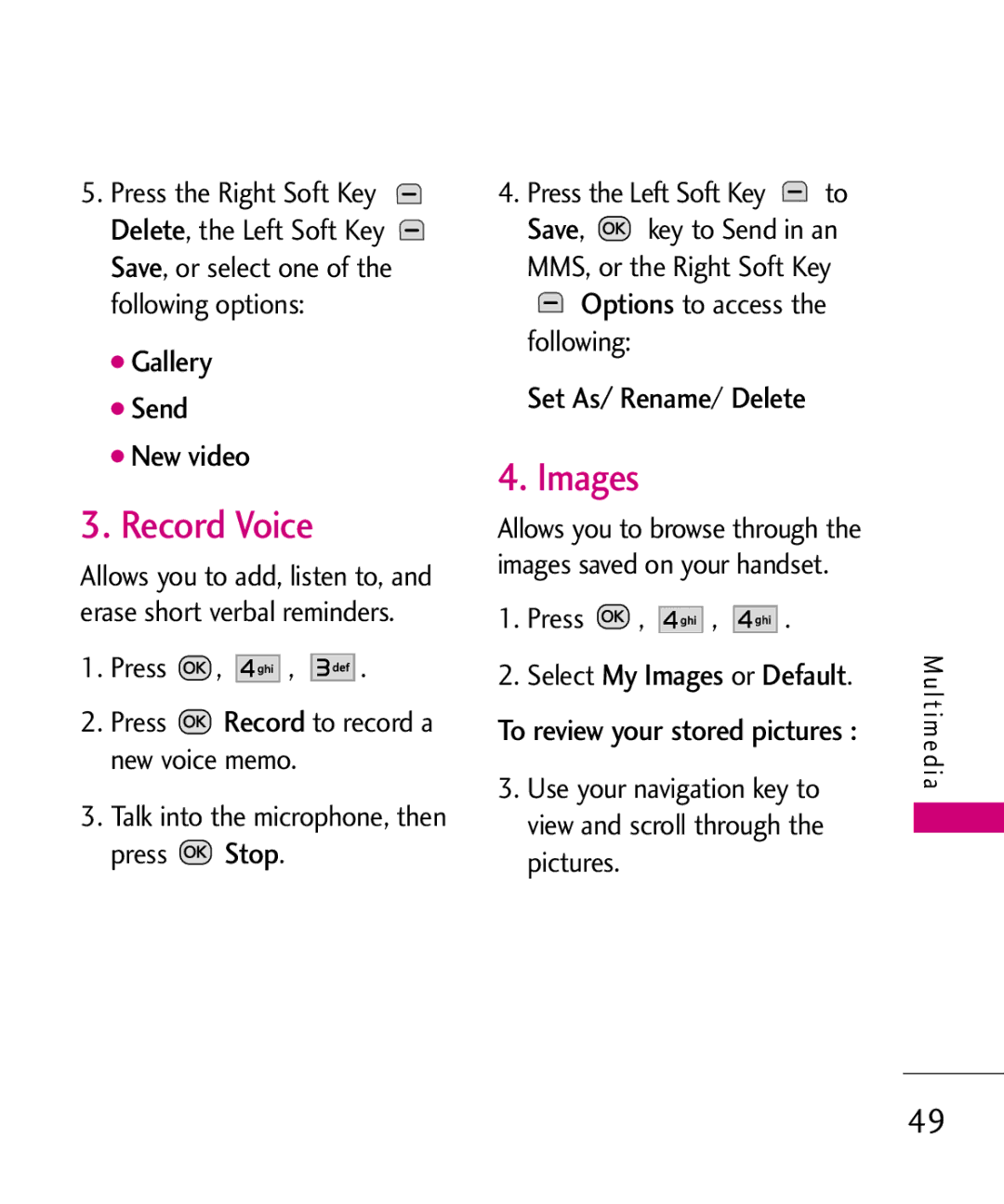5.Press the Right Soft Key ![]() Delete, the Left Soft Key
Delete, the Left Soft Key ![]() Save, or select one of the following options:
Save, or select one of the following options:
●Gallery
●Send
●New video
3. Record Voice
Allows you to add, listen to, and erase short verbal reminders.
1.Press ![]() ,
, ![]()
![]()
![]()
![]() ,
, ![]()
![]()
![]()
![]()
![]() .
.
2.Press ![]() Record to record a new voice memo.
Record to record a new voice memo.
3.Talk into the microphone, then press ![]() Stop.
Stop.
4.Press the Left Soft Key ![]() to
to
Save, ![]() key to Send in an MMS, or the Right Soft Key
key to Send in an MMS, or the Right Soft Key ![]() Options to access the following:
Options to access the following:
Set As/ Rename/ Delete
4. Images
Allows you to browse through the images saved on your handset.
1.Press ![]() ,
, ![]() ,
, ![]() .
.
2.Select My Images or Default.
To review your stored pictures :
3.Use your navigation key to view and scroll through the pictures.
M u l t i m e d i a
49