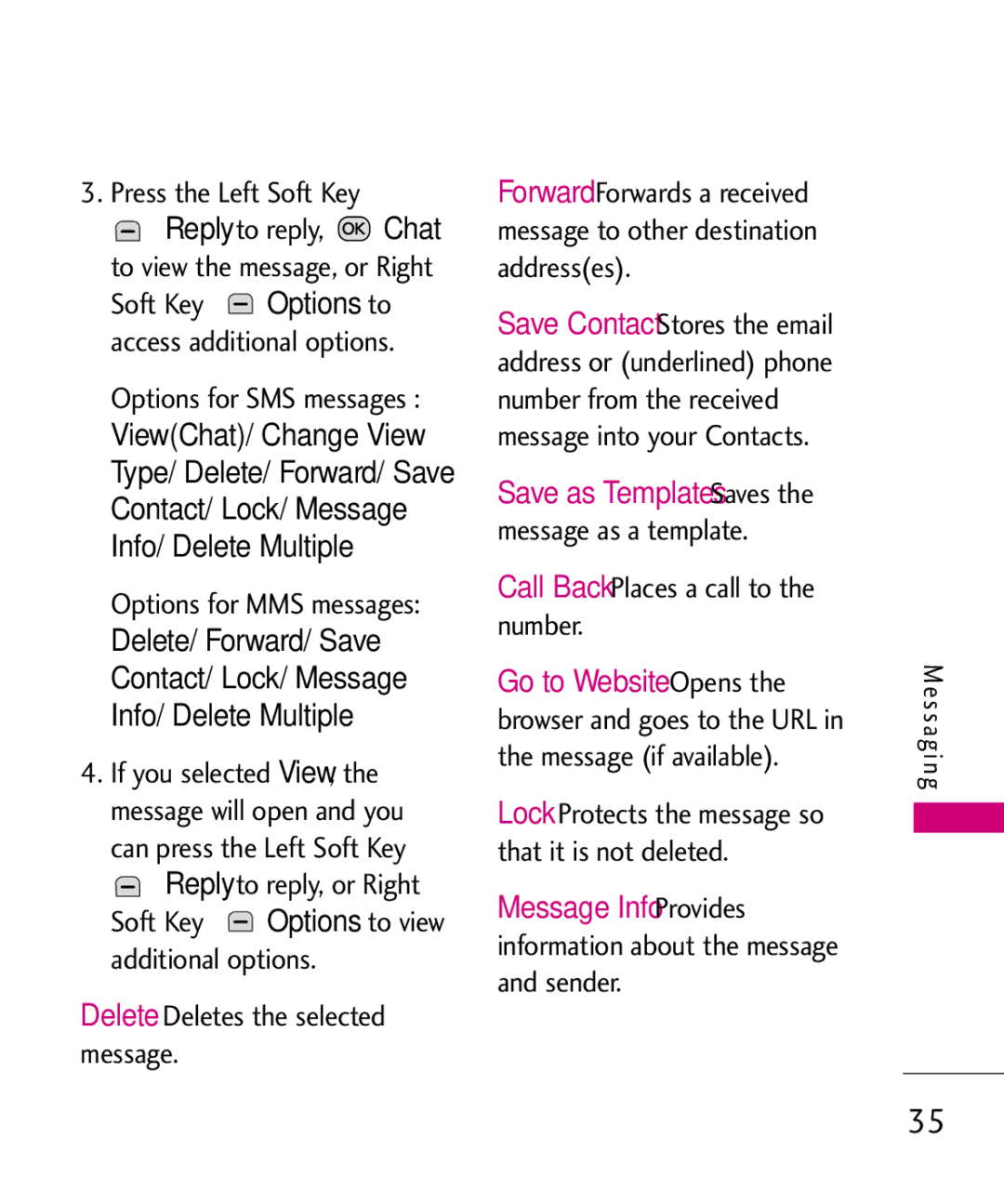3.Press the Left Soft Key
![]() Reply to reply,
Reply to reply, ![]() Chat to view the message, or Right
Chat to view the message, or Right
Soft Key  Options to access additional options.
Options to access additional options.
Options for SMS messages : View(Chat)/ Change View Type/ Delete/ Forward/ Save Contact/ Lock/ Message Info/ Delete Multiple
Options for MMS messages: Delete/ Forward/ Save Contact/ Lock/ Message Info/ Delete Multiple
4.If you selected View, the message will open and you can press the Left Soft Key ![]() Reply to reply, or Right
Reply to reply, or Right
Soft Key ![]() Options to view additional options.
Options to view additional options.
Delete Deletes the selected message.
Forward Forwards a received message to other destination address(es).
Save Contact Stores the email address or (underlined) phone number from the received message into your Contacts.
Save as Templates Saves the message as a template.
Call Back Places a call to the number.
Go to Website Opens the browser and goes to the URL in the message (if available).
Lock Protects the message so that it is not deleted.
Message Info Provides information about the message and sender.
M e s s a g i n g
35