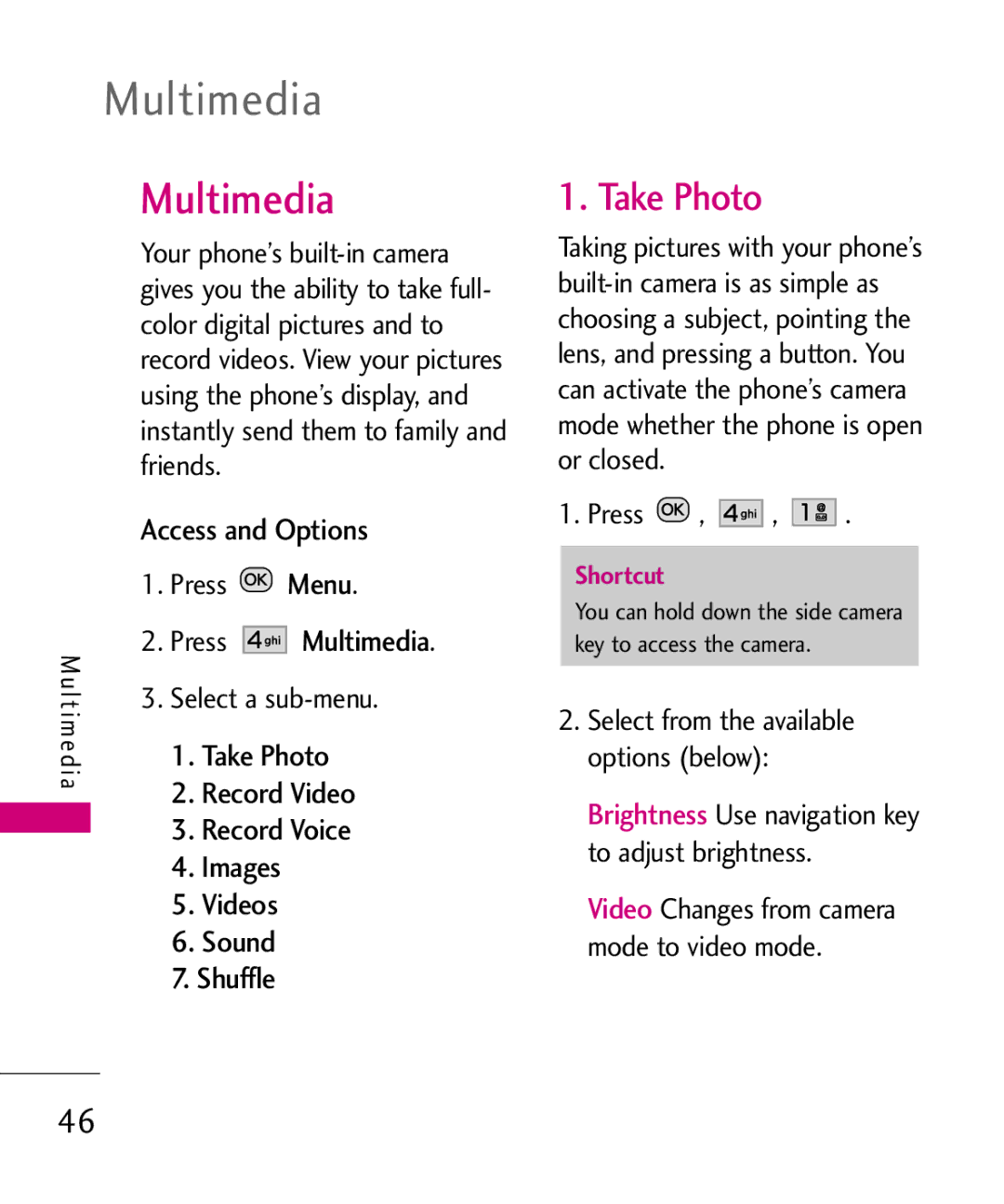Multimedia
Multimedia
Your phone’s
Access and Options
| 1. | Press | Menu. | ||
M u l ti | 2. | Press |
| Multimedia. | |
| |||||
3. | Select a | ||||
m e d i |
| 1. Take Photo | |||
a |
| 2. | Record Video | ||
|
| ||||
|
| 3. | Record Voice | ||
|
| ||||
|
| 4. | Images |
| |
|
| 5. | Videos |
| |
|
| 6. | Sound |
| |
7. Shuffle
1. Take Photo
Taking pictures with your phone’s
1. Press ![]() ,
, ![]()
![]()
![]()
![]() ,
, ![]()
![]()
![]()
![]() .
.
Shortcut
You can hold down the side camera key to access the camera.
2.Select from the available options (below):
Brightness Use navigation key to adjust brightness.
Video Changes from camera mode to video mode.
46