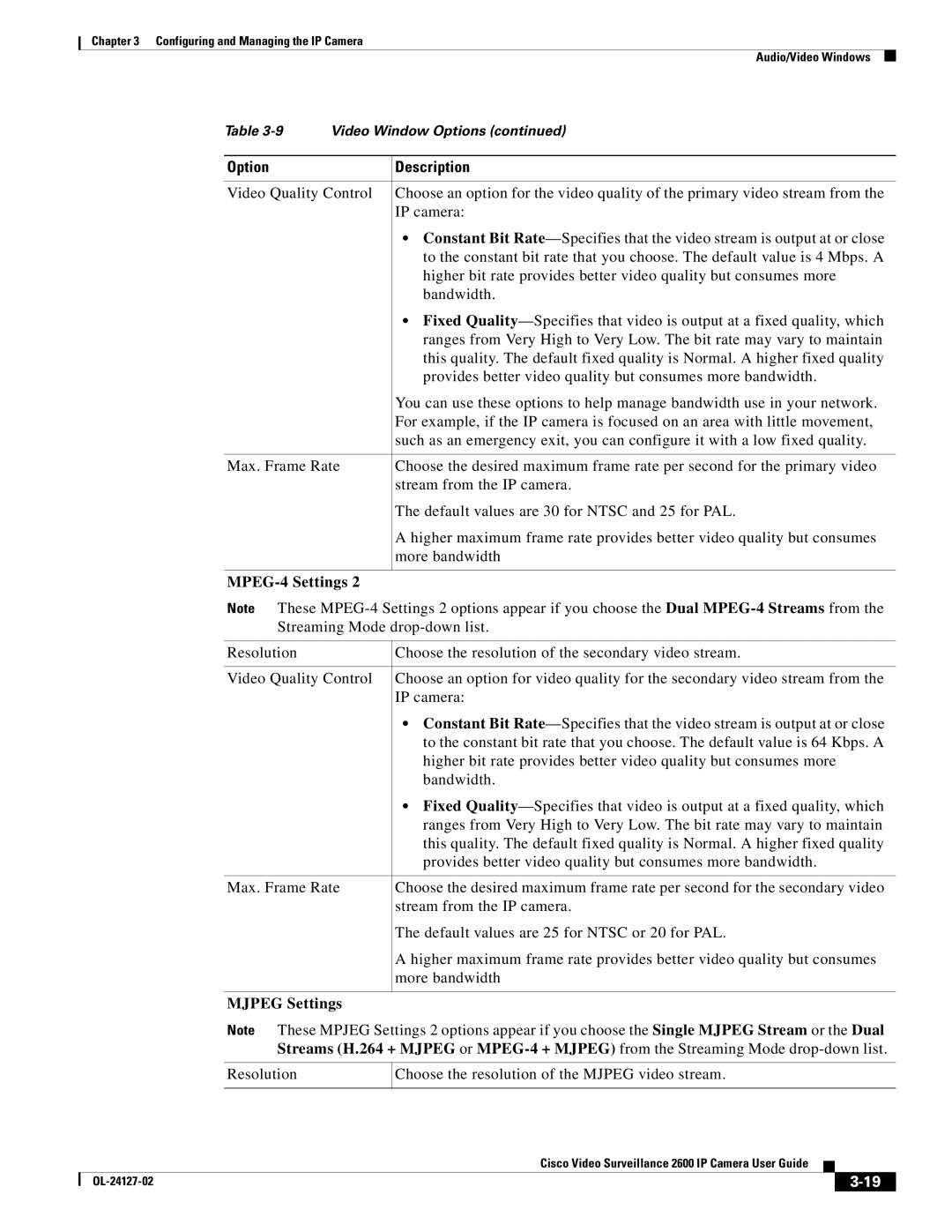Chapter 3 Configuring and Managing the IP Camera
Audio/Video Windows
Table | Video Window Options (continued) | |
|
|
|
Option |
| Description |
|
| |
Video Quality Control | Choose an option for the video quality of the primary video stream from the | |
|
| IP camera: |
|
| • Constant Bit |
|
| to the constant bit rate that you choose. The default value is 4 Mbps. A |
|
| higher bit rate provides better video quality but consumes more |
|
| bandwidth. |
|
| • Fixed |
|
| ranges from Very High to Very Low. The bit rate may vary to maintain |
|
| this quality. The default fixed quality is Normal. A higher fixed quality |
|
| provides better video quality but consumes more bandwidth. |
|
| You can use these options to help manage bandwidth use in your network. |
|
| For example, if the IP camera is focused on an area with little movement, |
|
| such as an emergency exit, you can configure it with a low fixed quality. |
|
| |
Max. Frame Rate | Choose the desired maximum frame rate per second for the primary video | |
|
| stream from the IP camera. |
|
| The default values are 30 for NTSC and 25 for PAL. |
|
| A higher maximum frame rate provides better video quality but consumes |
|
| more bandwidth |
|
| |
|
| |
Note These
Resolution | Choose the resolution of the secondary video stream. |
|
|
Video Quality Control | Choose an option for video quality for the secondary video stream from the |
| IP camera: |
| • Constant Bit |
| to the constant bit rate that you choose. The default value is 64 Kbps. A |
| higher bit rate provides better video quality but consumes more |
| bandwidth. |
| • Fixed |
| ranges from Very High to Very Low. The bit rate may vary to maintain |
| this quality. The default fixed quality is Normal. A higher fixed quality |
| provides better video quality but consumes more bandwidth. |
|
|
Max. Frame Rate | Choose the desired maximum frame rate per second for the secondary video |
| stream from the IP camera. |
| The default values are 25 for NTSC or 20 for PAL. |
| A higher maximum frame rate provides better video quality but consumes |
| more bandwidth |
|
|
MJPEG Settings |
|
Note These MPJEG Settings 2 options appear if you choose the Single MJPEG Stream or the Dual Streams (H.264 + MJPEG or
Resolution
Choose the resolution of the MJPEG video stream.
|
| Cisco Video Surveillance 2600 IP Camera User Guide |
|
| |
|
|
| |||
|
|
|
| ||
|
|
|
| ||