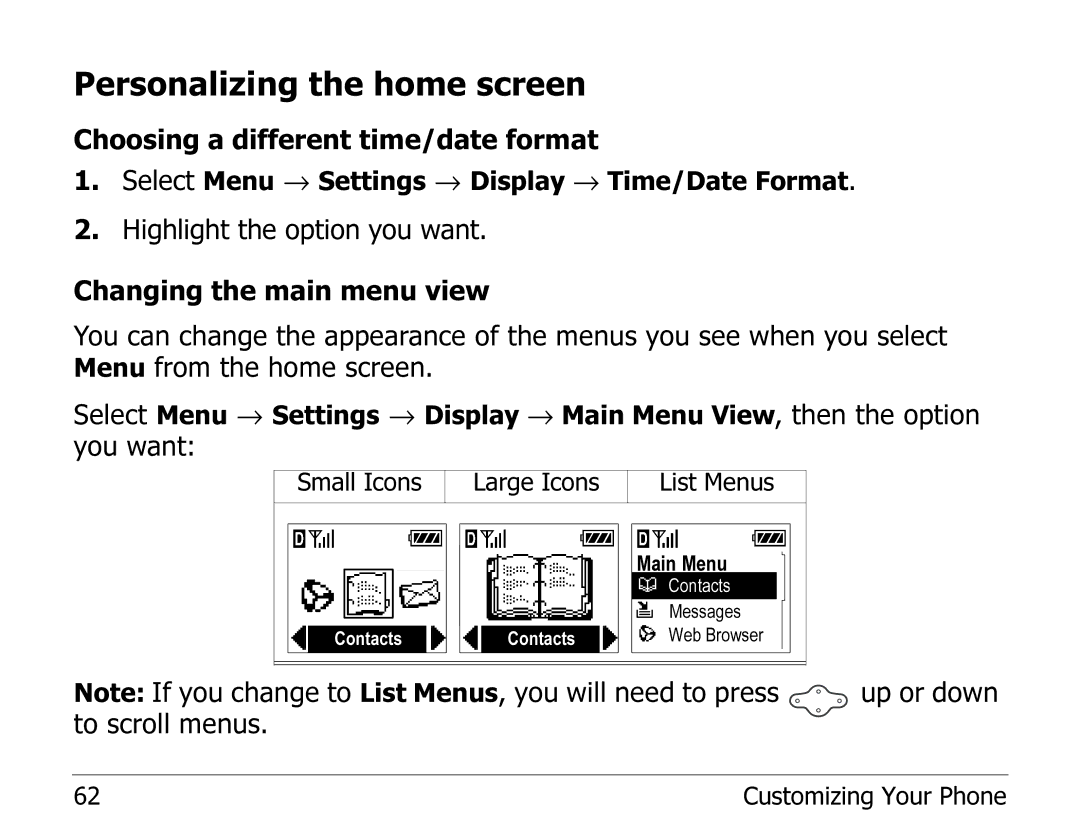Personalizing the home screen
Choosing a different time/date format
1.Select Menu → Settings → Display → Time/Date Format.
2.Highlight the option you want.
Changing the main menu view
You can change the appearance of the menus you see when you select Menu from the home screen.
Select Menu you want:
→ Settings → Display → Main Menu View, then the option
Small Icons | Large Icons | List Menus |
|
| Main Menu |
\ |
| “ Contacts |
| ~ Messages | |
|
| |
Contacts | Contacts | ’ Web Browser |
Note: If you change to List Menus, you will need to press ![]() up or down to scroll menus.
up or down to scroll menus.
62 | Customizing Your Phone |