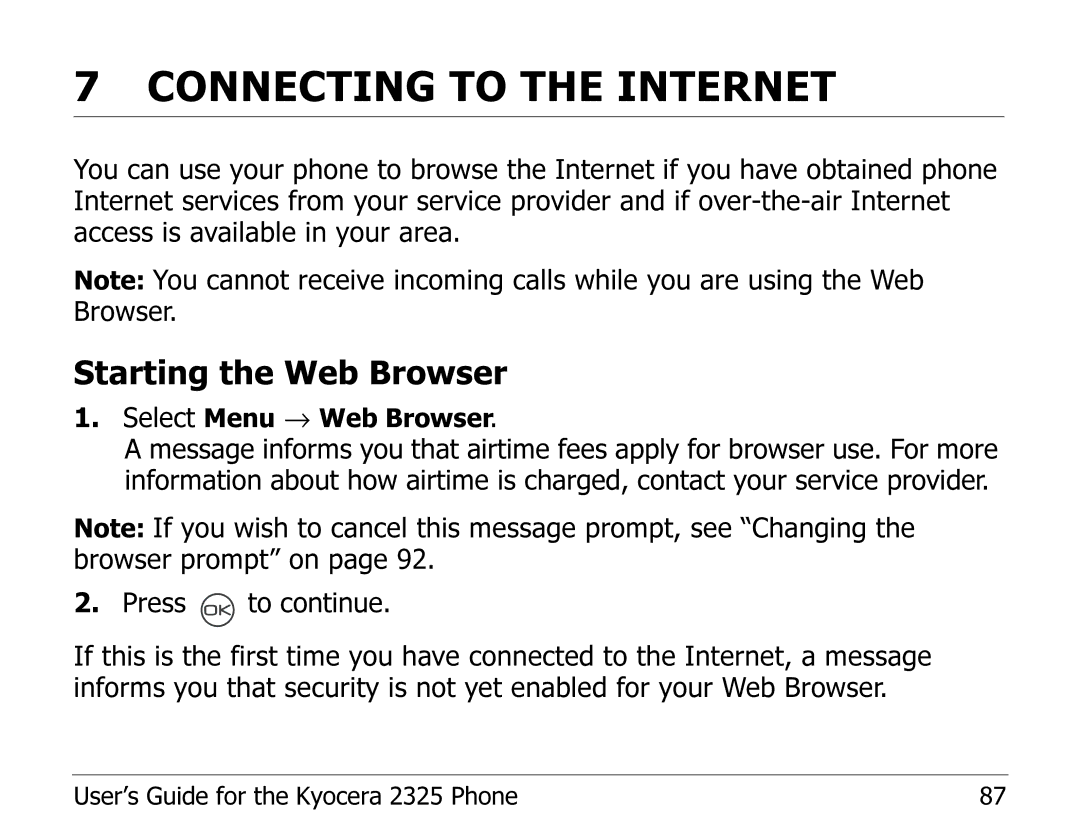7CONNECTING TO THE INTERNET
You can use your phone to browse the Internet if you have obtained phone Internet services from your service provider and if
Note: You cannot receive incoming calls while you are using the Web Browser.
Starting the Web Browser
1.Select Menu → Web Browser.
A message informs you that airtime fees apply for browser use. For more information about how airtime is charged, contact your service provider.
Note: If you wish to cancel this message prompt, see “Changing the browser prompt” on page 92.
2.Press ![]() to continue.
to continue.
If this is the first time you have connected to the Internet, a message informs you that security is not yet enabled for your Web Browser.
User’s Guide for the Kyocera 2325 Phone | 87 |