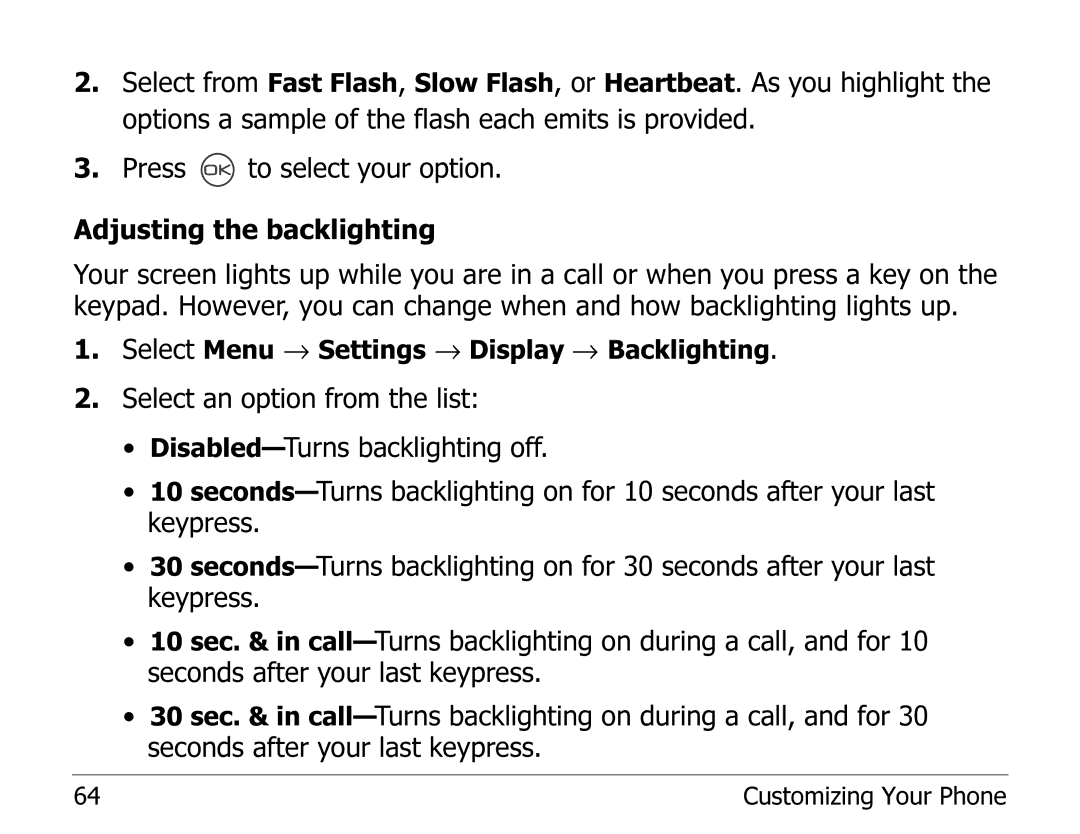2.Select from Fast Flash, Slow Flash, or Heartbeat. As you highlight the options a sample of the flash each emits is provided.
3.Press ![]() to select your option.
to select your option.
Adjusting the backlighting
Your screen lights up while you are in a call or when you press a key on the keypad. However, you can change when and how backlighting lights up.
1.Select Menu → Settings → Display → Backlighting.
2.Select an option from the list:
•
•10
•30
•10 sec. & in
•30 sec. & in
64 | Customizing Your Phone |