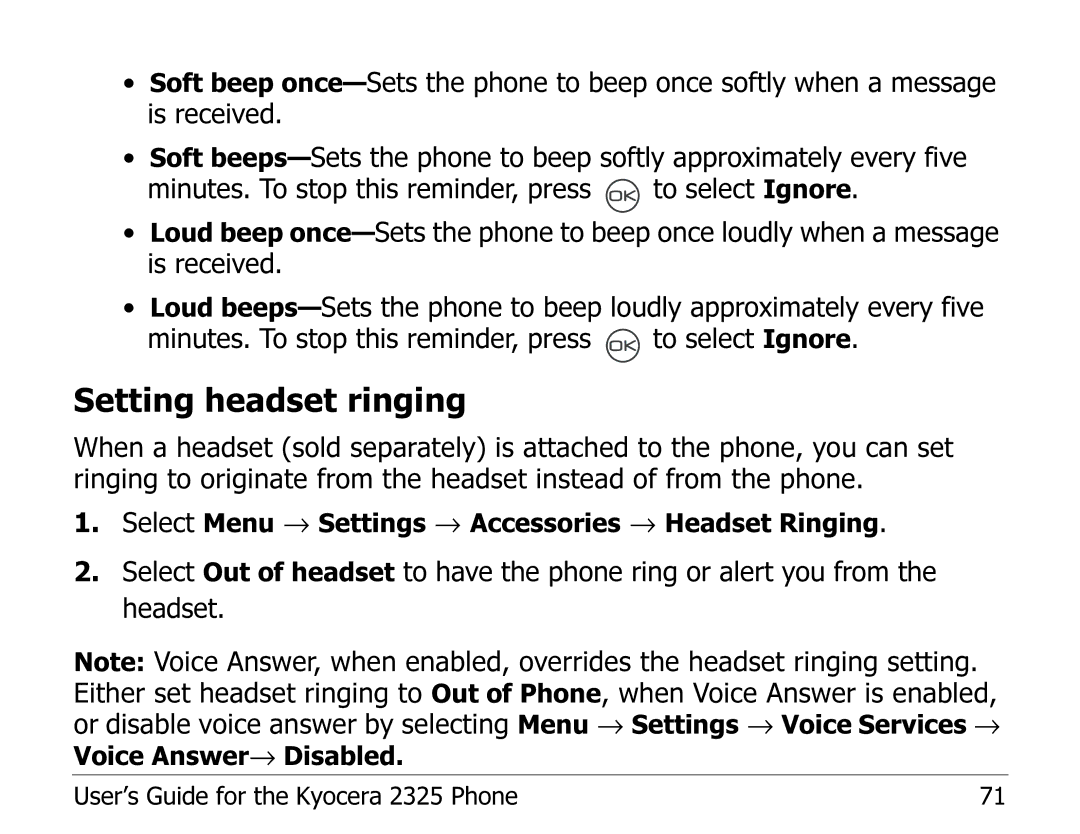•Soft beep
•Soft
minutes. To stop this reminder, press ![]() to select Ignore.
to select Ignore.
•Loud beep
•Loud
minutes. To stop this reminder, press ![]() to select Ignore.
to select Ignore.
Setting headset ringing
When a headset (sold separately) is attached to the phone, you can set ringing to originate from the headset instead of from the phone.
1.Select Menu → Settings → Accessories → Headset Ringing.
2.Select Out of headset to have the phone ring or alert you from the headset.
Note: Voice Answer, when enabled, overrides the headset ringing setting. Either set headset ringing to Out of Phone, when Voice Answer is enabled, or disable voice answer by selecting Menu → Settings → Voice Services → Voice Answer→ Disabled.
User’s Guide for the Kyocera 2325 Phone | 71 |