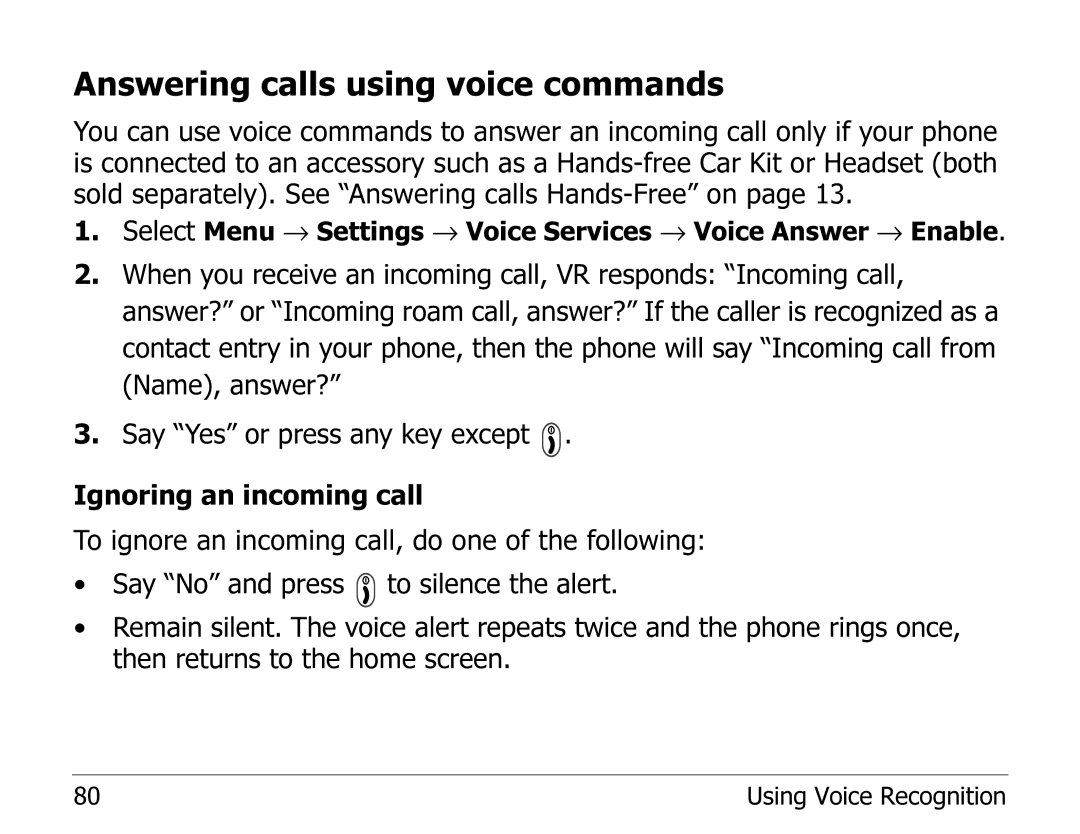Answering calls using voice commands
You can use voice commands to answer an incoming call only if your phone is connected to an accessory such as a
1.Select Menu → Settings → Voice Services → Voice Answer → Enable.
2.When you receive an incoming call, VR responds: “Incoming call, answer?” or “Incoming roam call, answer?” If the caller is recognized as a contact entry in your phone, then the phone will say “Incoming call from (Name), answer?”
3.Say “Yes” or press any key except ![]() .
.
Ignoring an incoming call
To ignore an incoming call, do one of the following:
•Say “No” and press ![]() to silence the alert.
to silence the alert.
•Remain silent. The voice alert repeats twice and the phone rings once, then returns to the home screen.
80 | Using Voice Recognition |