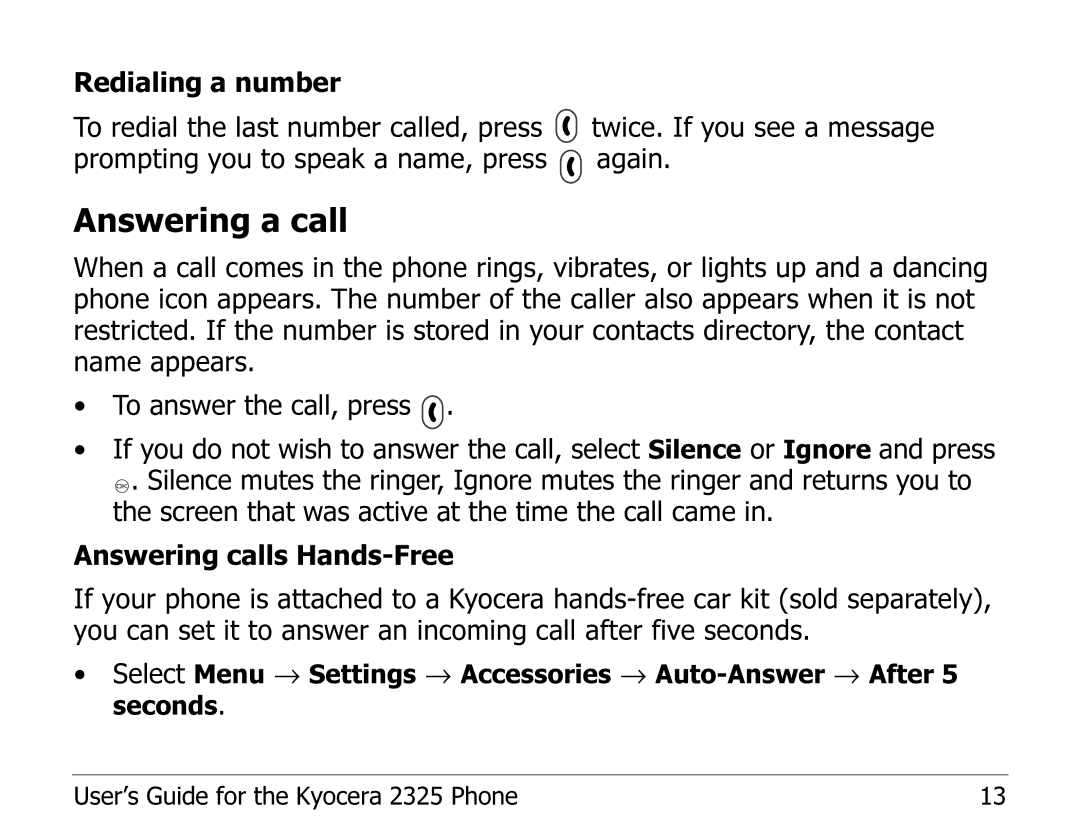Redialing a number
To redial the last number called, press ![]() twice. If you see a message prompting you to speak a name, press
twice. If you see a message prompting you to speak a name, press ![]() again.
again.
Answering a call
When a call comes in the phone rings, vibrates, or lights up and a dancing phone icon appears. The number of the caller also appears when it is not restricted. If the number is stored in your contacts directory, the contact name appears.
•To answer the call, press ![]() .
.
•If you do not wish to answer the call, select Silence or Ignore and press
![]() . Silence mutes the ringer, Ignore mutes the ringer and returns you to the screen that was active at the time the call came in.
. Silence mutes the ringer, Ignore mutes the ringer and returns you to the screen that was active at the time the call came in.
Answering calls
If your phone is attached to a Kyocera
•Select Menu → Settings → Accessories →
User’s Guide for the Kyocera 2325 Phone | 13 |